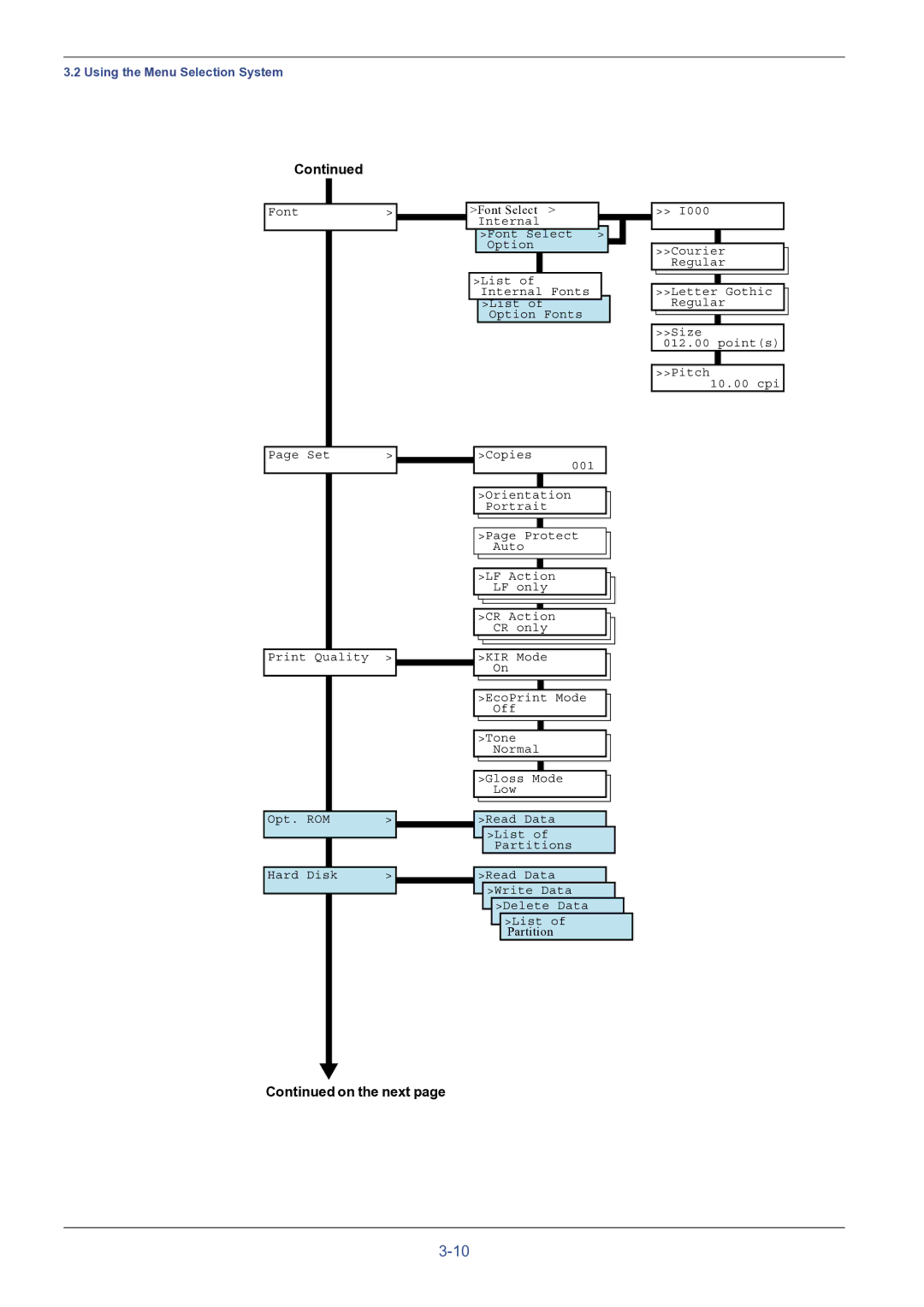3.2 Using the Menu Selection System
Continued
Font>
Page Set | > |
Print Quality >
Opt. | ROM | > | ||
|
|
| ||
|
|
|
|
|
Hard | Disk | > | ||
>Font Select >
Internal
>Font Select >
Option
>List of Internal Fonts
>List of Option Fonts
>Copies
001
>Orientation Portrait
>Page Protect
Auto
>LF Action LF only
>CR Action CR only
>KIR Mode
On
>EcoPrint Mode
Off
>Tone Normal
>Gloss Mode
Low
>Read Data
>List of Partitions
>Read Data
>Write Data
>Delete Data
>List of Partition
>> I000
>>Courier Regular
>>Letter Gothic Regular
>>Size
012.00 point(s)
>>Pitch
10.00 cpi