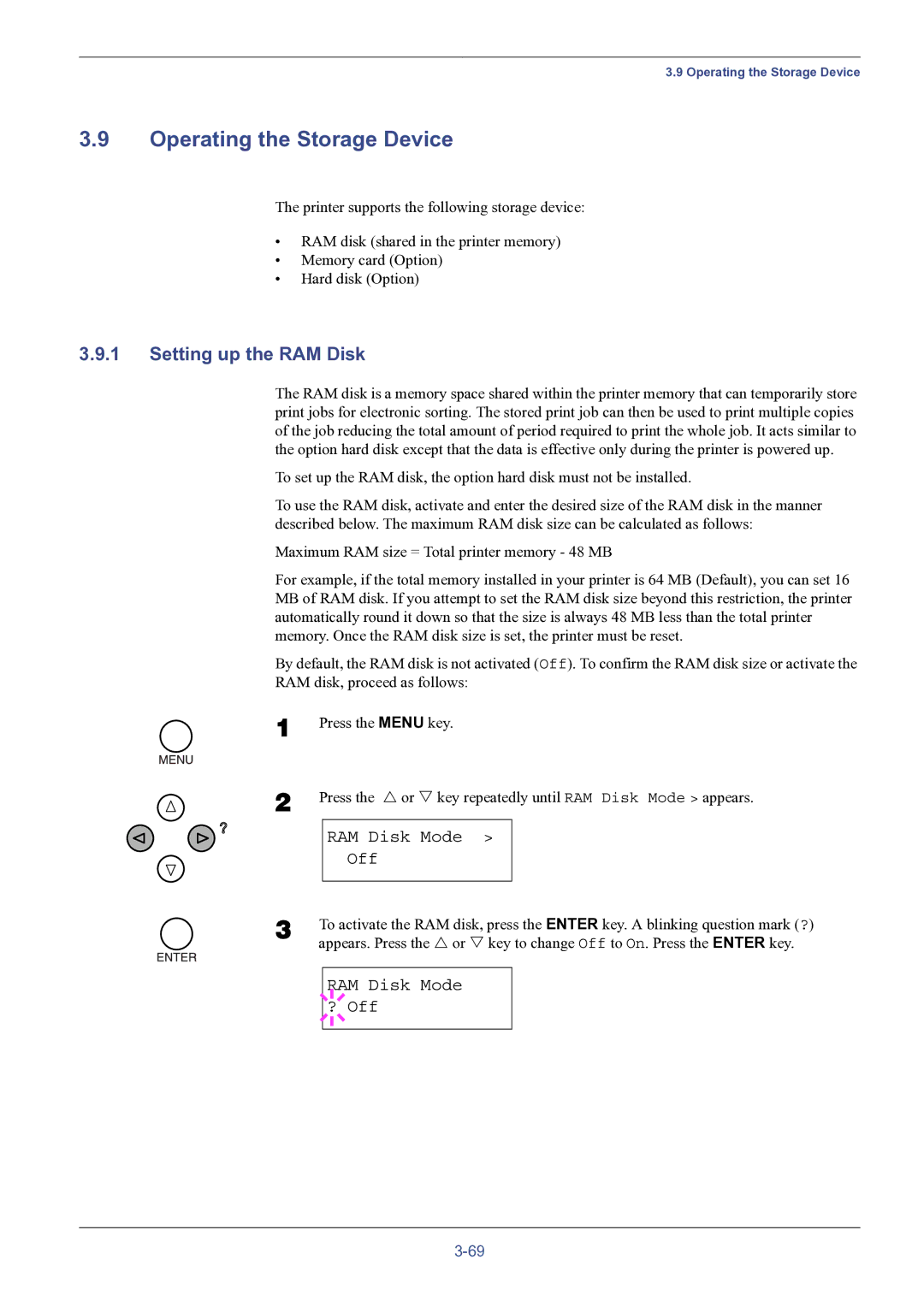3.9 Operating the Storage Device
3.9Operating the Storage Device
The printer supports the following storage device:
•RAM disk (shared in the printer memory)
•Memory card (Option)
•Hard disk (Option)
3.9.1Setting up the RAM Disk
The RAM disk is a memory space shared within the printer memory that can temporarily store print jobs for electronic sorting. The stored print job can then be used to print multiple copies of the job reducing the total amount of period required to print the whole job. It acts similar to the option hard disk except that the data is effective only during the printer is powered up.
To set up the RAM disk, the option hard disk must not be installed.
To use the RAM disk, activate and enter the desired size of the RAM disk in the manner described below. The maximum RAM disk size can be calculated as follows:
Maximum RAM size = Total printer memory - 48 MB
For example, if the total memory installed in your printer is 64 MB (Default), you can set 16 MB of RAM disk. If you attempt to set the RAM disk size beyond this restriction, the printer automatically round it down so that the size is always 48 MB less than the total printer memory. Once the RAM disk size is set, the printer must be reset.
By default, the RAM disk is not activated (Off). To confirm the RAM disk size or activate the
RAM disk, proceed as follows:
1
2
Press the MENU key.
Press the U or V key repeatedly until RAM Disk Mode > appears.
RAM Disk Mode >
Off
3 | To activate the RAM disk, |
| appears. Press the U or V |
press the ENTER key. A blinking question mark (?) key to change Off to On. Press the ENTER key.