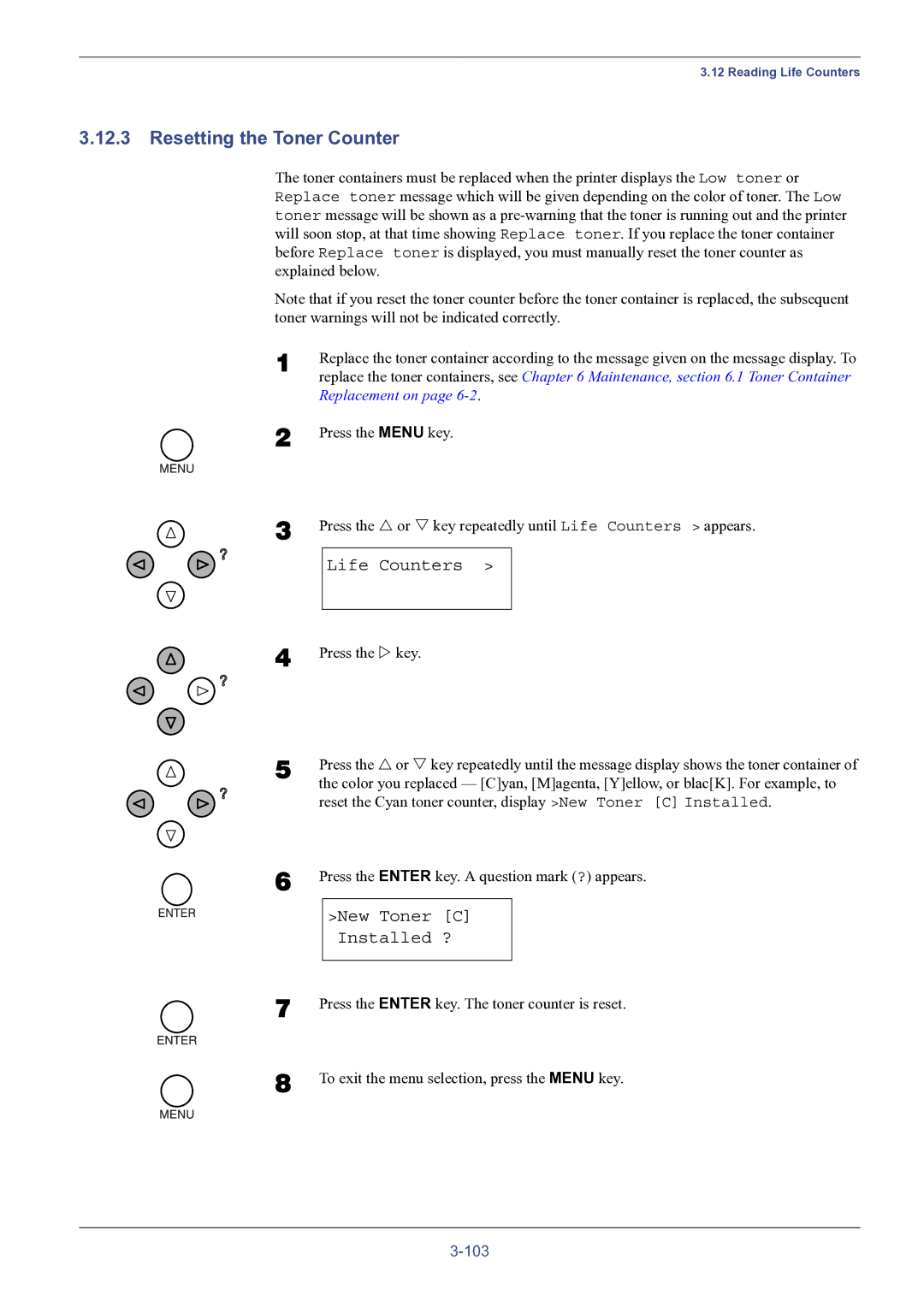3.12 Reading Life Counters
3.12.3 Resetting the Toner Counter
The toner containers must be replaced when the printer displays the Low toner or Replace toner message which will be given depending on the color of toner. The Low toner message will be shown as a
Note that if you reset the toner counter before the toner container is replaced, the subsequent toner warnings will not be indicated correctly.
1
2
3
4
5
6
Replace the toner container according to the message given on the message display. To replace the toner containers, see Chapter 6 Maintenance, section 6.1 Toner Container Replacement on page
Press the MENU key.
Press the U or V key repeatedly until Life Counters > appears.
Life Counters >
Press the Z key.
Press the U or V key repeatedly until the message display shows the toner container of the color you replaced — [C]yan, [M]agenta, [Y]ellow, or blac[K]. For example, to reset the Cyan toner counter, display >New Toner [C] Installed.
Press the ENTER key. A question mark (?) appears.
>New Toner [C]
Installed ?
7
8
Press the ENTER key. The toner counter is reset.
To exit the menu selection, press the MENU key.