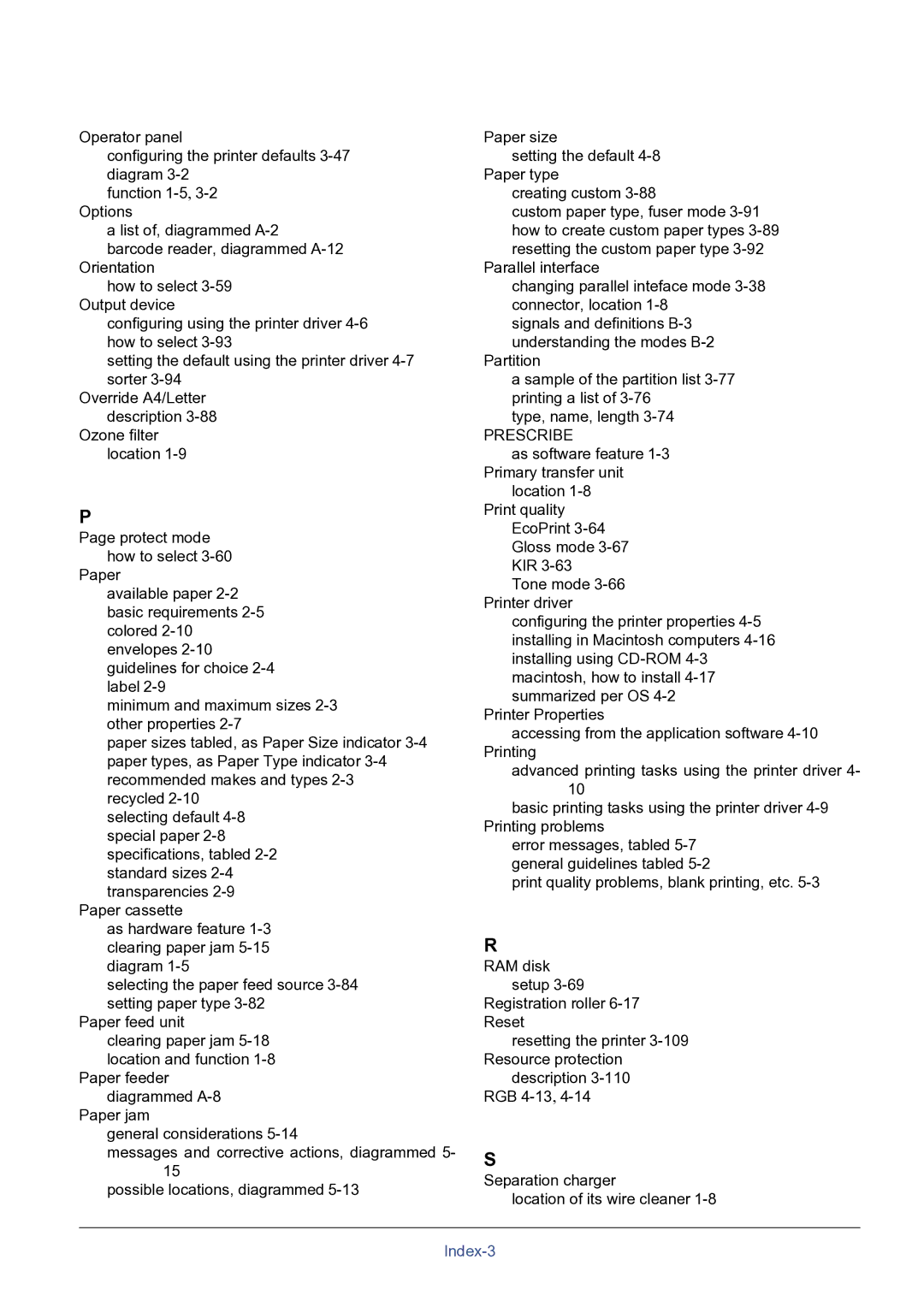Operator panel
configuring the printer defaults
function
a list of, diagrammed
barcode reader, diagrammed
how to select
configuring using the printer driver
setting the default using the printer driver
Override A4/Letter description
Ozone filter location
P
Page protect mode how to select
Paper
available paper
minimum and maximum sizes
paper sizes tabled, as Paper Size indicator
selecting default
Paper cassette
as hardware feature
selecting the paper feed source
Paper feed unit
clearing paper jam
Paper feeder diagrammed
Paper jam
general considerations
messages and corrective actions, diagrammed 5- 15
possible locations, diagrammed
Paper size
setting the default
creating custom
custom paper type, fuser mode
Parallel interface
changing parallel inteface mode
signals and definitions
Partition
a sample of the partition list
type, name, length
PRESCRIBE
as software feature
location
EcoPrint
Tone mode
configuring the printer properties
Printer Properties
accessing from the application software
advanced printing tasks using the printer driver 4- 10
basic printing tasks using the printer driver
error messages, tabled
print quality problems, blank printing, etc.
R
RAM disk setup
Registration roller
resetting the printer
description
S
Separation charger
location of its wire cleaner