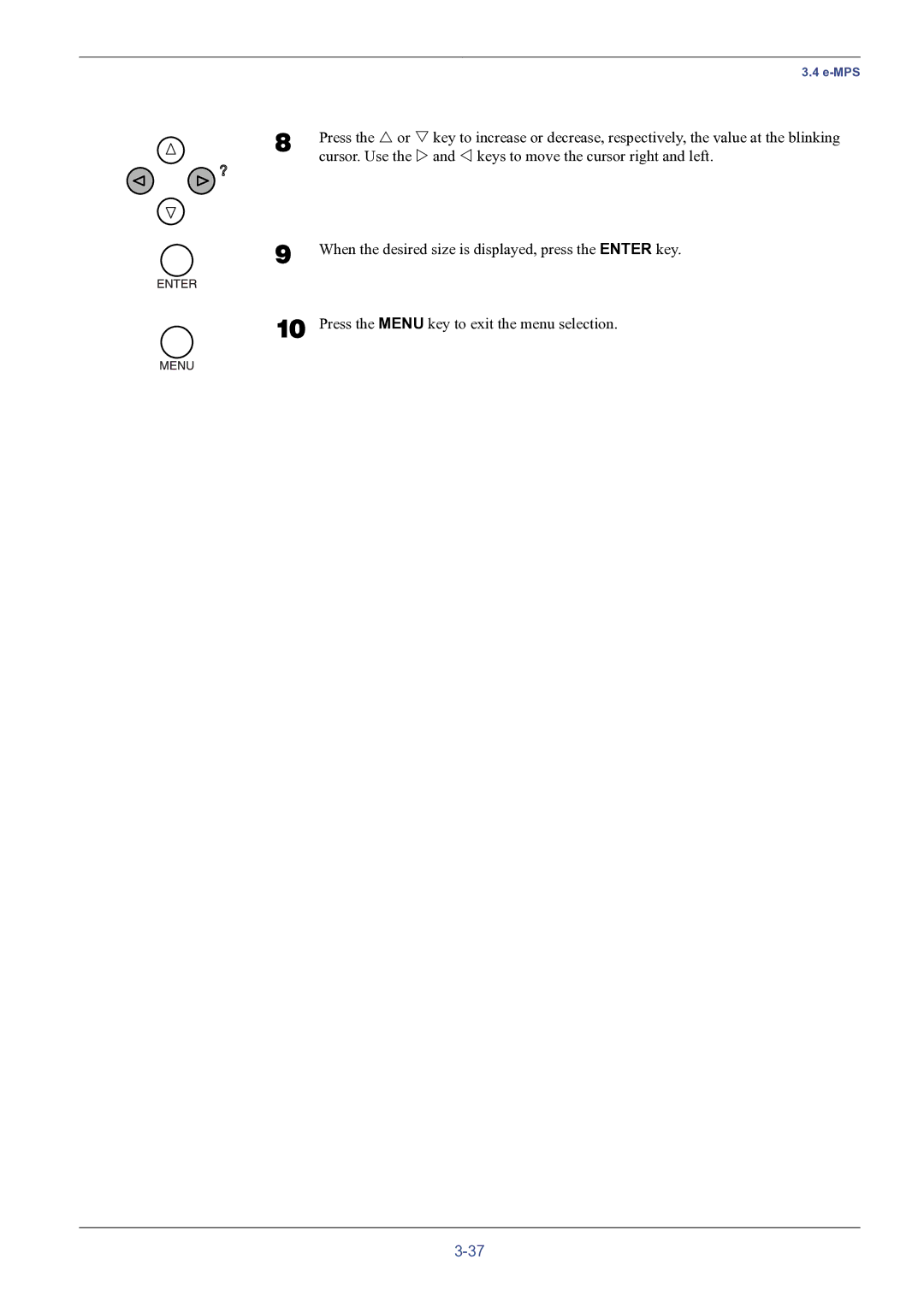| 3.4 |
8 | Press the U or V key to increase or decrease, respectively, the value at the blinking |
| cursor. Use the Z and Y keys to move the cursor right and left. |
9 | When the desired size is displayed, press the ENTER key. |
10 | Press the MENU key to exit the menu selection. |