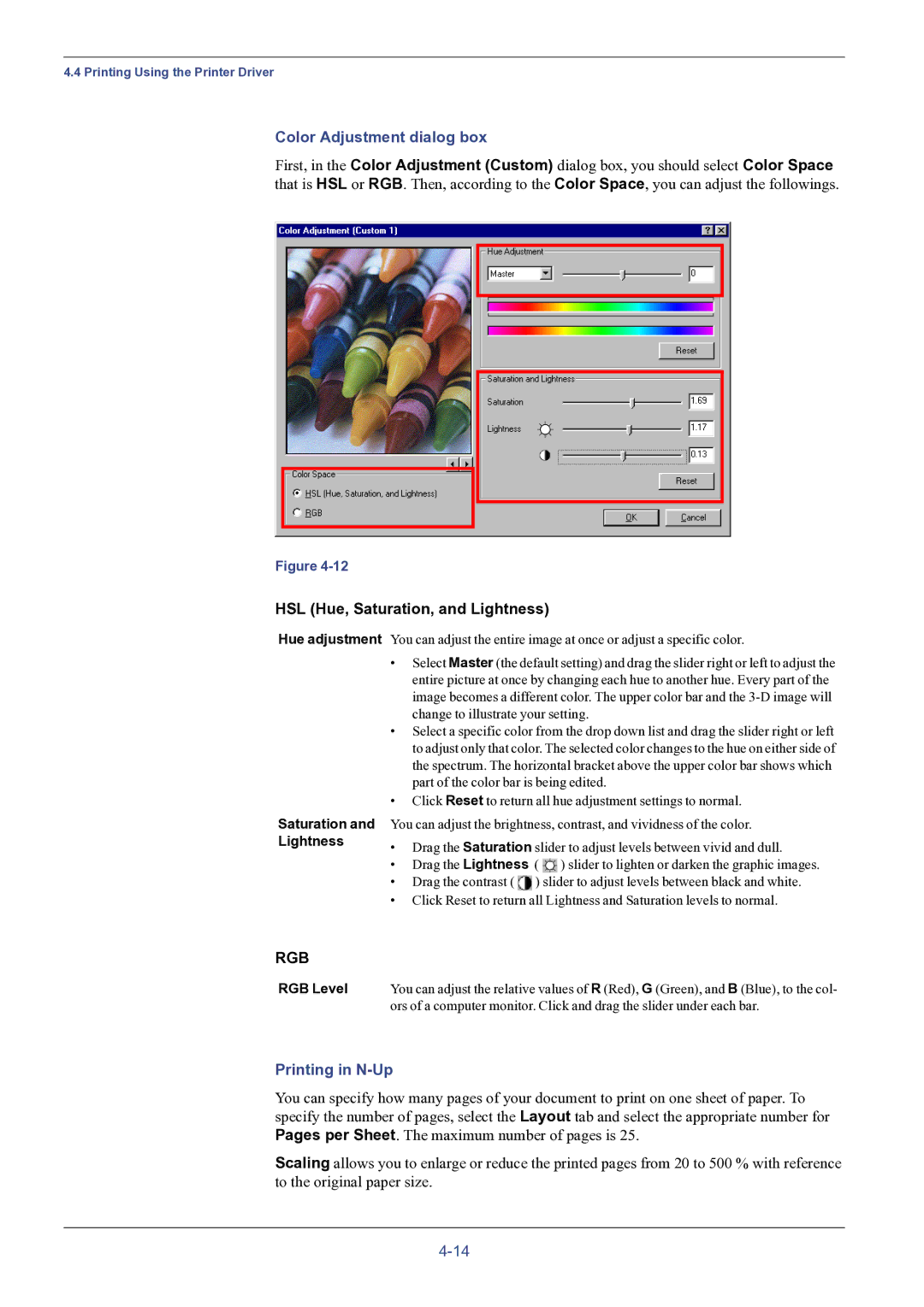4.4 Printing Using the Printer Driver
Color Adjustment dialog box
First, in the Color Adjustment (Custom) dialog box, you should select Color Space that is HSL or RGB. Then, according to the Color Space, you can adjust the followings.
Figure
HSL (Hue, Saturation, and Lightness)
Hue adjustment You can adjust the entire image at once or adjust a specific color.
•Select Master (the default setting) and drag the slider right or left to adjust the entire picture at once by changing each hue to another hue. Every part of the image becomes a different color. The upper color bar and the
•Select a specific color from the drop down list and drag the slider right or left to adjust only that color. The selected color changes to the hue on either side of the spectrum. The horizontal bracket above the upper color bar shows which part of the color bar is being edited.
•Click Reset to return all hue adjustment settings to normal.
Saturation and Lightness
You can adjust the brightness, contrast, and vividness of the color.
•Drag the Saturation slider to adjust levels between vivid and dull.
•Drag the Lightness ( ![]() ) slider to lighten or darken the graphic images.
) slider to lighten or darken the graphic images.
•Drag the contrast ( ![]() ) slider to adjust levels between black and white.
) slider to adjust levels between black and white.
•Click Reset to return all Lightness and Saturation levels to normal.
RGB
RGB Level | You can adjust the relative values of R (Red), G (Green), and B (Blue), to the col- |
| ors of a computer monitor. Click and drag the slider under each bar. |
Printing in N-Up
You can specify how many pages of your document to print on one sheet of paper. To specify the number of pages, select the Layout tab and select the appropriate number for Pages per Sheet. The maximum number of pages is 25.
Scaling allows you to enlarge or reduce the printed pages from 20 to 500 % with reference to the original paper size.