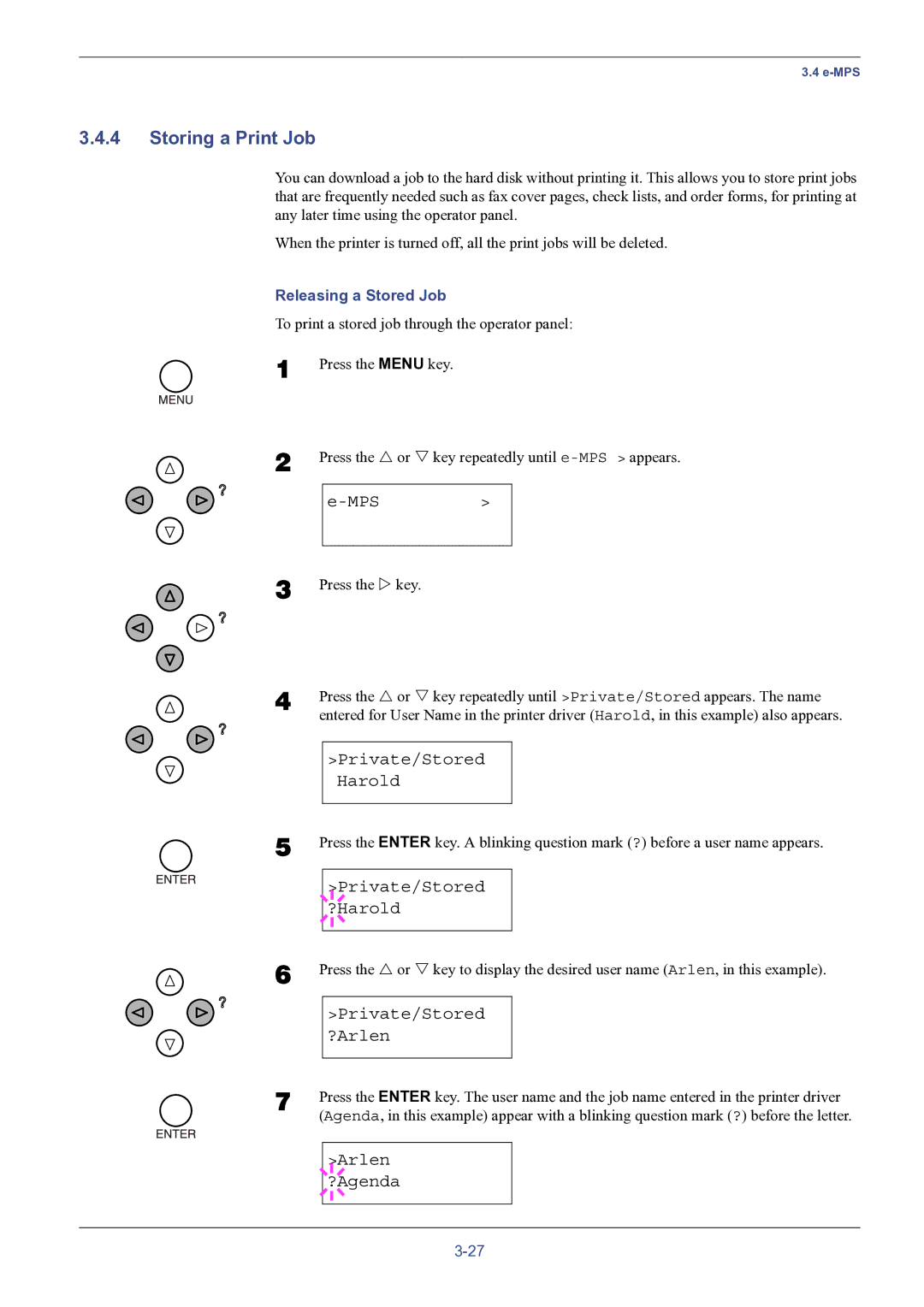3.4
3.4.4Storing a Print Job
You can download a job to the hard disk without printing it. This allows you to store print jobs that are frequently needed such as fax cover pages, check lists, and order forms, for printing at any later time using the operator panel.
When the printer is turned off, all the print jobs will be deleted.
Releasing a Stored Job
To print a stored job through the operator panel:
1
2
Press the MENU key.
Press the U or V key repeatedly until
e-MPS >
3 Press the Z key.
4 | Press the U or V key repeatedly until >Private/Stored appears. The name | ||||||
| entered for User Name in the printer driver (Harold, in this example) also appears. | ||||||
|
|
|
|
|
|
|
|
|
| >Private/Stored |
| ||||
|
|
|
|
|
| Harold |
|
|
|
|
|
|
|
|
|
5 | Press the ENTER key. A blinking question mark (?) before a user name appears. | ||||||
|
|
|
|
|
|
| |
|
|
|
|
|
| >Private/Stored |
|
|
|
|
|
| |||
|
|
|
|
|
| ?Harold |
|
|
|
|
|
|
|
|
|
|
|
|
|
|
|
|
|
6 | Press the U or V key to display the desired user name (Arlen, in this example). | ||||||
|
|
|
|
| |||
|
| >Private/Stored |
| ||||
|
| ?Arlen |
| ||||
|
|
|
|
|
| ||
7 | Press the ENTER key. The user name and the job name entered in the printer driver | ||||||
| (Agenda, in this example) appear with a blinking question mark (?) before the letter. | ||||||
|
|
|
|
| |||
|
|
|
| >Arlen |
| ||
|
|
|
| ||||
|
|
|
| ?Agenda |
| ||
|
|
|
|
|
|
|
|
|
|
|
|
|
|
|
|
|
|
|
|
|
|
|
|