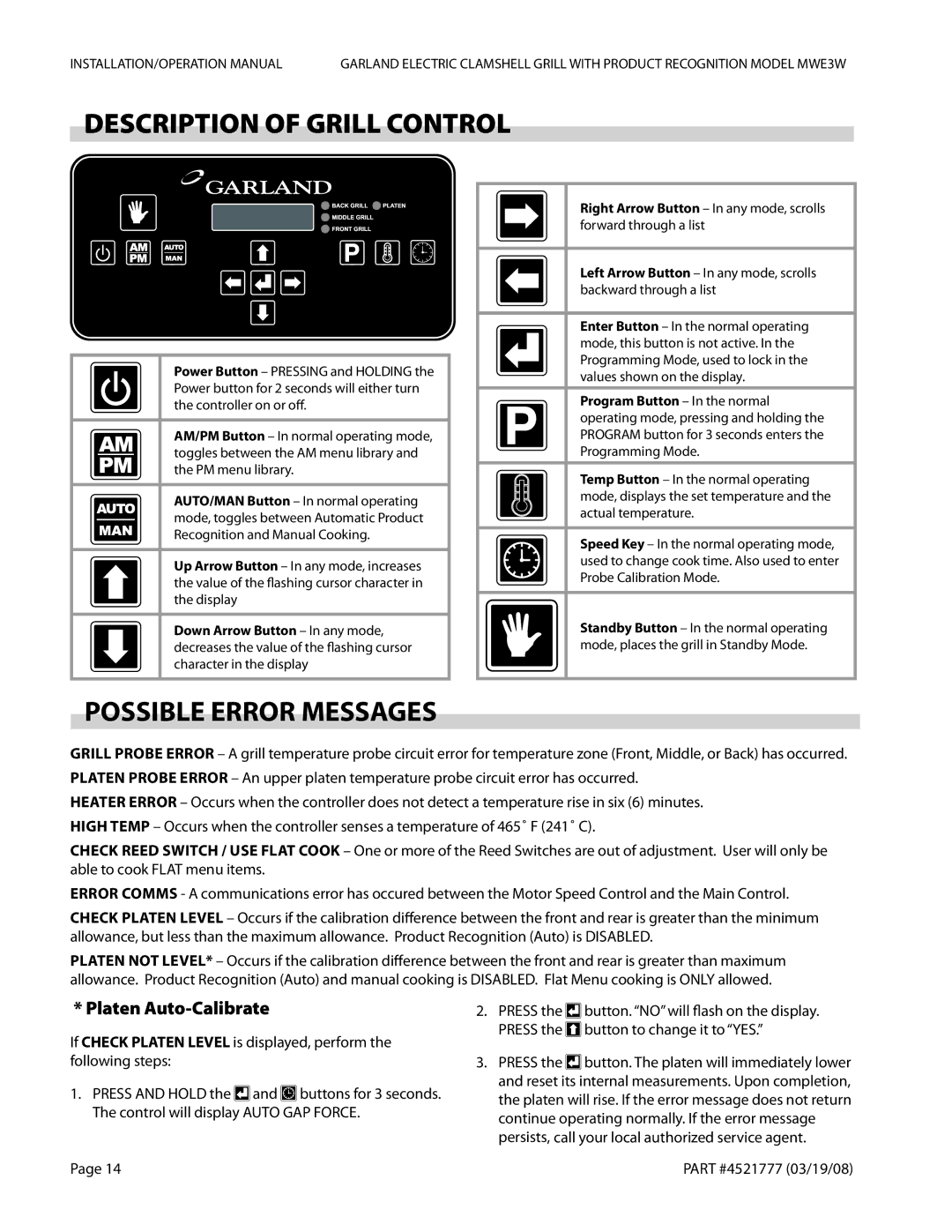MWE3W specifications
The Garland MWE3W is a high-performance commercial oven known for its efficiency, reliability, and advanced features, designed to meet the demanding needs of modern kitchens. It combines cutting-edge technology with user-friendly design, making it a preferred choice among chefs and restaurant owners.One of the standout features of the MWE3W is its three-deck configuration, allowing it to accommodate multiple dishes simultaneously. This is particularly beneficial in busy establishments where productivity is key. Each deck has independent temperature controls, enabling chefs to cook various items at different temperatures, thus maximizing kitchen efficiency.
The oven utilizes innovative heating technologies, including a high-efficiency convection system that ensures even heat distribution. This technology not only speeds up cooking times but also contributes to uniform results, which is crucial for baking applications. The MWE3W’s consistent performance minimizes the risk of undercooked or unevenly cooked food, which can be a significant concern in a fast-paced kitchen environment.
Another notable characteristic of the MWE3W is its stainless steel construction, which provides durability and ease of cleaning. The material is resistant to corrosion and wear, making it suitable for the rigorous demands of commercial kitchens. Additionally, its sleek design enhances the aesthetic appeal of any kitchen, reflecting a professional ambiance.
The oven also features digital controls with intuitive interfaces, allowing chefs to program cooking times and temperatures with precision. These smart controls often include pre-set cooking modes for different types of food, which simplifies the cooking process and reduces the chances of human error.
Moreover, the MWE3W is designed to be energy-efficient, helping restaurants lower their utility costs without compromising performance. This feature aligns with the growing emphasis on sustainability in the culinary industry, making it an attractive option for eco-conscious establishments.
Safety is another priority in the design of the MWE3W. It is equipped with features such as automatic shut-off mechanisms and thermostat protection to prevent overheating. These safety measures ensure a secure working environment for kitchen staff.
In summary, the Garland MWE3W is a robust and versatile commercial oven, ideal for any establishment looking to enhance its culinary capabilities. With its three-deck design, advanced heating technologies, user-friendly controls, durable construction, and energy efficiency, it stands out as a top choice for professional kitchens aiming to deliver high-quality dishes consistently. Whether for baking, roasting, or multiple cooking tasks, the MWE3W delivers unmatched performance and reliability.