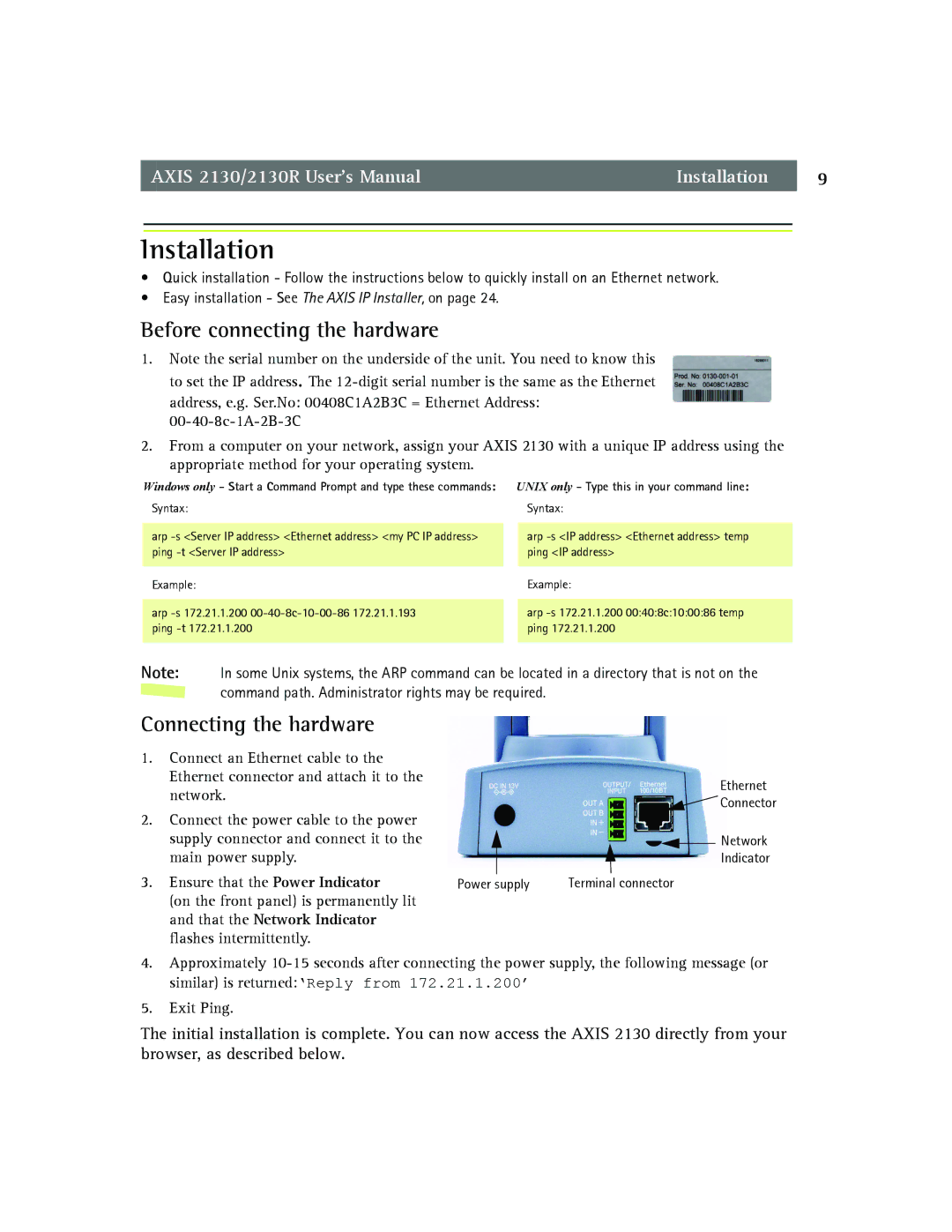AXIS 2130/2130R User’s Manual | Installation | 9 |
Installation
•Quick installation - Follow the instructions below to quickly install on an Ethernet network.
•Easy installation - See The AXIS IP Installer, on page 24.
Before connecting the hardware
1.Note the serial number on the underside of the unit. You need to know this to set the IP address. The
2.From a computer on your network, assign your AXIS 2130 with a unique IP address using the appropriate method for your operating system.
| Windows only - Start a Command Prompt and type these commands: | UNIX only - Type this in your command line: | ||
| Syntax: |
|
| Syntax: |
|
|
|
| |
| arp |
| arp | |
| ping |
| ping <IP address> | |
|
|
|
|
|
| Example: |
|
| Example: |
|
|
|
| |
| arp |
| arp | |
| ping |
| ping 172.21.1.200 | |
|
|
|
|
|
Note: | In some Unix systems, the ARP command can be located in a directory that is not on the | |||
|
| command path. Administrator rights may be required. | ||
Connecting the hardware
1.Connect an Ethernet cable to the
Ethernet connector and attach it to the | Ethernet | |
network. | ||
Connector | ||
|
2.Connect the power cable to the power
supply connector and connect it to the |
|
|
|
| Network |
|
|
|
| ||
main power supply. |
|
|
|
| Indicator |
3. Ensure that the Power Indicator |
|
| Terminal connector | ||
Power supply | |||||
(on the front panel) is permanently lit |
|
|
|
|
|
and that the Network Indicator |
|
|
|
|
|
flashes intermittently. |
|
|
|
|
|
4.Approximately
5.Exit Ping.
The initial installation is complete. You can now access the AXIS 2130 directly from your browser, as described below.