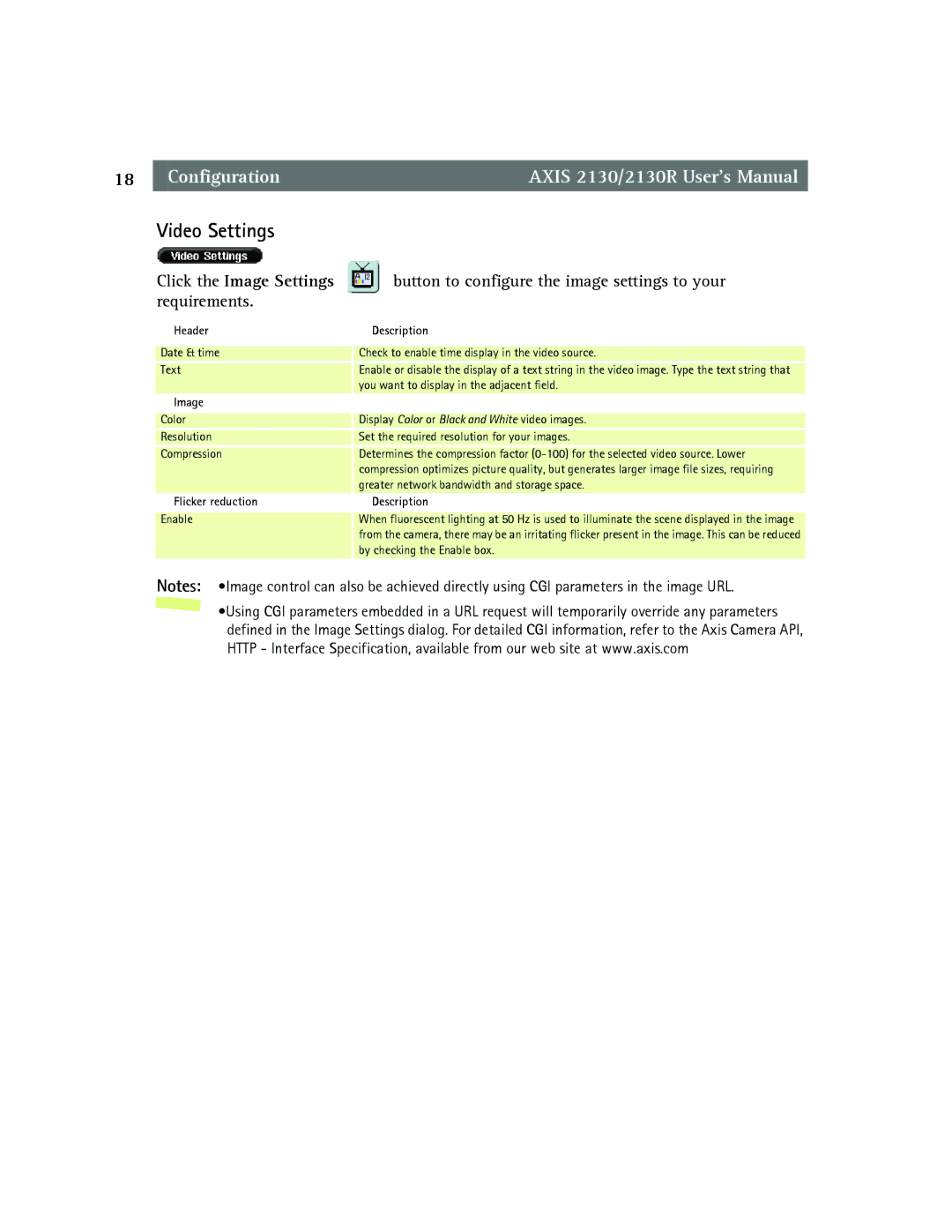18 | Configuration | AXIS 2130/2130R User’s Manual |
| Video Settings |
|
| Click the Image Settings | button to configure the image settings to your |
| requirements. |
|
Header | Description |
|
|
Date & time | Check to enable time display in the video source. |
Text | Enable or disable the display of a text string in the video image. Type the text string that |
| you want to display in the adjacent field. |
Image |
|
Color | Display Color or Black and White video images. |
Resolution | Set the required resolution for your images. |
Compression | Determines the compression factor |
| compression optimizes picture quality, but generates larger image file sizes, requiring |
| greater network bandwidth and storage space. |
Flicker reduction | Description |
|
|
Enable | When fluorescent lighting at 50 Hz is used to illuminate the scene displayed in the image |
| from the camera, there may be an irritating flicker present in the image. This can be reduced |
| by checking the Enable box. |
|
|
Notes: •Image control can also be achieved directly using CGI parameters in the image URL.
•Using CGI parameters embedded in a URL request will temporarily override any parameters defined in the Image Settings dialog. For detailed CGI information, refer to the Axis Camera API, HTTP - Interface Specification, available from our web site at www.axis.com