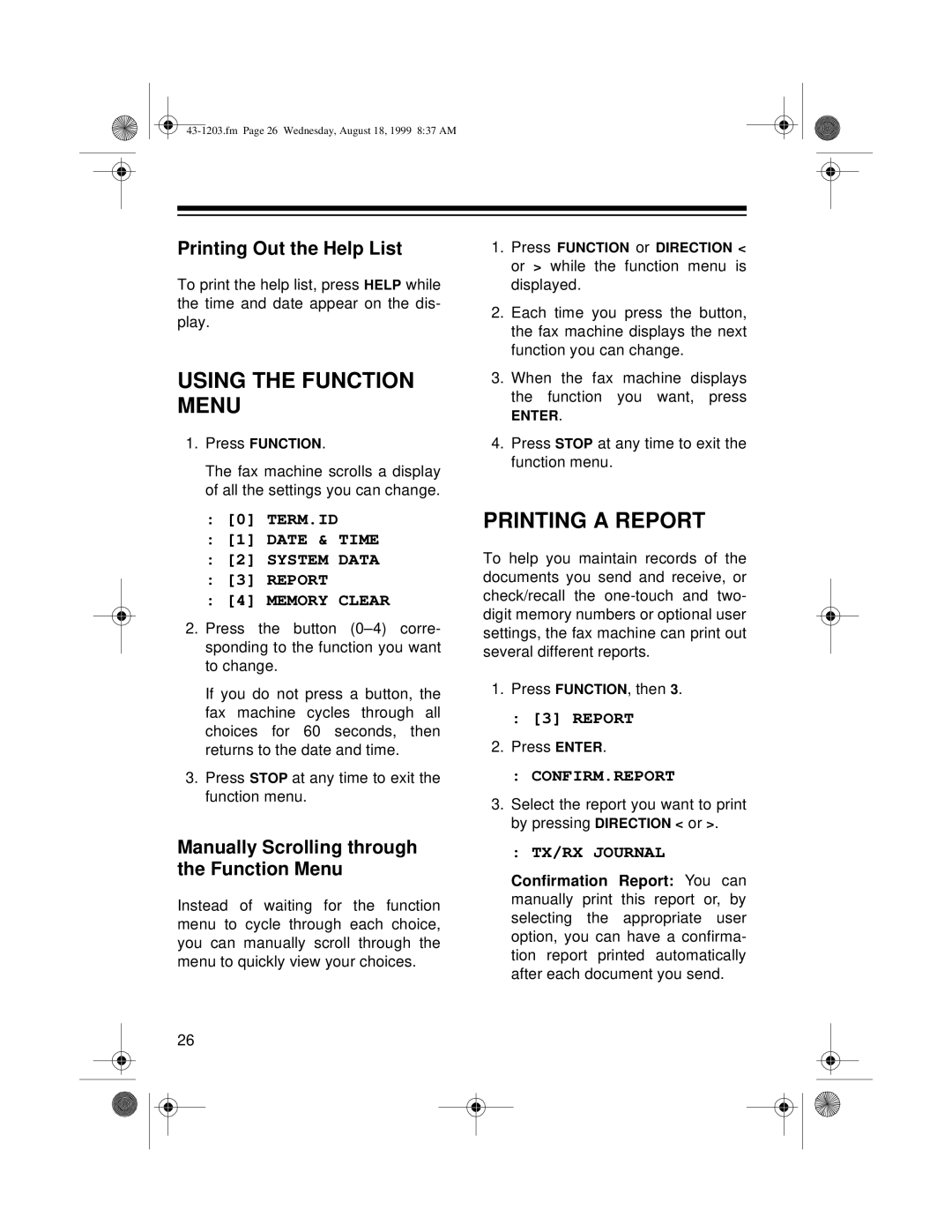Printing Out the Help List
To print the help list, press HELP while the time and date appear on the dis- play.
USING THE FUNCTION MENU
1.Press FUNCTION.
The fax machine scrolls a display of all the settings you can change.
:[0] TERM.ID
:[1] DATE & TIME
:[2] SYSTEM DATA
:[3] REPORT
:[4] MEMORY CLEAR
2.Press the button
If you do not press a button, the fax machine cycles through all choices for 60 seconds, then returns to the date and time.
3.Press STOP at any time to exit the function menu.
Manually Scrolling through the Function Menu
Instead of waiting for the function menu to cycle through each choice, you can manually scroll through the menu to quickly view your choices.
26
1.Press FUNCTION or DIRECTION < or > while the function menu is displayed.
2.Each time you press the button, the fax machine displays the next function you can change.
3.When the fax machine displays the function you want, press
ENTER.
4.Press STOP at any time to exit the function menu.
PRINTING A REPORT
To help you maintain records of the documents you send and receive, or check/recall the
1.Press FUNCTION, then 3.
:[3] REPORT
2.Press ENTER.
:CONFIRM.REPORT
3.Select the report you want to print by pressing DIRECTION < or >.
:TX/RX JOURNAL
Confirmation Report: You can manually print this report or, by selecting the appropriate user option, you can have a confirma- tion report printed automatically after each document you send.