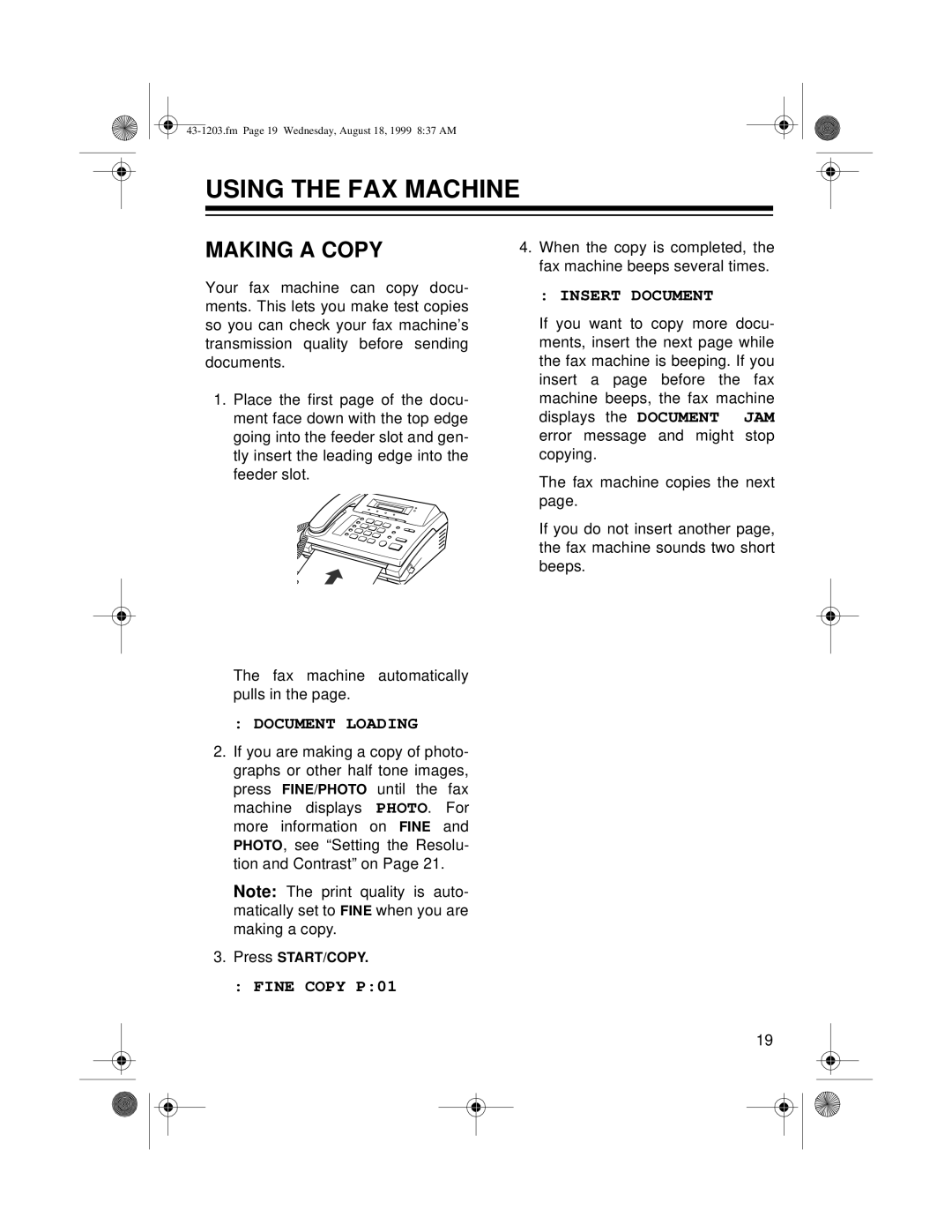USING THE FAX MACHINE
MAKING A COPY
Your fax machine can copy docu- ments. This lets you make test copies so you can check your fax machine’s transmission quality before sending documents.
1.Place the first page of the docu- ment face down with the top edge going into the feeder slot and gen- tly insert the leading edge into the feeder slot.
| 0 |
| 0 |
0 | |
00 |
|
0 |
|
000 |
|
0 |
|
4.When the copy is completed, the fax machine beeps several times.
: INSERT DOCUMENT
If you want to copy more docu- ments, insert the next page while the fax machine is beeping. If you insert a page before the fax machine beeps, the fax machine displays the DOCUMENT JAM error message and might stop copying.
The fax machine copies the next page.
If you do not insert another page, the fax machine sounds two short beeps.
The fax machine automatically pulls in the page.
:DOCUMENT LOADING
2.If you are making a copy of photo- graphs or other half tone images, press FINE/PHOTO until the fax machine displays PHOTO. For more information on FINE and PHOTO, see “Setting the Resolu- tion and Contrast” on Page 21.
Note: The print quality is auto- matically set to FINE when you are making a copy.
3.Press START/COPY.
:FINE COPY P:01
19