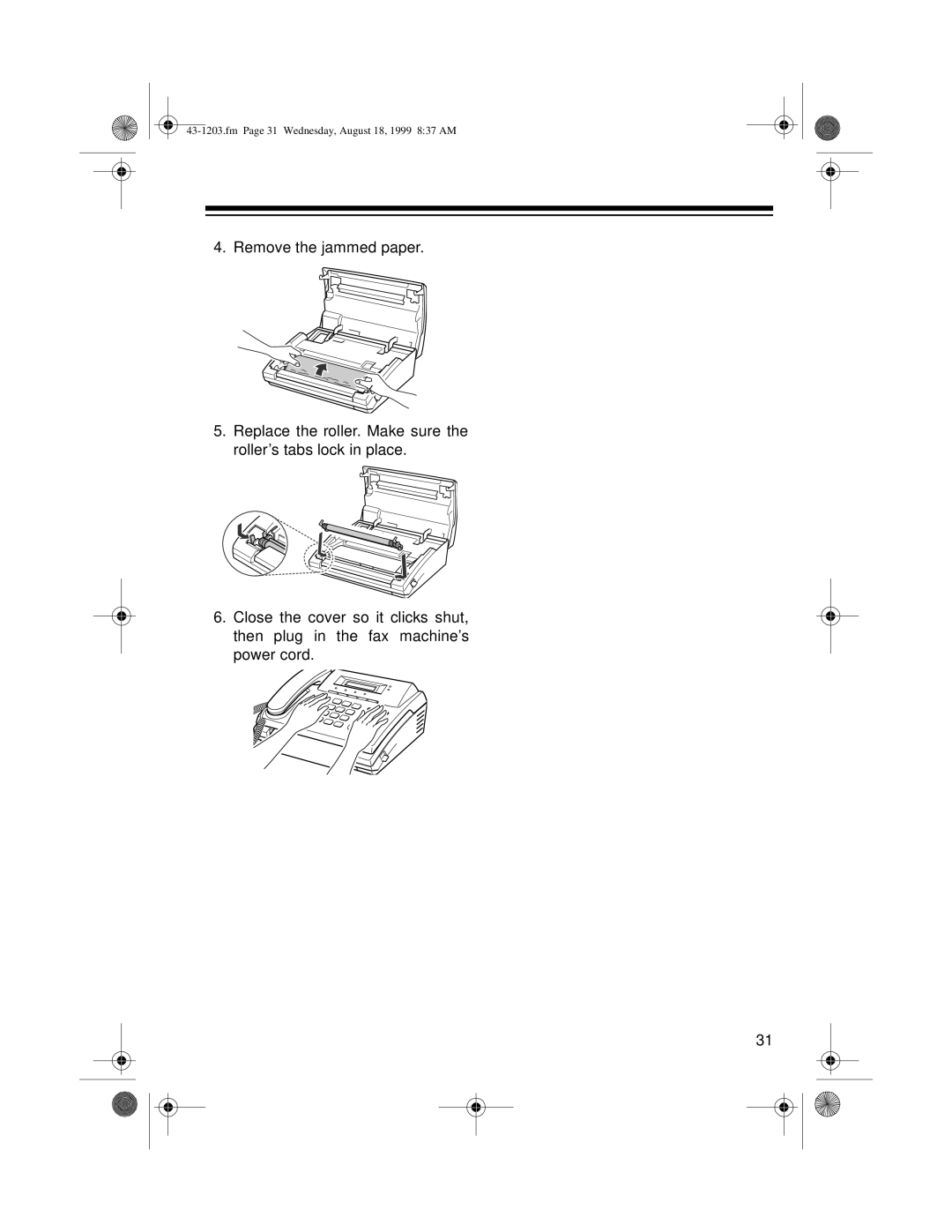43-1203.fm Page 31 Wednesday, August 18, 1999 8:37 AM
4. Remove the jammed paper.
5.Replace the roller. Make sure the roller’s tabs lock in place.
6.Close the cover so it clicks shut, then plug in the fax machine’s power cord.
|
|
| 0 |
|
|
| 0 |
|
| 0 | |
| 0 |
| |
0 |
|
| |
0 |
|
| |
000 |
|
|
|
0 |
|
|
|
31