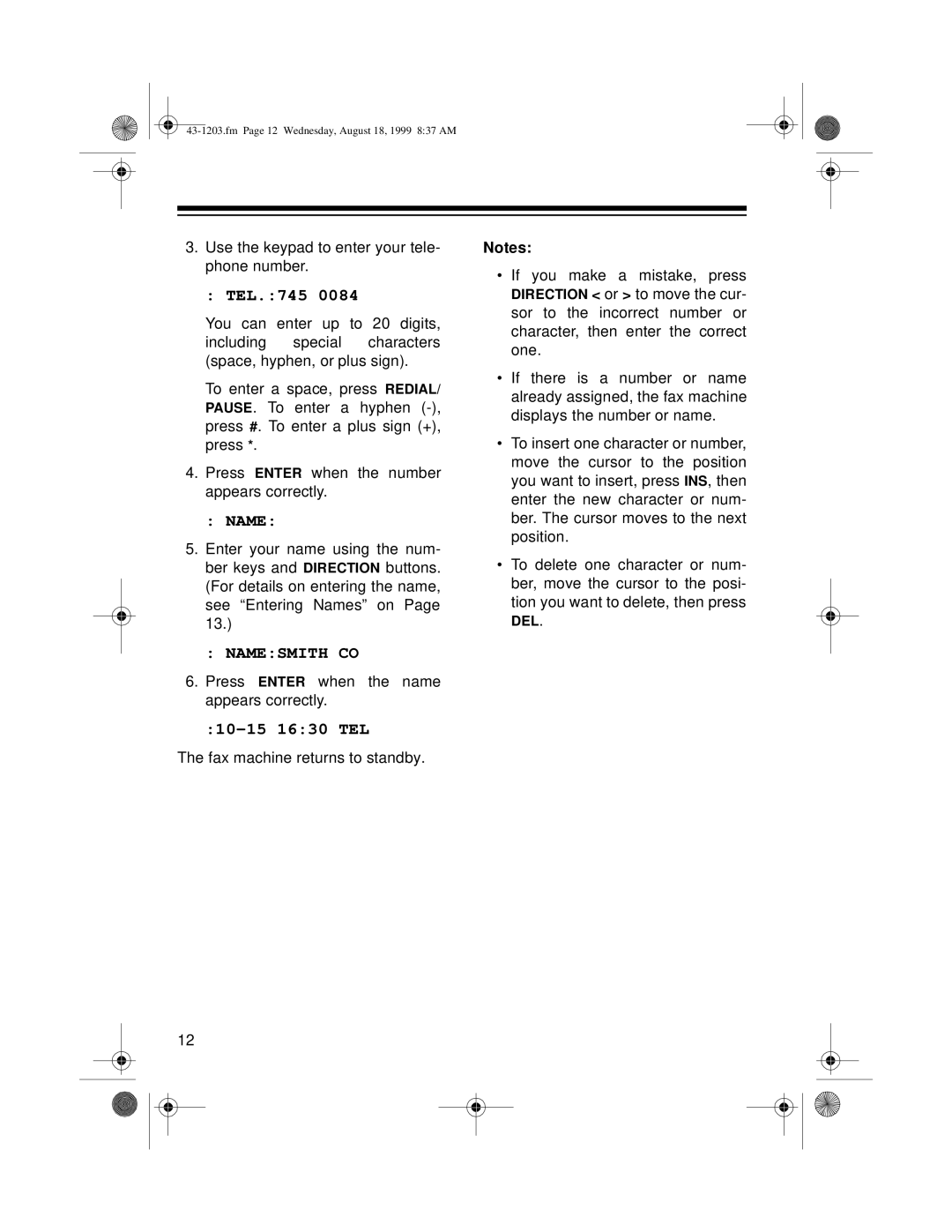3.Use the keypad to enter your tele- phone number.
: TEL.:745 0084
You can enter up to 20 digits, including special characters (space, hyphen, or plus sign).
To enter a space, press REDIAL/ PAUSE. To enter a hyphen
4.Press ENTER when the number appears correctly.
:NAME:
5.Enter your name using the num- ber keys and DIRECTION buttons. (For details on entering the name, see “Entering Names” on Page 13.)
:NAME:SMITH CO
6.Press ENTER when the name appears correctly.
The fax machine returns to standby.
12
Notes:
•If you make a mistake, press DIRECTION < or > to move the cur- sor to the incorrect number or character, then enter the correct one.
•If there is a number or name already assigned, the fax machine displays the number or name.
•To insert one character or number, move the cursor to the position you want to insert, press INS, then enter the new character or num- ber. The cursor moves to the next position.
•To delete one character or num- ber, move the cursor to the posi- tion you want to delete, then press
DEL.