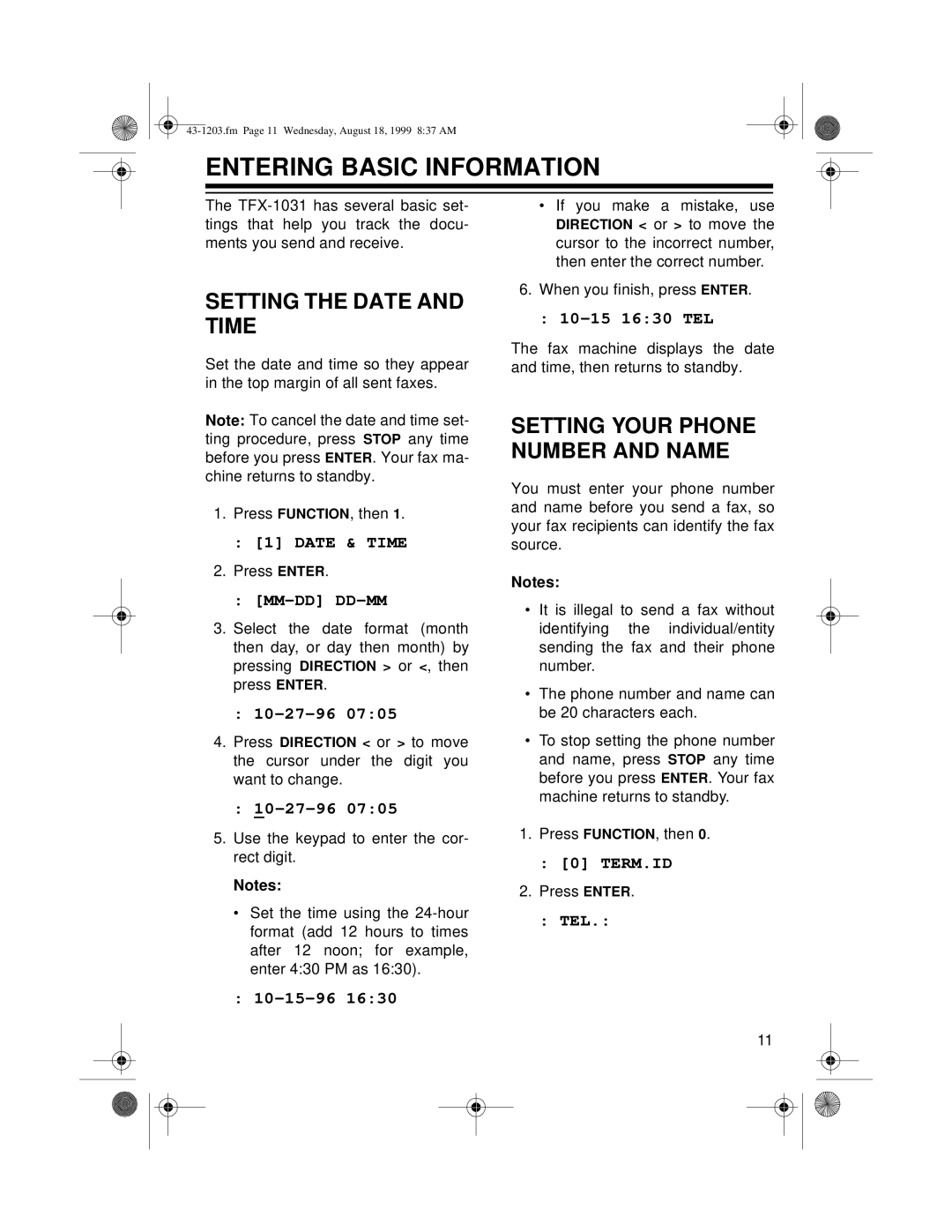ENTERING BASIC INFORMATION
The
SETTING THE DATE AND TIME
Set the date and time so they appear in the top margin of all sent faxes.
Note: To cancel the date and time set- ting procedure, press STOP any time before you press ENTER. Your fax ma- chine returns to standby.
1.Press FUNCTION, then 1.
:[1] DATE & TIME
2.Press ENTER.
:[MM-DD] DD-MM
3.Select the date format (month then day, or day then month) by pressing DIRECTION > or <, then press ENTER.
:
4.Press DIRECTION < or > to move the cursor under the digit you want to change.
:
5.Use the keypad to enter the cor- rect digit.
Notes:
• Set the time using the
•If you make a mistake, use
DIRECTION < or > to move the cursor to the incorrect number, then enter the correct number.
6.When you finish, press ENTER.
:
The fax machine displays the date and time, then returns to standby.
SETTING YOUR PHONE NUMBER AND NAME
You must enter your phone number and name before you send a fax, so your fax recipients can identify the fax source.
Notes:
•It is illegal to send a fax without identifying the individual/entity sending the fax and their phone number.
•The phone number and name can be 20 characters each.
•To stop setting the phone number and name, press STOP any time before you press ENTER. Your fax machine returns to standby.
1.Press FUNCTION, then 0.
:[0] TERM.ID
2.Press ENTER.
:TEL.:
: 10-15-96 16:30
11