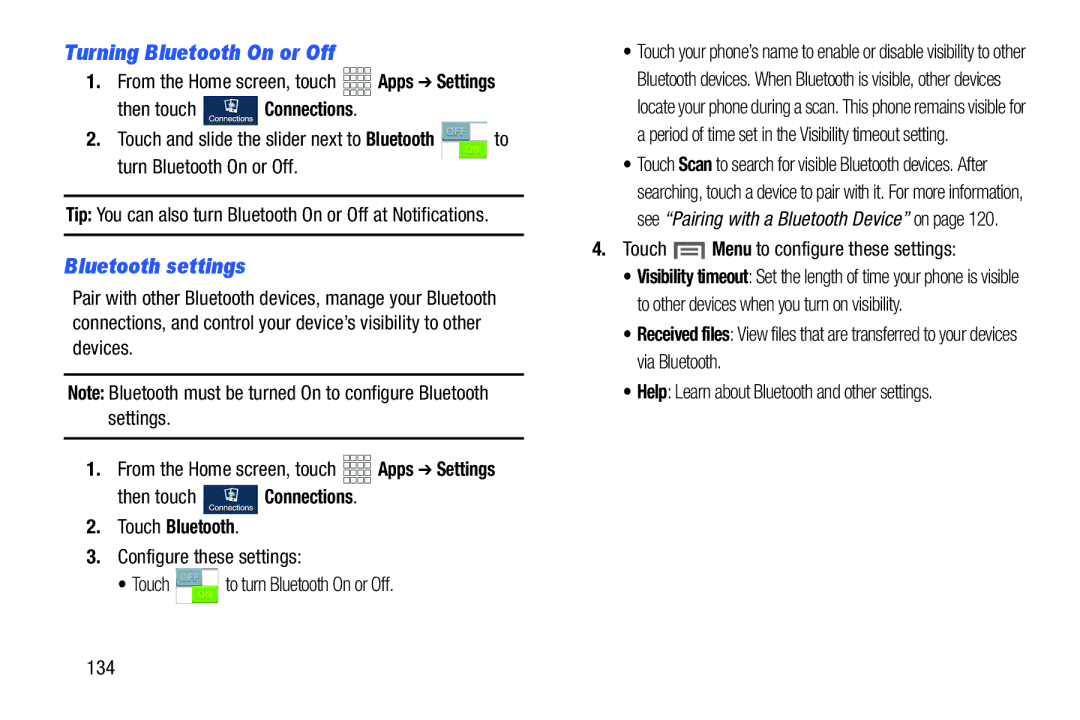Turning Bluetooth On or Off
1.From the Home screen, touch ![]()
![]()
![]()
![]() Apps ➔ Settings
Apps ➔ Settings
then touch  Connections.
Connections.
2.Touch and slide the slider next to Bluetooth ![]() to turn Bluetooth On or Off.
to turn Bluetooth On or Off.
Tip: You can also turn Bluetooth On or Off at Notifications.
Bluetooth settings
Pair with other Bluetooth devices, manage your Bluetooth connections, and control your device’s visibility to other devices.
Note: Bluetooth must be turned On to configure Bluetooth settings.
1.From the Home screen, touch ![]()
![]()
![]()
![]() Apps ➔ Settings
Apps ➔ Settings
then touch  Connections.
Connections.
2.Touch Bluetooth.
3.Configure these settings:
• Touch  to turn Bluetooth On or Off.
to turn Bluetooth On or Off.
•Touch your phone’s name to enable or disable visibility to other Bluetooth devices. When Bluetooth is visible, other devices locate your phone during a scan. This phone remains visible for a period of time set in the Visibility timeout setting.
•Touch Scan to search for visible Bluetooth devices. After searching, touch a device to pair with it. For more information, see “Pairing with a Bluetooth Device” on page 120.
4.Touch  Menu to configure these settings:
Menu to configure these settings:
•Visibility timeout: Set the length of time your phone is visible to other devices when you turn on visibility.
•Received files: View files that are transferred to your devices via Bluetooth.
•Help: Learn about Bluetooth and other settings.
134