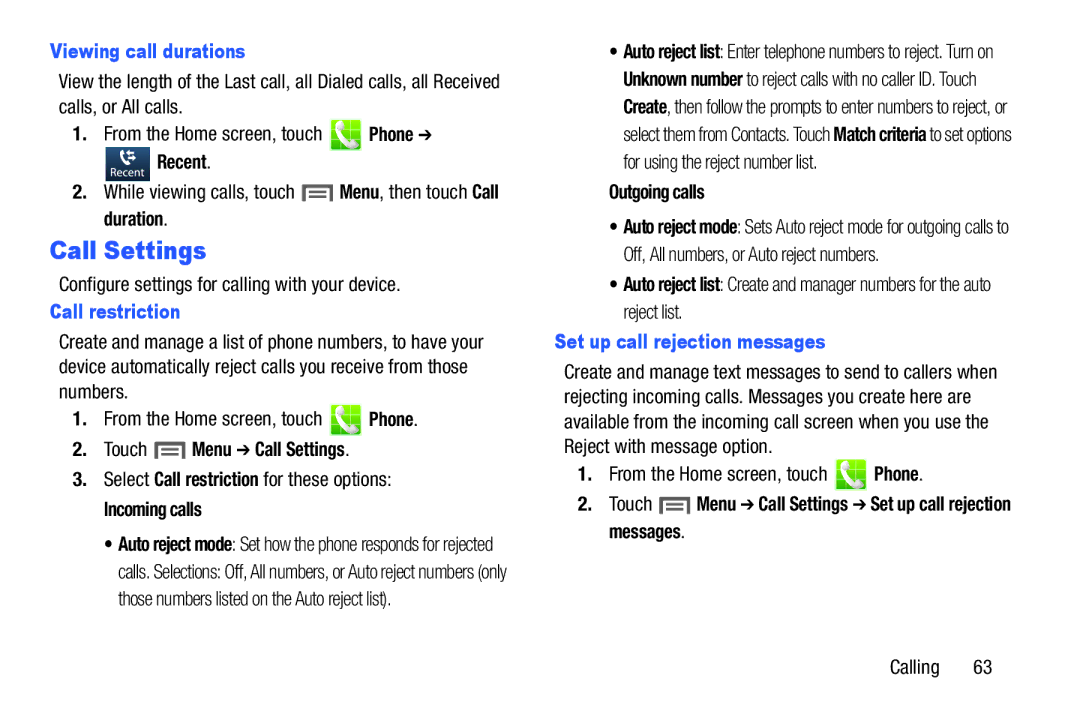Viewing call durations
View the length of the Last call, all Dialed calls, all Received calls, or All calls.
1.From the Home screen, touch  Phone ➔
Phone ➔
![]() Recent.
Recent.
2.While viewing calls, touch ![]() Menu, then touch Call duration.
Menu, then touch Call duration.
Call Settings
Configure settings for calling with your device.
Call restriction
Create and manage a list of phone numbers, to have your device automatically reject calls you receive from those numbers.
1.From the Home screen, touch  Phone.
Phone.
2.Touch ![]() Menu ➔ Call Settings.
Menu ➔ Call Settings.
3.Select Call restriction for these options:
Incoming calls
•Auto reject mode: Set how the phone responds for rejected
calls. Selections: Off, All numbers, or Auto reject numbers (only those numbers listed on the Auto reject list).
•Auto reject list: Enter telephone numbers to reject. Turn on Unknown number to reject calls with no caller ID. Touch Create, then follow the prompts to enter numbers to reject, or select them from Contacts. Touch Match criteria to set options for using the reject number list.
Outgoing calls
•Auto reject mode: Sets Auto reject mode for outgoing calls to Off, All numbers, or Auto reject numbers.
•Auto reject list: Create and manager numbers for the auto reject list.
Set up call rejection messages
Create and manage text messages to send to callers when rejecting incoming calls. Messages you create here are available from the incoming call screen when you use the Reject with message option.