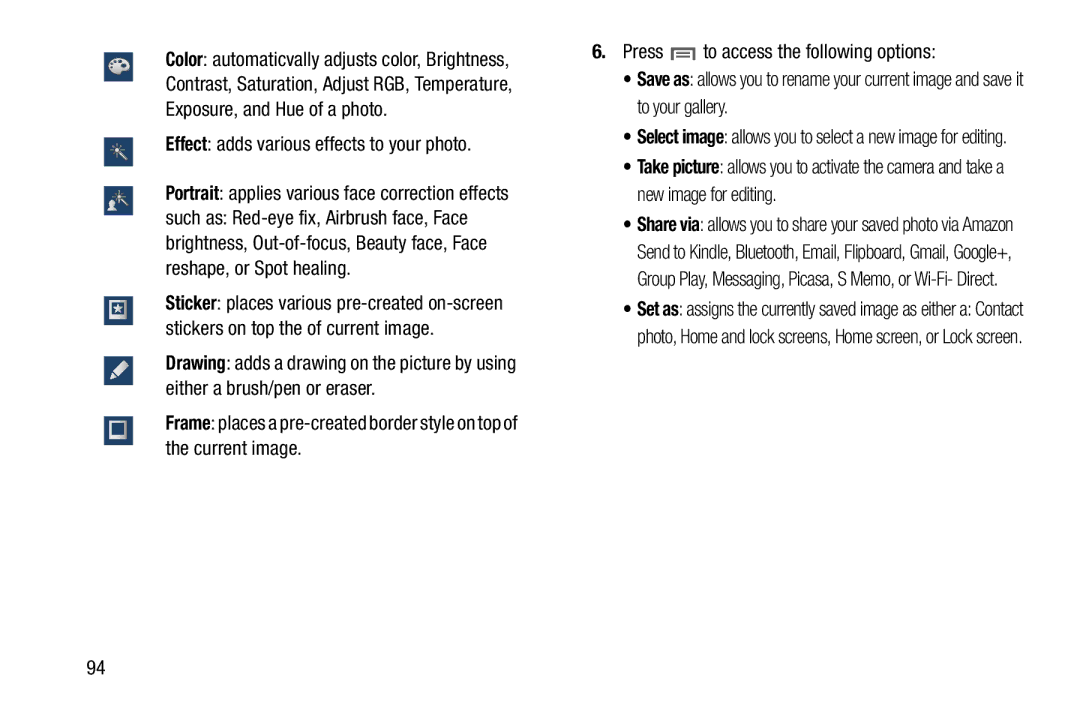Color: automaticvally adjusts color, Brightness, Contrast, Saturation, Adjust RGB, Temperature, Exposure, and Hue of a photo.
Effect: adds various effects to your photo.
Portrait: applies various face correction effects
such as:
Sticker: places various
Drawing: adds a drawing on the picture by using either a brush/pen or eraser.
Frame: places a
6.Press ![]() to access the following options:
to access the following options:
•Save as: allows you to rename your current image and save it to your gallery.
•Select image: allows you to select a new image for editing.
•Take picture: allows you to activate the camera and take a new image for editing.
•Share via: allows you to share your saved photo via Amazon Send to Kindle, Bluetooth, Email, Flipboard, Gmail, Google+, Group Play, Messaging, Picasa, S Memo, or
•Set as: assigns the currently saved image as either a: Contact photo, Home and lock screens, Home screen, or Lock screen.
94