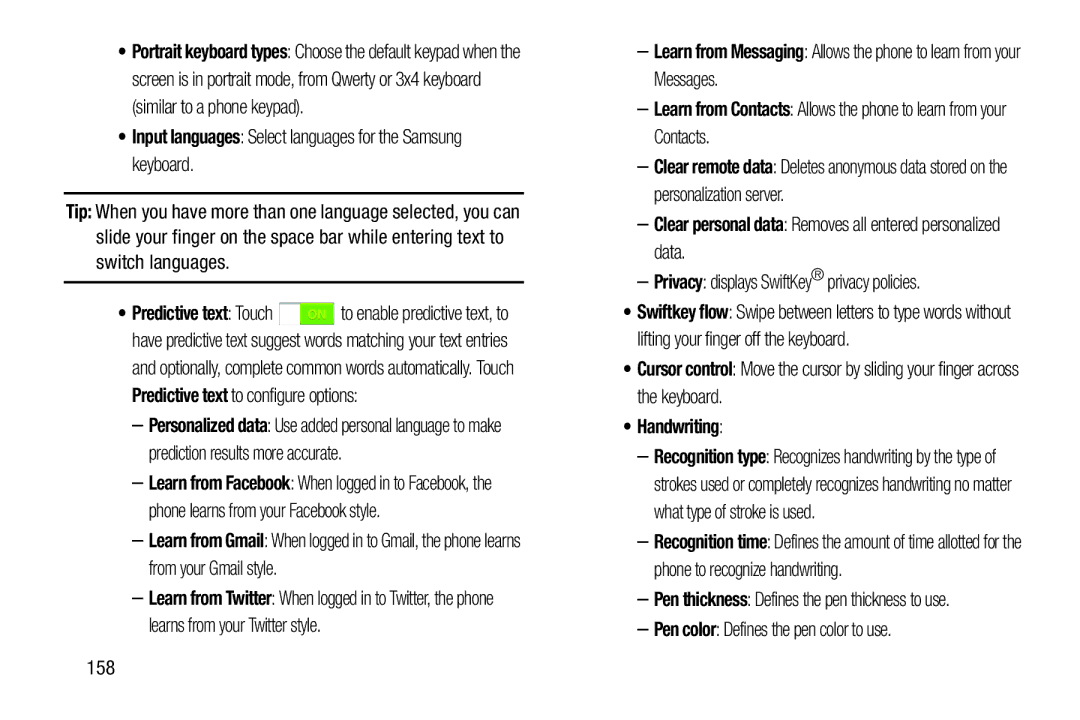•Portrait keyboard types: Choose the default keypad when the screen is in portrait mode, from Qwerty or 3x4 keyboard (similar to a phone keypad).
•Input languages: Select languages for the Samsung keyboard.
Tip: When you have more than one language selected, you can slide your finger on the space bar while entering text to switch languages.
•Predictive text: Touch ![]() to enable predictive text, to have predictive text suggest words matching your text entries
to enable predictive text, to have predictive text suggest words matching your text entries
and optionally, complete common words automatically. Touch Predictive text to configure options:
–Personalized data: Use added personal language to make prediction results more accurate.
–Learn from Facebook: When logged in to Facebook, the phone learns from your Facebook style.
–Learn from Gmail: When logged in to Gmail, the phone learns from your Gmail style.
–Learn from Twitter: When logged in to Twitter, the phone learns from your Twitter style.
–Learn from Messaging: Allows the phone to learn from your Messages.
–Learn from Contacts: Allows the phone to learn from your Contacts.
–Clear remote data: Deletes anonymous data stored on the personalization server.
–Clear personal data: Removes all entered personalized data.
–Privacy: displays SwiftKey® privacy policies.
•Swiftkey flow: Swipe between letters to type words without lifting your finger off the keyboard.
•Cursor control: Move the cursor by sliding your finger across the keyboard.
•Handwriting:
–Recognition type: Recognizes handwriting by the type of strokes used or completely recognizes handwriting no matter what type of stroke is used.
–Recognition time: Defines the amount of time allotted for the phone to recognize handwriting.
–Pen thickness: Defines the pen thickness to use.