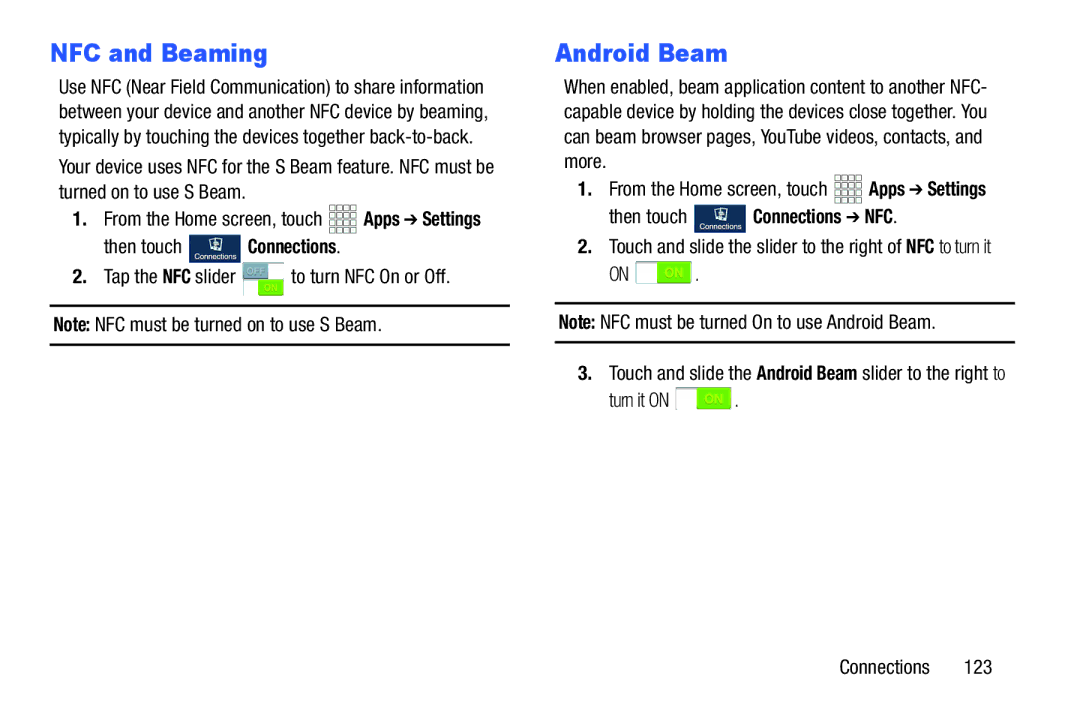NFC and Beaming
Use NFC (Near Field Communication) to share information between your device and another NFC device by beaming, typically by touching the devices together
Your device uses NFC for the S Beam feature. NFC must be turned on to use S Beam.
1.From the Home screen, touch ![]()
![]()
![]()
![]() Apps ➔ Settings
Apps ➔ Settings
then touch ![]() Connections.
Connections.
2.Tap the NFC slider ![]() to turn NFC On or Off.
to turn NFC On or Off.
Note: NFC must be turned on to use S Beam.
Android Beam
When enabled, beam application content to another NFC- capable device by holding the devices close together. You can beam browser pages, YouTube videos, contacts, and more.
1.From the Home screen, touch ![]()
![]()
![]()
![]() Apps ➔ Settings
Apps ➔ Settings
then touch  Connections ➔ NFC.
Connections ➔ NFC.
2.Touch and slide the slider to the right of NFC to turn it
ON ![]() .
.
Note: NFC must be turned On to use Android Beam.
3.Touch and slide the Android Beam slider to the right to