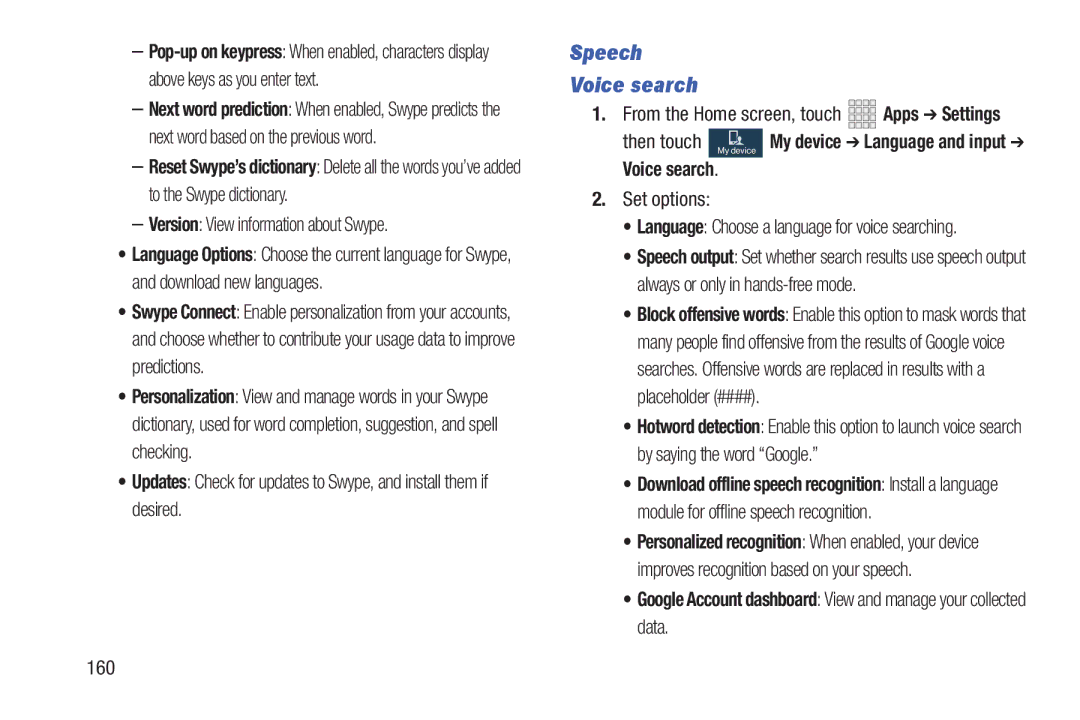–
–Next word prediction: When enabled, Swype predicts the next word based on the previous word.
–Reset Swype’s dictionary: Delete all the words you’ve added to the Swype dictionary.
–Version: View information about Swype.
•Language Options: Choose the current language for Swype, and download new languages.
•Swype Connect: Enable personalization from your accounts, and choose whether to contribute your usage data to improve predictions.
•Personalization: View and manage words in your Swype dictionary, used for word completion, suggestion, and spell checking.
•Updates: Check for updates to Swype, and install them if desired.
Speech
Voice search
1.From the Home screen, touch ![]()
![]()
![]()
![]() Apps ➔ Settings
Apps ➔ Settings
then touch My device My device ➔ Language and input ➔
Voice search.
2.Set options:
•Language: Choose a language for voice searching.
•Speech output: Set whether search results use speech output always or only in
•Block offensive words: Enable this option to mask words that many people find offensive from the results of Google voice searches. Offensive words are replaced in results with a placeholder (####).
•Hotword detection: Enable this option to launch voice search by saying the word “Google.”
•Download offline speech recognition: Install a language module for offline speech recognition.
•Personalized recognition: When enabled, your device improves recognition based on your speech.
•Google Account dashboard: View and manage your collected data.