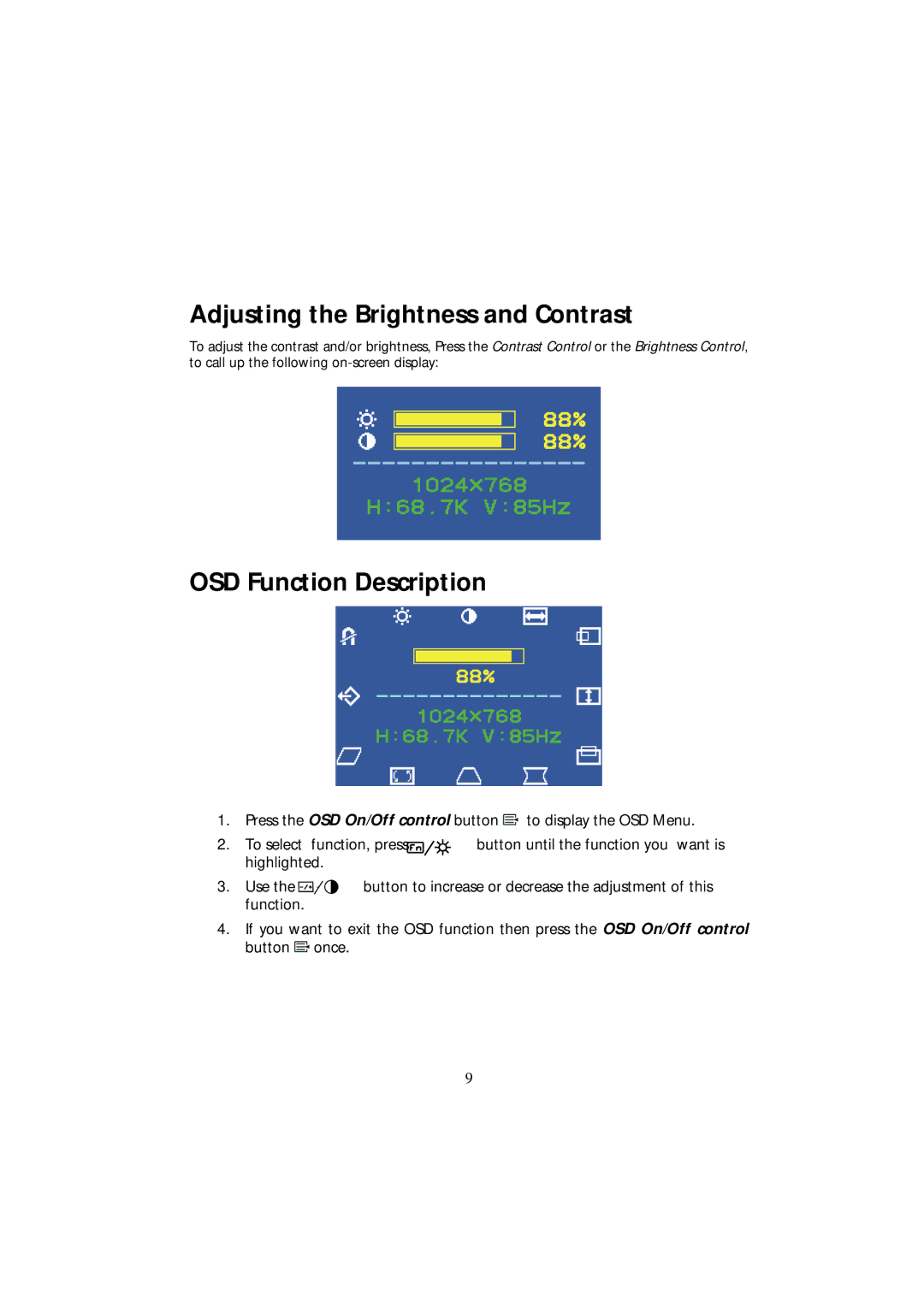Adjusting the Brightness and Contrast
To adjust the contrast and/or brightness, Press the Contrast Control or the Brightness Control, to call up the following
OSD Function Description
1. Press the OSD On/Off control button ![]()
![]()
![]() to display the OSD Menu.
to display the OSD Menu.
2. | To select | function, press | button until the function you want is |
| highlighted. |
| |
3. | Use the | button to increase or decrease the adjustment of this | |
| function. |
|
|
4.If you want to exit the OSD function then press the OSD On/Off control button ![]()
![]()
![]() once.
once.
9