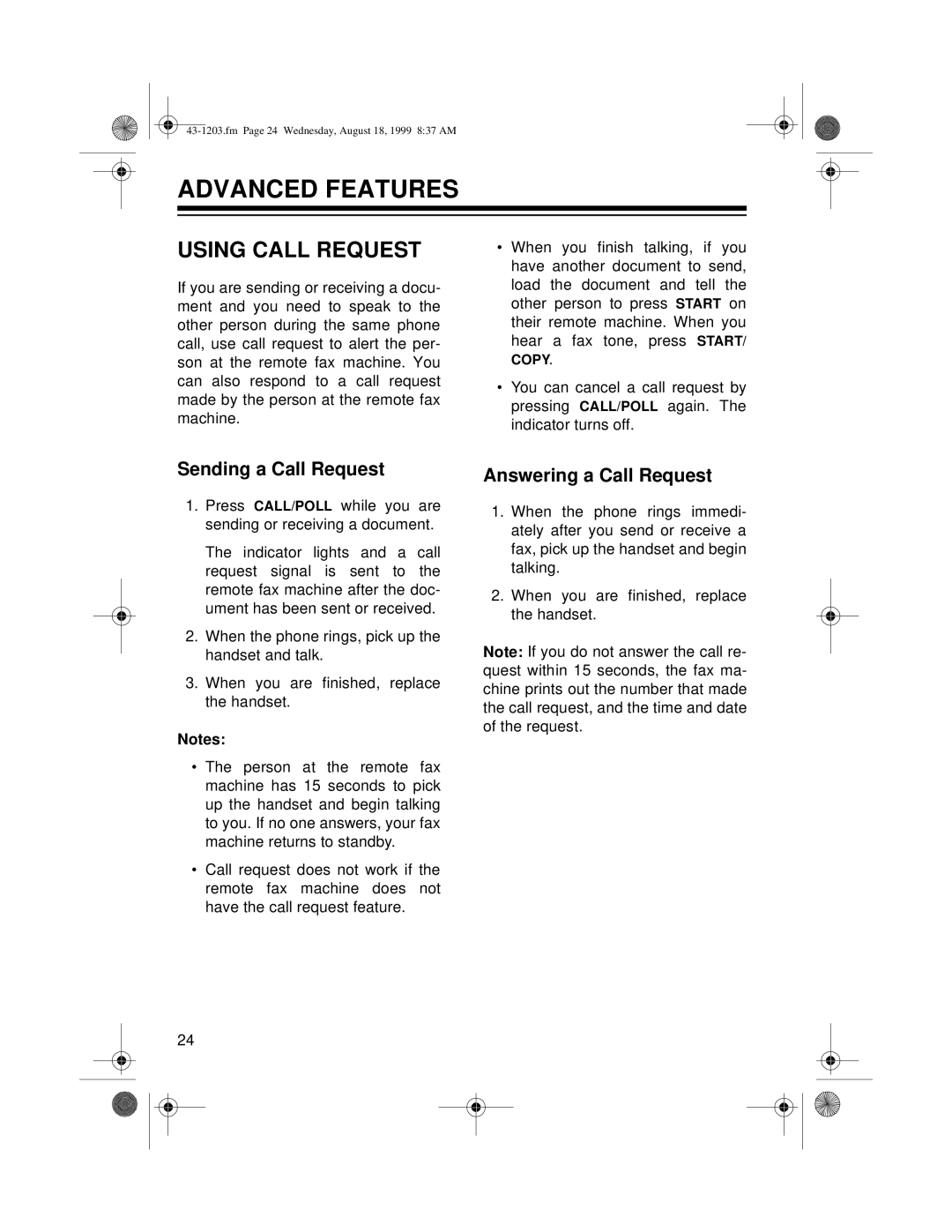ADVANCED FEATURES
USING CALL REQUEST
If you are sending or receiving a docu- ment and you need to speak to the other person during the same phone call, use call request to alert the per- son at the remote fax machine. You can also respond to a call request made by the person at the remote fax machine.
•When you finish talking, if you have another document to send, load the document and tell the other person to press START on their remote machine. When you hear a fax tone, press START/ COPY.
•You can cancel a call request by pressing CALL/POLL again. The indicator turns off.
Sending a Call Request
1.Press CALL/POLL while you are sending or receiving a document.
The indicator lights and a call request signal is sent to the remote fax machine after the doc- ument has been sent or received.
2.When the phone rings, pick up the handset and talk.
3.When you are finished, replace the handset.
Notes:
•The person at the remote fax machine has 15 seconds to pick up the handset and begin talking to you. If no one answers, your fax machine returns to standby.
•Call request does not work if the remote fax machine does not have the call request feature.
Answering a Call Request
1.When the phone rings immedi- ately after you send or receive a fax, pick up the handset and begin talking.
2.When you are finished, replace the handset.
Note: If you do not answer the call re- quest within 15 seconds, the fax ma- chine prints out the number that made the call request, and the time and date of the request.
24