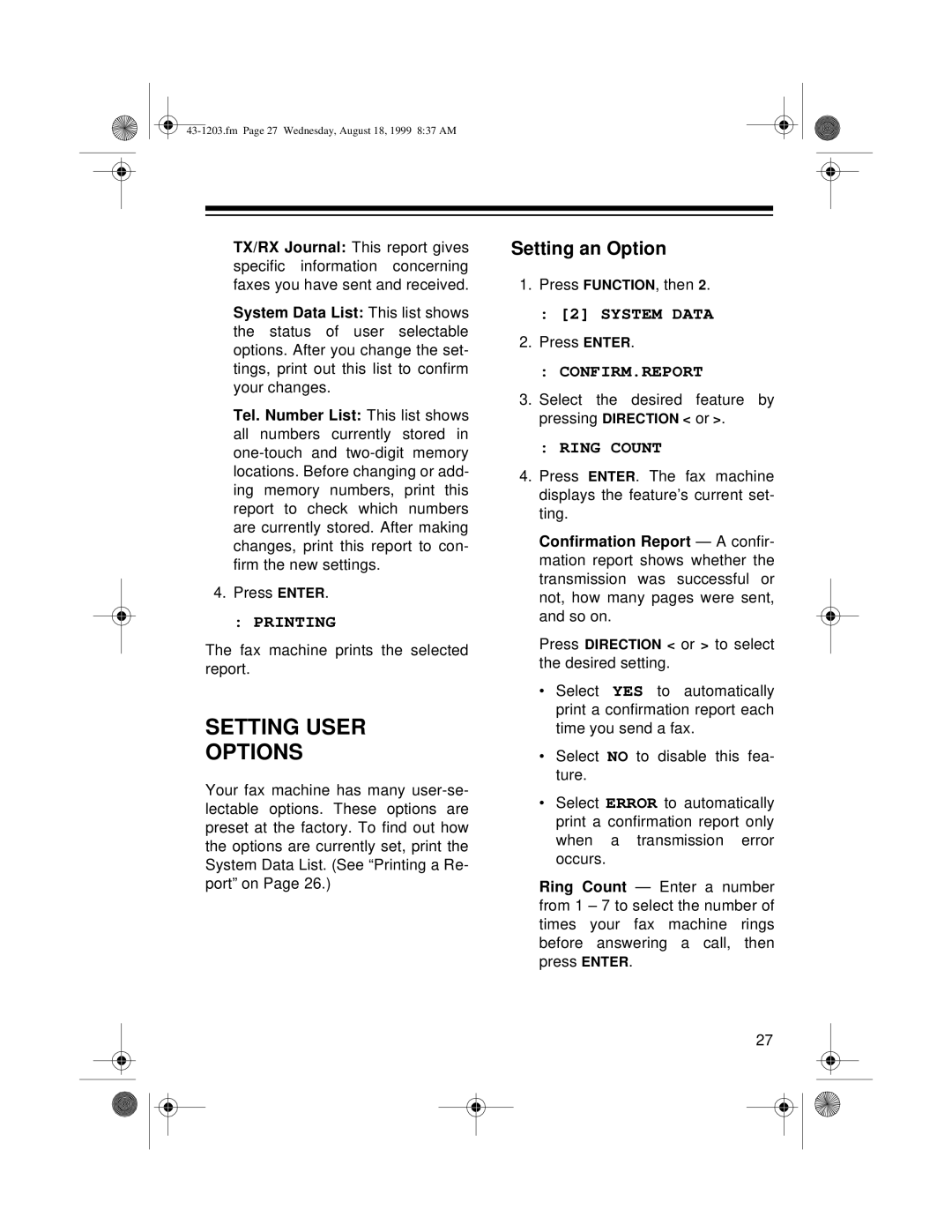TX/RX Journal: This report gives specific information concerning faxes you have sent and received.
System Data List: This list shows the status of user selectable options. After you change the set- tings, print out this list to confirm your changes.
Tel. Number List: This list shows all numbers currently stored in
4. Press ENTER.
: PRINTING
The fax machine prints the selected report.
SETTING USER
OPTIONS
Your fax machine has many
Setting an Option
1.Press FUNCTION, then 2.
:[2] SYSTEM DATA
2.Press ENTER.
:CONFIRM.REPORT
3.Select the desired feature by pressing DIRECTION < or >.
:RING COUNT
4.Press ENTER. The fax machine displays the feature’s current set- ting.
Confirmation Report — A confir- mation report shows whether the transmission was successful or not, how many pages were sent, and so on.
Press DIRECTION < or > to select the desired setting.
• Select YES to automatically print a confirmation report each time you send a fax.
• Select NO to disable this fea- ture.
• Select ERROR to automatically print a confirmation report only when a transmission error occurs.
Ring Count — Enter a number from 1 – 7 to select the number of times your fax machine rings before answering a call, then press ENTER.
27