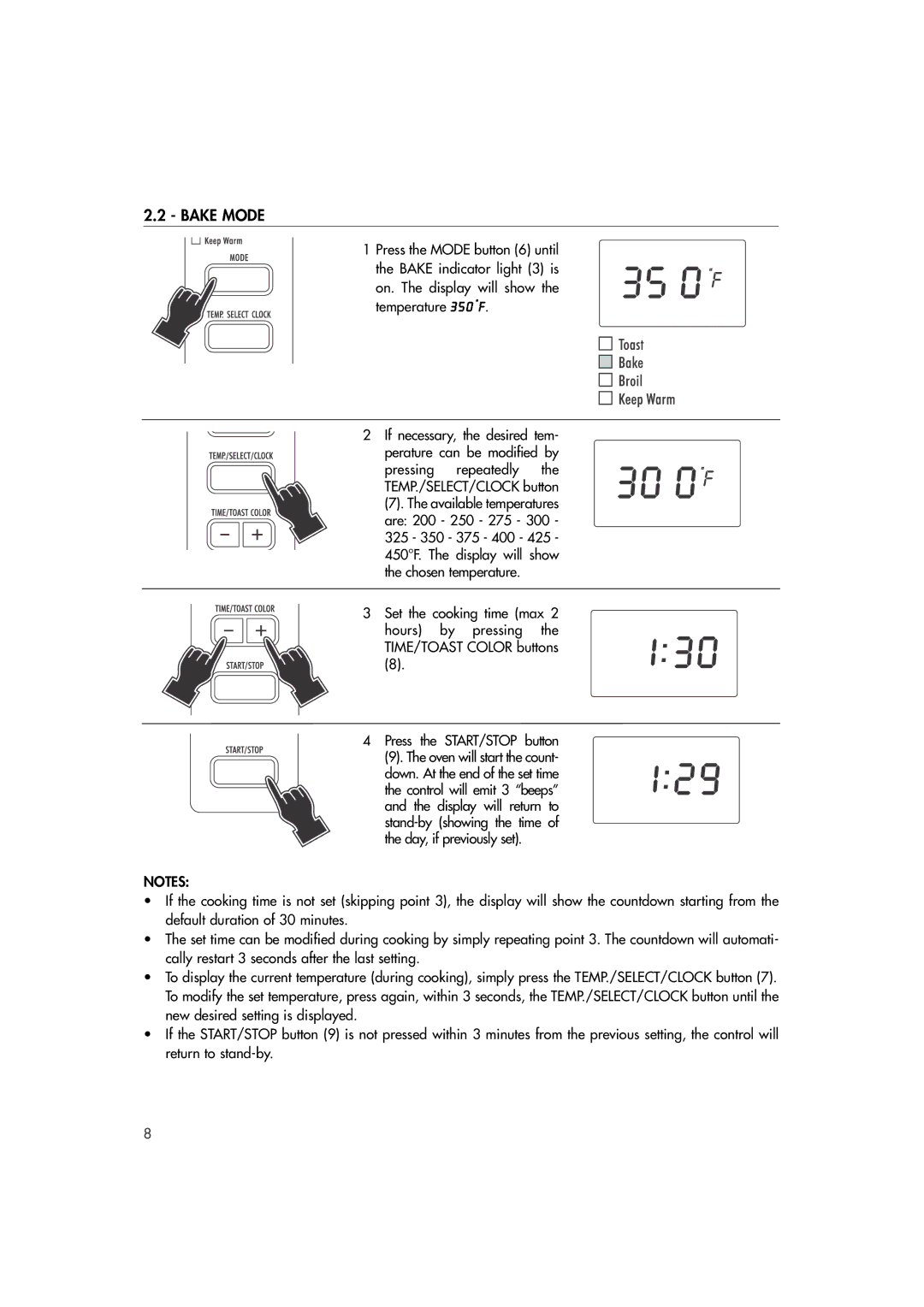DO400 specifications
The DeLonghi DO400 is a remarkable oven that combines efficiency, versatility, and advanced technology to enhance your cooking experience. Designed with the modern kitchen in mind, this oven caters to a range of culinary needs, making it a valuable asset for both amateur cooks and seasoned chefs alike.One of the standout features of the DeLonghi DO400 is its compact size, which makes it ideal for kitchens with limited space. Despite its size, it boasts a generous cooking capacity, allowing users to prepare multiple dishes simultaneously. The oven comes with an adjustable temperature setting, providing a wide range of cooking options, from baking and broiling to roasting and toasting.
Equipped with an intuitive control panel, the DO400 provides convenience at your fingertips. The digital display is easy to read, allowing users to set cooking times and temperatures with precision. The oven also features a 60-minute timer with an automatic shut-off function, ensuring that your meals are cooked to perfection without the risk of overcooking.
DeLonghi emphasizes versatility with the inclusion of multiple cooking modes. Whether you’re using the convection feature for even heat distribution, the rotisserie function for perfectly cooked meats, or the traditional baking option, this oven delivers consistent results. The convection technology circulates hot air, leading to quicker cooking times and enhanced flavors, while the rotisserie promotes even browning for succulent poultry.
Another notable characteristic of the DeLonghi DO400 is its stainless steel construction, which not only ensures durability but also adds a touch of elegance to your kitchen. The oven’s easy-to-clean interior and removable crumb tray simplify maintenance, allowing users to keep the appliance looking new with minimal effort.
Safety features have not been overlooked in this model. The DO400 comes with a cool-touch exterior, ensuring that the surface remains safe to touch even during operation. Additionally, the oven is designed with an automatic shut-off for added safety, providing peace of mind while cooking.
In summary, the DeLonghi DO400 combines compact design, advanced cooking technologies, and user-friendly features, making it an exceptional choice for those looking to elevate their culinary skills. With its versatility and stylish appearance, this oven is a perfect addition to any kitchen, promising delicious results with every meal. Experience the joy of cooking with the DeLonghi DO400 and discover the potential of your culinary creativity.