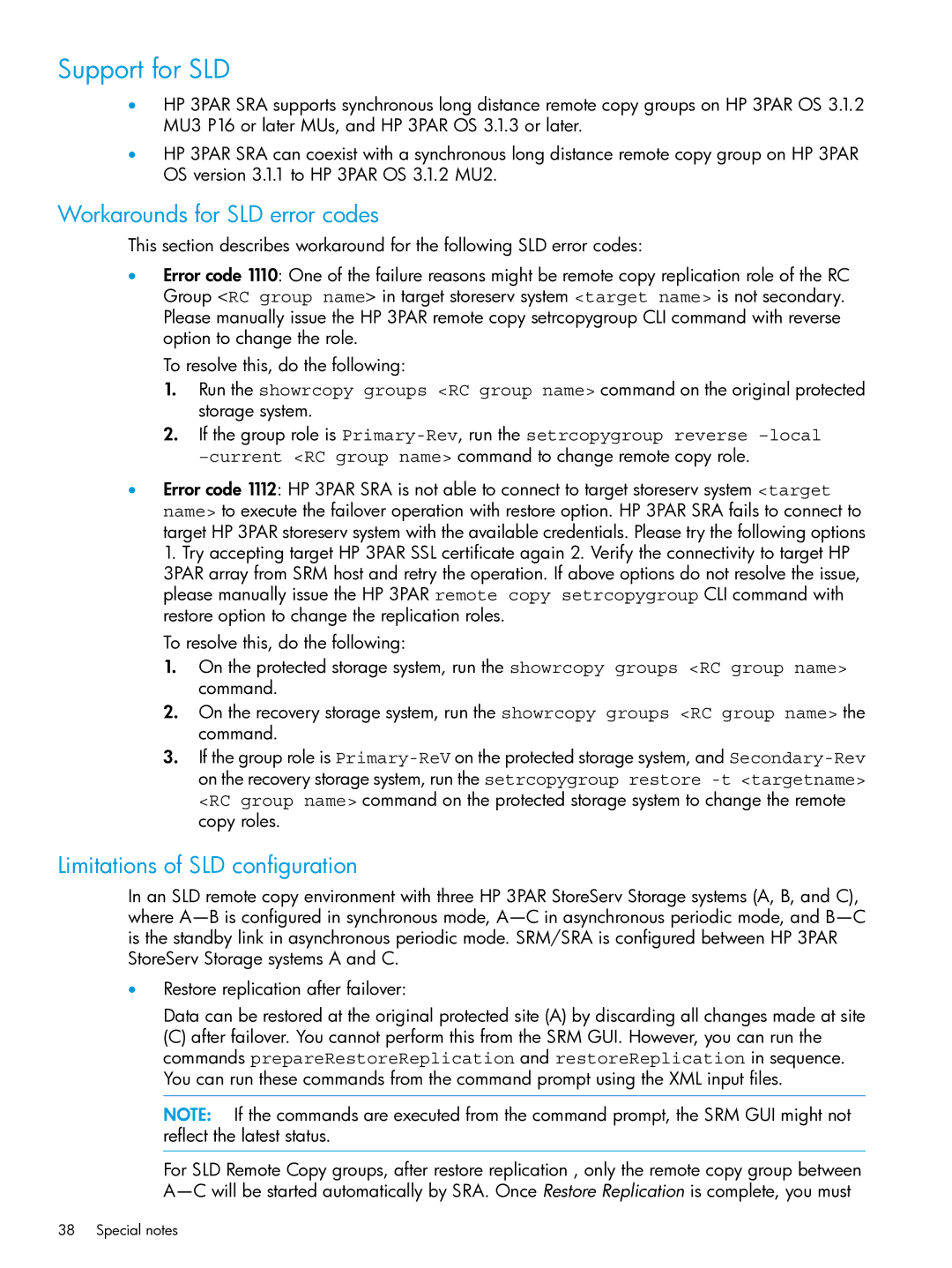System Replication Adapter Software QL227 for VMware specifications
HP System Replication Adapter Software QL227 for VMware is a sophisticated tool designed to enhance data protection and availability for virtualized environments. This software enables seamless replication of virtual machines (VMs) across different locations, ensuring business continuity even in the face of disasters or system failures.One of the main features of QL227 is its ability to integrate tightly with VMware environments. It supports VMware vSphere, which is a leading virtualization platform, allowing users to leverage their existing infrastructure while benefiting from HP’s data replication technology. The adapter simplifies the process of setting up and managing replication tasks, which can be critical for organizations with stringent uptime requirements.
Another notable characteristic of the HP System Replication Adapter is its support for block-level replication. This technology ensures that only the changed data blocks are transferred to the secondary site, optimizing bandwidth usage and minimizing the impact on system performance. This feature is especially valuable for businesses that operate in environments with limited network capacity.
QL227 also includes advanced monitoring and reporting capabilities. Administrators can easily track the status of replication tasks, with real-time notifications and insights that help ensure data integrity and availability. Additionally, the software offers various recovery options, allowing users to initiate failover or failback processes with minimal disruption to operations.
The adapter’s compatibility with HP’s Enterprise Virtual Array (EVA) storage systems enhances its functionality even further, providing a robust infrastructure for managing replicated data. It is designed to work in conjunction with HP’s other data protection solutions, creating a comprehensive strategy for safeguarding critical business information.
Moreover, HP System Replication Adapter Software QL227 features automated policy management, which simplifies the administration of data replication tasks. This allows organizations to set predefined rules for how, when, and where data should be replicated, reducing the risk of human error and ensuring consistency across environments.
In conclusion, the HP System Replication Adapter Software QL227 for VMware is an essential solution for businesses looking to improve their data replication processes. Its integration with VMware, efficient block-level replication, advanced monitoring capabilities, and compatibility with HP storage systems make it a powerful tool for enhancing data protection and ensuring business continuity. With its innovative features and user-friendly interface, QL227 stands out as a vital component for any organization aiming to secure their virtualized infrastructure.