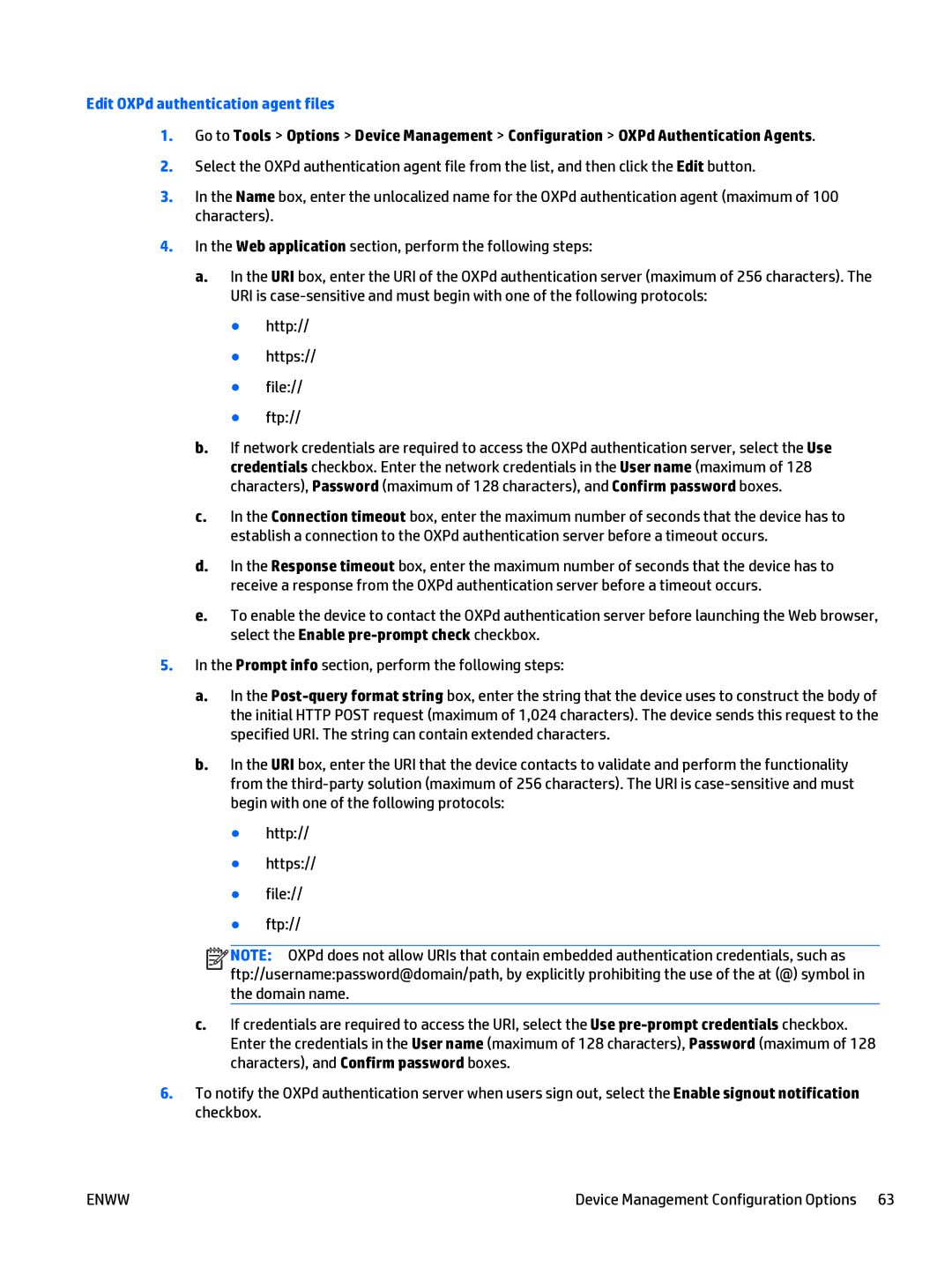Edit OXPd authentication agent files
1.Go to Tools > Options > Device Management > Configuration > OXPd Authentication Agents.
2.Select the OXPd authentication agent file from the list, and then click the Edit button.
3.In the Name box, enter the unlocalized name for the OXPd authentication agent (maximum of 100 characters).
4.In the Web application section, perform the following steps:
a.In the URI box, enter the URI of the OXPd authentication server (maximum of 256 characters). The URI is
●http://
●https://
●file://
●ftp://
b.If network credentials are required to access the OXPd authentication server, select the Use credentials checkbox. Enter the network credentials in the User name (maximum of 128 characters), Password (maximum of 128 characters), and Confirm password boxes.
c.In the Connection timeout box, enter the maximum number of seconds that the device has to establish a connection to the OXPd authentication server before a timeout occurs.
d.In the Response timeout box, enter the maximum number of seconds that the device has to receive a response from the OXPd authentication server before a timeout occurs.
e.To enable the device to contact the OXPd authentication server before launching the Web browser, select the Enable
5.In the Prompt info section, perform the following steps:
a.In the
b.In the URI box, enter the URI that the device contacts to validate and perform the functionality from the
●http://
●https://
●file://
●ftp://
![]()
![]()
![]()
![]() NOTE: OXPd does not allow URIs that contain embedded authentication credentials, such as ftp://username:password@domain/path, by explicitly prohibiting the use of the at (@) symbol in the domain name.
NOTE: OXPd does not allow URIs that contain embedded authentication credentials, such as ftp://username:password@domain/path, by explicitly prohibiting the use of the at (@) symbol in the domain name.
c.If credentials are required to access the URI, select the Use
6.To notify the OXPd authentication server when users sign out, select the Enable signout notification checkbox.
ENWW | Device Management Configuration Options 63 |