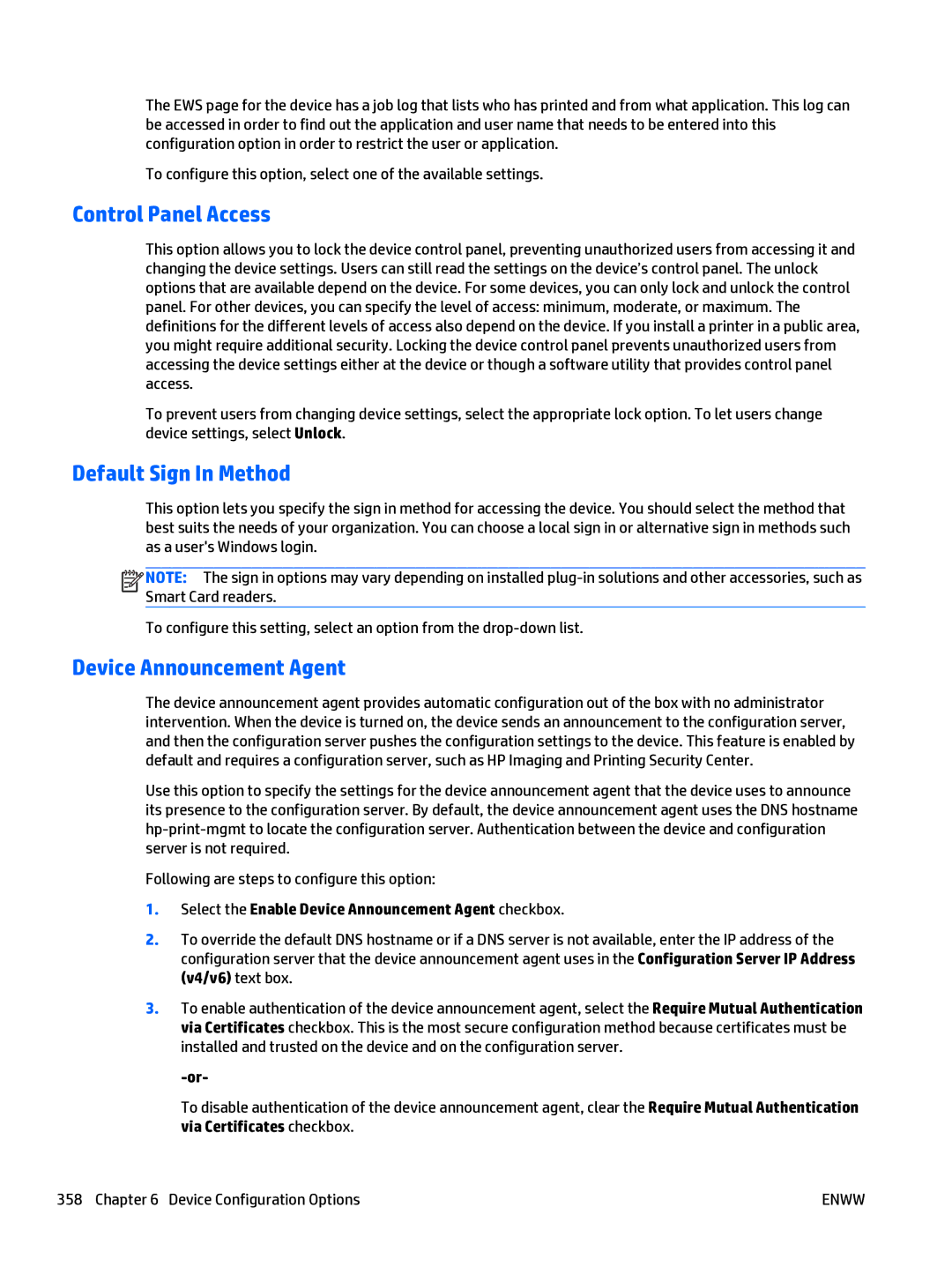The EWS page for the device has a job log that lists who has printed and from what application. This log can be accessed in order to find out the application and user name that needs to be entered into this configuration option in order to restrict the user or application.
To configure this option, select one of the available settings.
Control Panel Access
This option allows you to lock the device control panel, preventing unauthorized users from accessing it and changing the device settings. Users can still read the settings on the device’s control panel. The unlock options that are available depend on the device. For some devices, you can only lock and unlock the control panel. For other devices, you can specify the level of access: minimum, moderate, or maximum. The definitions for the different levels of access also depend on the device. If you install a printer in a public area, you might require additional security. Locking the device control panel prevents unauthorized users from accessing the device settings either at the device or though a software utility that provides control panel access.
To prevent users from changing device settings, select the appropriate lock option. To let users change device settings, select Unlock.
Default Sign In Method
This option lets you specify the sign in method for accessing the device. You should select the method that best suits the needs of your organization. You can choose a local sign in or alternative sign in methods such as a user's Windows login.
![]()
![]()
![]()
![]() NOTE: The sign in options may vary depending on installed
NOTE: The sign in options may vary depending on installed
To configure this setting, select an option from the
Device Announcement Agent
The device announcement agent provides automatic configuration out of the box with no administrator intervention. When the device is turned on, the device sends an announcement to the configuration server, and then the configuration server pushes the configuration settings to the device. This feature is enabled by default and requires a configuration server, such as HP Imaging and Printing Security Center.
Use this option to specify the settings for the device announcement agent that the device uses to announce its presence to the configuration server. By default, the device announcement agent uses the DNS hostname
Following are steps to configure this option:
1.Select the Enable Device Announcement Agent checkbox.
2.To override the default DNS hostname or if a DNS server is not available, enter the IP address of the configuration server that the device announcement agent uses in the Configuration Server IP Address (v4/v6) text box.
3.To enable authentication of the device announcement agent, select the Require Mutual Authentication via Certificates checkbox. This is the most secure configuration method because certificates must be installed and trusted on the device and on the configuration server.
To disable authentication of the device announcement agent, clear the Require Mutual Authentication via Certificates checkbox.
358 Chapter 6 Device Configuration Options | ENWW |