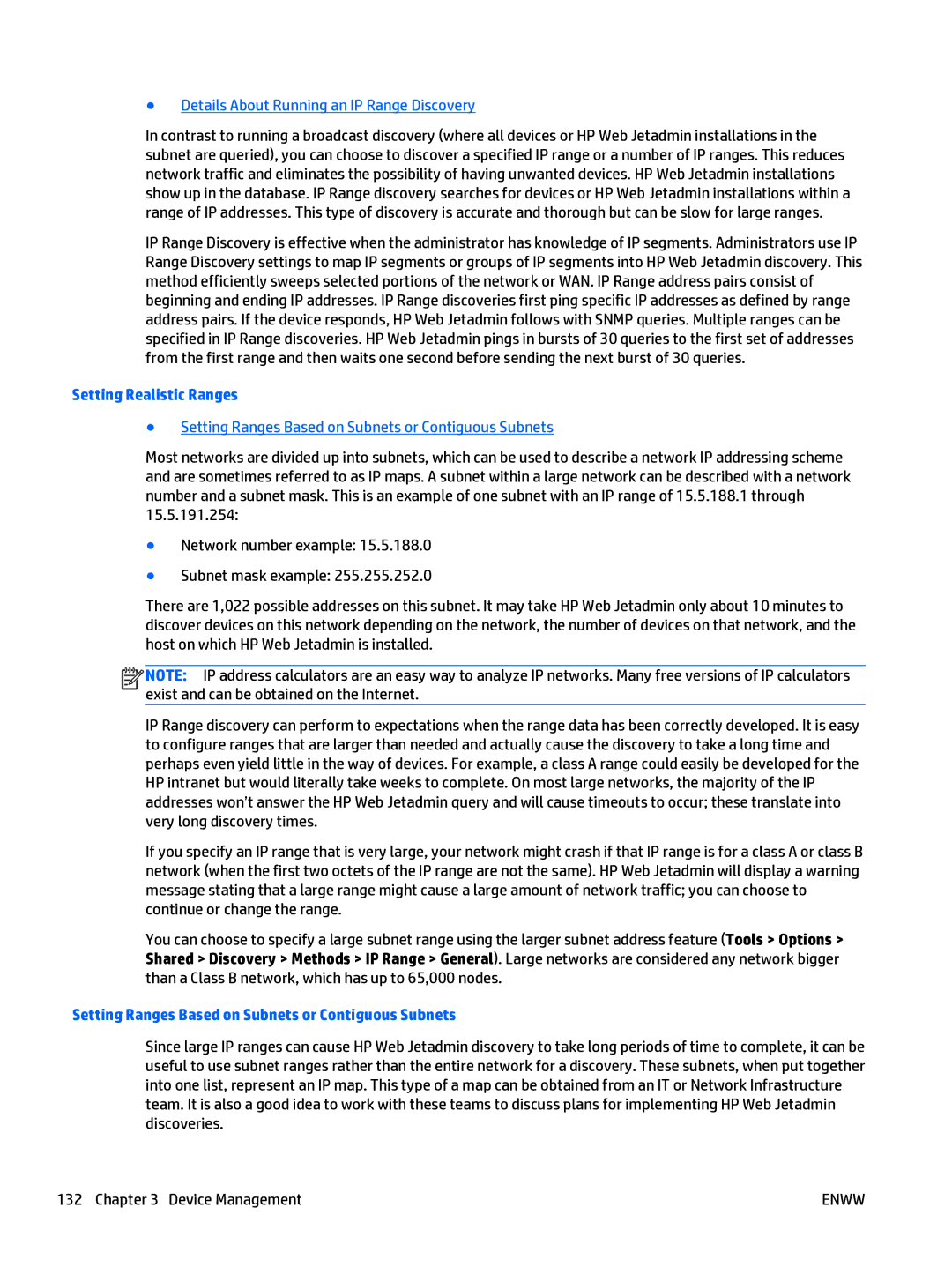●Details About Running an IP Range Discovery
In contrast to running a broadcast discovery (where all devices or HP Web Jetadmin installations in the subnet are queried), you can choose to discover a specified IP range or a number of IP ranges. This reduces network traffic and eliminates the possibility of having unwanted devices. HP Web Jetadmin installations show up in the database. IP Range discovery searches for devices or HP Web Jetadmin installations within a range of IP addresses. This type of discovery is accurate and thorough but can be slow for large ranges.
IP Range Discovery is effective when the administrator has knowledge of IP segments. Administrators use IP Range Discovery settings to map IP segments or groups of IP segments into HP Web Jetadmin discovery. This method efficiently sweeps selected portions of the network or WAN. IP Range address pairs consist of beginning and ending IP addresses. IP Range discoveries first ping specific IP addresses as defined by range address pairs. If the device responds, HP Web Jetadmin follows with SNMP queries. Multiple ranges can be specified in IP Range discoveries. HP Web Jetadmin pings in bursts of 30 queries to the first set of addresses from the first range and then waits one second before sending the next burst of 30 queries.
Setting Realistic Ranges
●Setting Ranges Based on Subnets or Contiguous Subnets
Most networks are divided up into subnets, which can be used to describe a network IP addressing scheme and are sometimes referred to as IP maps. A subnet within a large network can be described with a network number and a subnet mask. This is an example of one subnet with an IP range of 15.5.188.1 through 15.5.191.254:
●Network number example: 15.5.188.0
●Subnet mask example: 255.255.252.0
There are 1,022 possible addresses on this subnet. It may take HP Web Jetadmin only about 10 minutes to discover devices on this network depending on the network, the number of devices on that network, and the host on which HP Web Jetadmin is installed.
![]()
![]()
![]()
![]() NOTE: IP address calculators are an easy way to analyze IP networks. Many free versions of IP calculators exist and can be obtained on the Internet.
NOTE: IP address calculators are an easy way to analyze IP networks. Many free versions of IP calculators exist and can be obtained on the Internet.
IP Range discovery can perform to expectations when the range data has been correctly developed. It is easy to configure ranges that are larger than needed and actually cause the discovery to take a long time and perhaps even yield little in the way of devices. For example, a class A range could easily be developed for the HP intranet but would literally take weeks to complete. On most large networks, the majority of the IP addresses won’t answer the HP Web Jetadmin query and will cause timeouts to occur; these translate into very long discovery times.
If you specify an IP range that is very large, your network might crash if that IP range is for a class A or class B network (when the first two octets of the IP range are not the same). HP Web Jetadmin will display a warning message stating that a large range might cause a large amount of network traffic; you can choose to continue or change the range.
You can choose to specify a large subnet range using the larger subnet address feature (Tools > Options > Shared > Discovery > Methods > IP Range > General). Large networks are considered any network bigger than a Class B network, which has up to 65,000 nodes.
Setting Ranges Based on Subnets or Contiguous Subnets
Since large IP ranges can cause HP Web Jetadmin discovery to take long periods of time to complete, it can be useful to use subnet ranges rather than the entire network for a discovery. These subnets, when put together into one list, represent an IP map. This type of a map can be obtained from an IT or Network Infrastructure team. It is also a good idea to work with these teams to discuss plans for implementing HP Web Jetadmin discoveries.
132 Chapter 3 Device Management | ENWW |