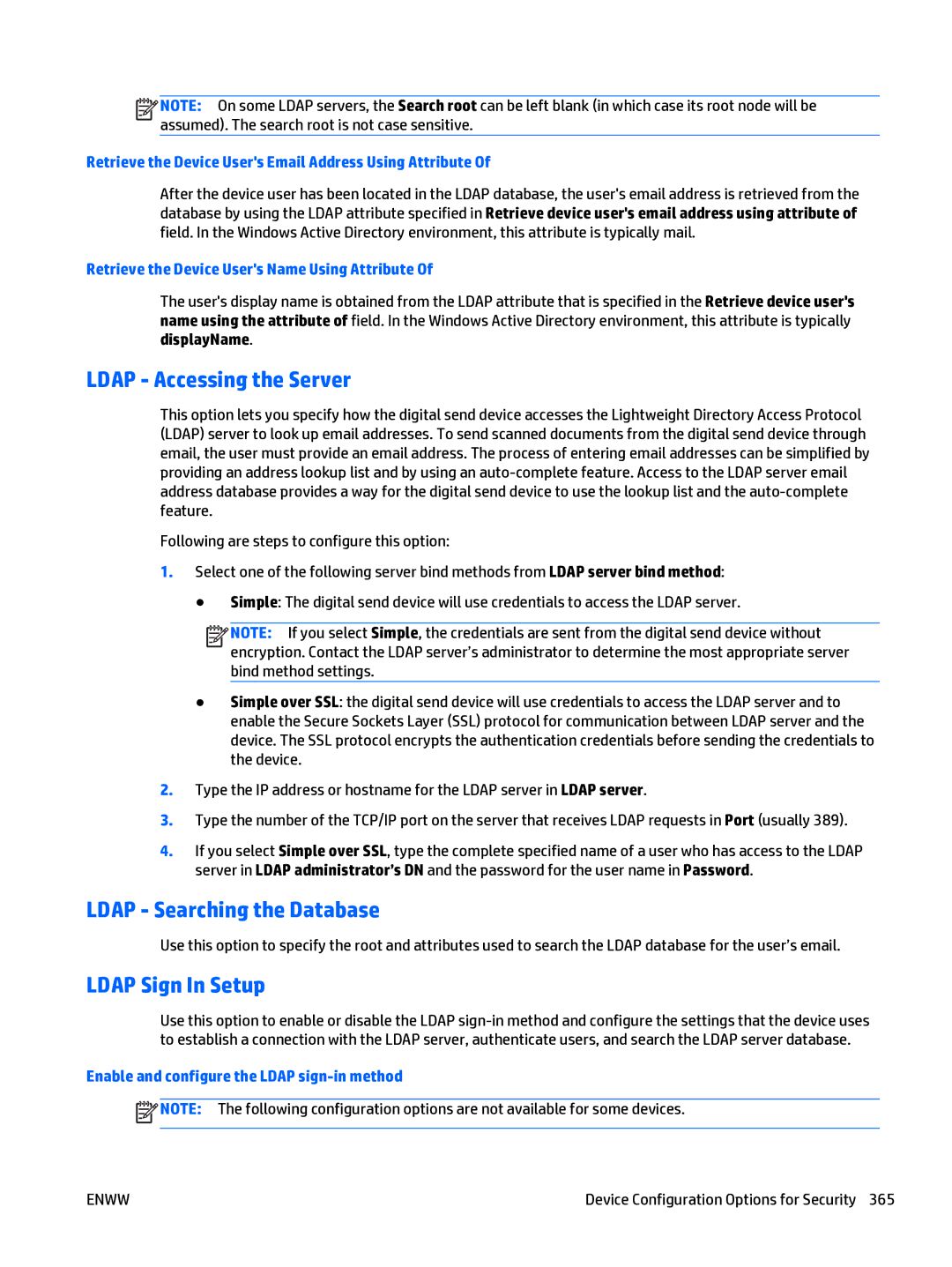![]()
![]()
![]()
![]() NOTE: On some LDAP servers, the Search root can be left blank (in which case its root node will be assumed). The search root is not case sensitive.
NOTE: On some LDAP servers, the Search root can be left blank (in which case its root node will be assumed). The search root is not case sensitive.
Retrieve the Device User's Email Address Using Attribute Of
After the device user has been located in the LDAP database, the user's email address is retrieved from the database by using the LDAP attribute specified in Retrieve device user's email address using attribute of field. In the Windows Active Directory environment, this attribute is typically mail.
Retrieve the Device User's Name Using Attribute Of
The user's display name is obtained from the LDAP attribute that is specified in the Retrieve device user's name using the attribute of field. In the Windows Active Directory environment, this attribute is typically displayName.
LDAP - Accessing the Server
This option lets you specify how the digital send device accesses the Lightweight Directory Access Protocol (LDAP) server to look up email addresses. To send scanned documents from the digital send device through email, the user must provide an email address. The process of entering email addresses can be simplified by providing an address lookup list and by using an
Following are steps to configure this option:
1.Select one of the following server bind methods from LDAP server bind method: ● Simple: The digital send device will use credentials to access the LDAP server.
![]()
![]()
![]()
![]() NOTE: If you select Simple, the credentials are sent from the digital send device without encryption. Contact the LDAP server’s administrator to determine the most appropriate server bind method settings.
NOTE: If you select Simple, the credentials are sent from the digital send device without encryption. Contact the LDAP server’s administrator to determine the most appropriate server bind method settings.
●Simple over SSL: the digital send device will use credentials to access the LDAP server and to enable the Secure Sockets Layer (SSL) protocol for communication between LDAP server and the device. The SSL protocol encrypts the authentication credentials before sending the credentials to the device.
2.Type the IP address or hostname for the LDAP server in LDAP server.
3.Type the number of the TCP/IP port on the server that receives LDAP requests in Port (usually 389).
4.If you select Simple over SSL, type the complete specified name of a user who has access to the LDAP server in LDAP administrator’s DN and the password for the user name in Password.
LDAP - Searching the Database
Use this option to specify the root and attributes used to search the LDAP database for the user’s email.
LDAP Sign In Setup
Use this option to enable or disable the LDAP
Enable and configure the LDAP sign-in method
![]() NOTE: The following configuration options are not available for some devices.
NOTE: The following configuration options are not available for some devices.
ENWW | Device Configuration Options for Security 365 |