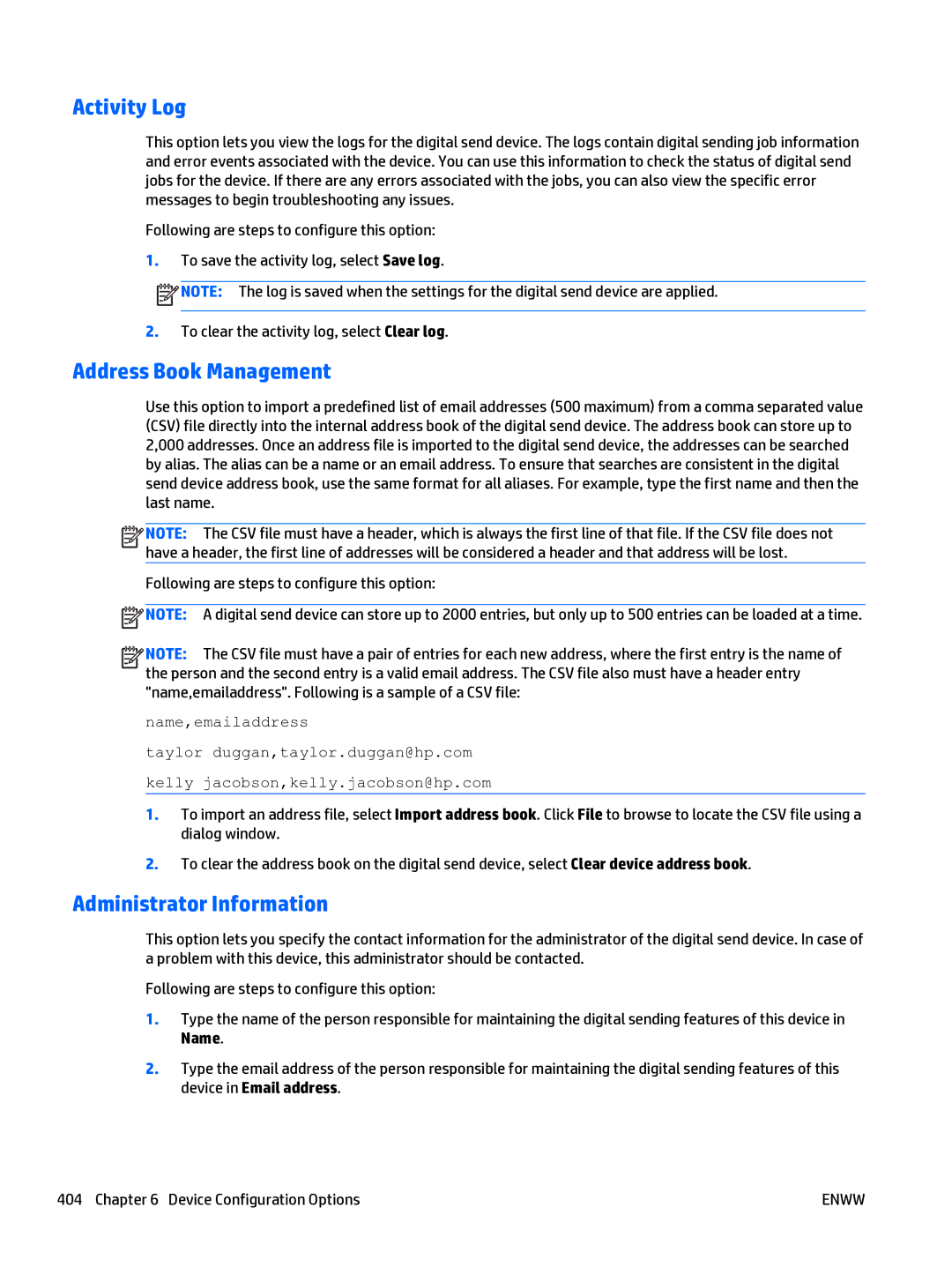Activity Log
This option lets you view the logs for the digital send device. The logs contain digital sending job information and error events associated with the device. You can use this information to check the status of digital send jobs for the device. If there are any errors associated with the jobs, you can also view the specific error messages to begin troubleshooting any issues.
Following are steps to configure this option:
1.To save the activity log, select Save log.
![]() NOTE: The log is saved when the settings for the digital send device are applied.
NOTE: The log is saved when the settings for the digital send device are applied.
2.To clear the activity log, select Clear log.
Address Book Management
Use this option to import a predefined list of email addresses (500 maximum) from a comma separated value (CSV) file directly into the internal address book of the digital send device. The address book can store up to 2,000 addresses. Once an address file is imported to the digital send device, the addresses can be searched by alias. The alias can be a name or an email address. To ensure that searches are consistent in the digital send device address book, use the same format for all aliases. For example, type the first name and then the last name.
![]()
![]()
![]()
![]() NOTE: The CSV file must have a header, which is always the first line of that file. If the CSV file does not have a header, the first line of addresses will be considered a header and that address will be lost.
NOTE: The CSV file must have a header, which is always the first line of that file. If the CSV file does not have a header, the first line of addresses will be considered a header and that address will be lost.
Following are steps to configure this option:
![]() NOTE: A digital send device can store up to 2000 entries, but only up to 500 entries can be loaded at a time.
NOTE: A digital send device can store up to 2000 entries, but only up to 500 entries can be loaded at a time.
![]()
![]()
![]()
![]() NOTE: The CSV file must have a pair of entries for each new address, where the first entry is the name of the person and the second entry is a valid email address. The CSV file also must have a header entry "name,emailaddress". Following is a sample of a CSV file:
NOTE: The CSV file must have a pair of entries for each new address, where the first entry is the name of the person and the second entry is a valid email address. The CSV file also must have a header entry "name,emailaddress". Following is a sample of a CSV file:
name,emailaddress
taylor duggan,taylor.duggan@hp.com kelly jacobson,kelly.jacobson@hp.com
1.To import an address file, select Import address book. Click File to browse to locate the CSV file using a dialog window.
2.To clear the address book on the digital send device, select Clear device address book.
Administrator Information
This option lets you specify the contact information for the administrator of the digital send device. In case of a problem with this device, this administrator should be contacted.
Following are steps to configure this option:
1.Type the name of the person responsible for maintaining the digital sending features of this device in Name.
2.Type the email address of the person responsible for maintaining the digital sending features of this device in Email address.
404 Chapter 6 Device Configuration Options | ENWW |