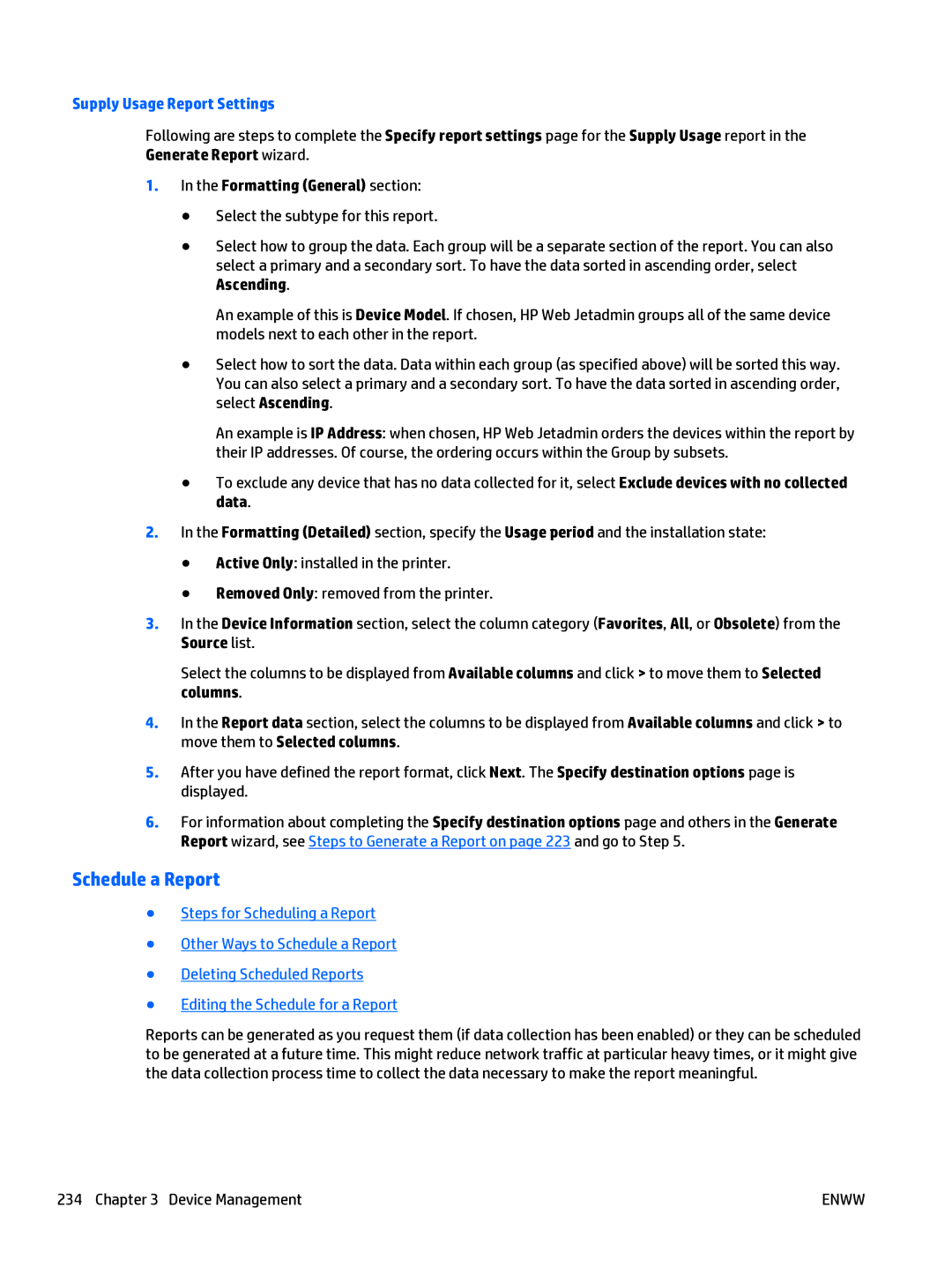Supply Usage Report Settings
Following are steps to complete the Specify report settings page for the Supply Usage report in the Generate Report wizard.
1.In the Formatting (General) section:
●Select the subtype for this report.
●Select how to group the data. Each group will be a separate section of the report. You can also select a primary and a secondary sort. To have the data sorted in ascending order, select Ascending.
An example of this is Device Model. If chosen, HP Web Jetadmin groups all of the same device models next to each other in the report.
●Select how to sort the data. Data within each group (as specified above) will be sorted this way. You can also select a primary and a secondary sort. To have the data sorted in ascending order, select Ascending.
An example is IP Address: when chosen, HP Web Jetadmin orders the devices within the report by their IP addresses. Of course, the ordering occurs within the Group by subsets.
●To exclude any device that has no data collected for it, select Exclude devices with no collected data.
2.In the Formatting (Detailed) section, specify the Usage period and the installation state:
●Active Only: installed in the printer.
●Removed Only: removed from the printer.
3.In the Device Information section, select the column category (Favorites, All, or Obsolete) from the Source list.
Select the columns to be displayed from Available columns and click > to move them to Selected columns.
4.In the Report data section, select the columns to be displayed from Available columns and click > to move them to Selected columns.
5.After you have defined the report format, click Next. The Specify destination options page is displayed.
6.For information about completing the Specify destination options page and others in the Generate Report wizard, see Steps to Generate a Report on page 223 and go to Step 5.
Schedule a Report
●Steps for Scheduling a Report
●Other Ways to Schedule a Report
●Deleting Scheduled Reports
●Editing the Schedule for a Report
Reports can be generated as you request them (if data collection has been enabled) or they can be scheduled to be generated at a future time. This might reduce network traffic at particular heavy times, or it might give the data collection process time to collect the data necessary to make the report meaningful.
234 Chapter 3 Device Management | ENWW |