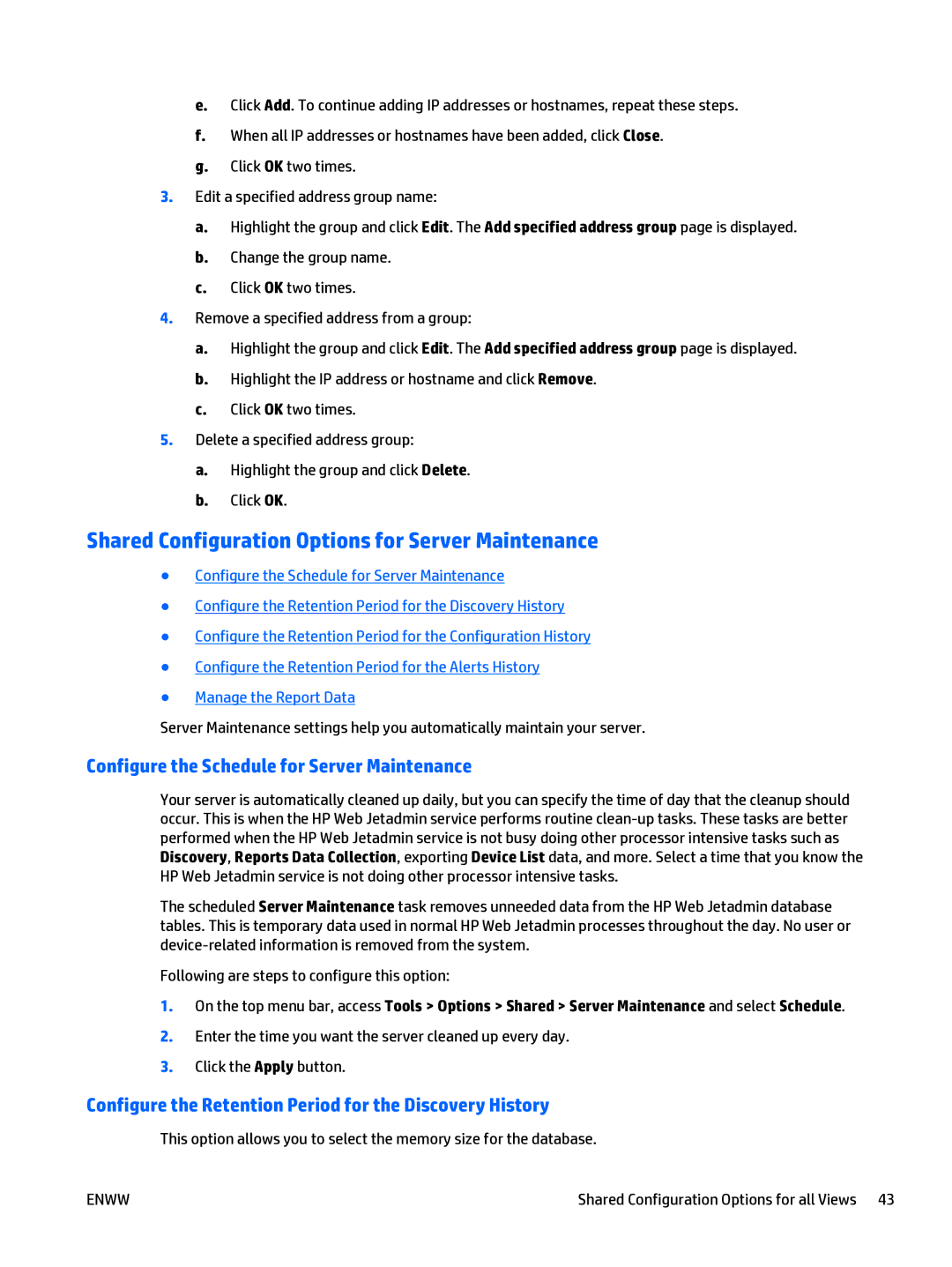e.Click Add. To continue adding IP addresses or hostnames, repeat these steps.
f.When all IP addresses or hostnames have been added, click Close.
g.Click OK two times.
3.Edit a specified address group name:
a.Highlight the group and click Edit. The Add specified address group page is displayed.
b.Change the group name.
c.Click OK two times.
4.Remove a specified address from a group:
a.Highlight the group and click Edit. The Add specified address group page is displayed.
b.Highlight the IP address or hostname and click Remove.
c.Click OK two times.
5.Delete a specified address group:
a.Highlight the group and click Delete.
b.Click OK.
Shared Configuration Options for Server Maintenance
●Configure the Schedule for Server Maintenance
●Configure the Retention Period for the Discovery History
●Configure the Retention Period for the Configuration History
●Configure the Retention Period for the Alerts History
●Manage the Report Data
Server Maintenance settings help you automatically maintain your server.
Configure the Schedule for Server Maintenance
Your server is automatically cleaned up daily, but you can specify the time of day that the cleanup should occur. This is when the HP Web Jetadmin service performs routine
The scheduled Server Maintenance task removes unneeded data from the HP Web Jetadmin database tables. This is temporary data used in normal HP Web Jetadmin processes throughout the day. No user or
Following are steps to configure this option:
1.On the top menu bar, access Tools > Options > Shared > Server Maintenance and select Schedule.
2.Enter the time you want the server cleaned up every day.
3.Click the Apply button.
Configure the Retention Period for the Discovery History
This option allows you to select the memory size for the database.
ENWW | Shared Configuration Options for all Views 43 |