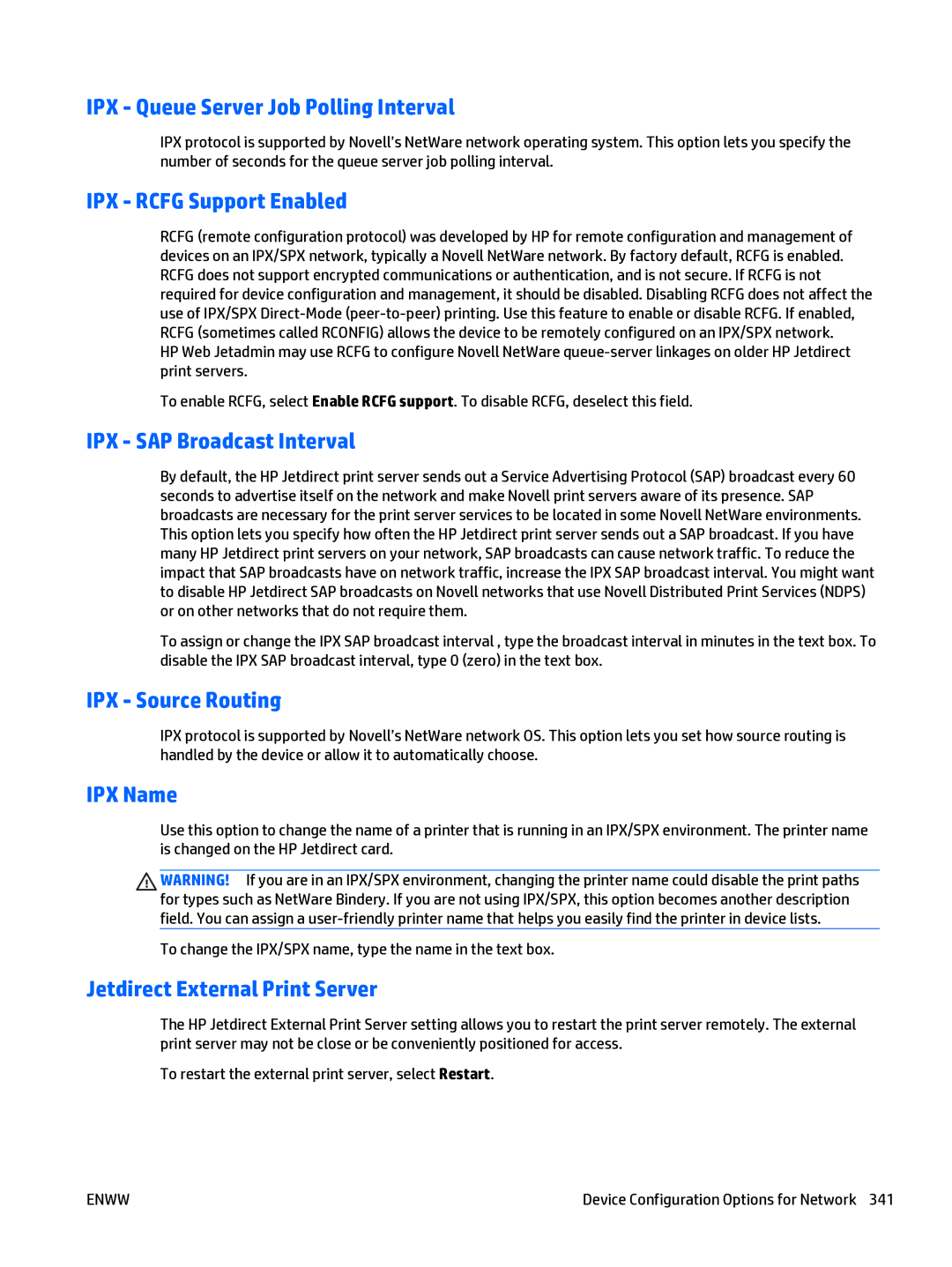IPX - Queue Server Job Polling Interval
IPX protocol is supported by Novell’s NetWare network operating system. This option lets you specify the number of seconds for the queue server job polling interval.
IPX - RCFG Support Enabled
RCFG (remote configuration protocol) was developed by HP for remote configuration and management of devices on an IPX/SPX network, typically a Novell NetWare network. By factory default, RCFG is enabled. RCFG does not support encrypted communications or authentication, and is not secure. If RCFG is not required for device configuration and management, it should be disabled. Disabling RCFG does not affect the use of IPX/SPX
HP Web Jetadmin may use RCFG to configure Novell NetWare
To enable RCFG, select Enable RCFG support. To disable RCFG, deselect this field.
IPX - SAP Broadcast Interval
By default, the HP Jetdirect print server sends out a Service Advertising Protocol (SAP) broadcast every 60 seconds to advertise itself on the network and make Novell print servers aware of its presence. SAP broadcasts are necessary for the print server services to be located in some Novell NetWare environments. This option lets you specify how often the HP Jetdirect print server sends out a SAP broadcast. If you have many HP Jetdirect print servers on your network, SAP broadcasts can cause network traffic. To reduce the impact that SAP broadcasts have on network traffic, increase the IPX SAP broadcast interval. You might want to disable HP Jetdirect SAP broadcasts on Novell networks that use Novell Distributed Print Services (NDPS) or on other networks that do not require them.
To assign or change the IPX SAP broadcast interval , type the broadcast interval in minutes in the text box. To disable the IPX SAP broadcast interval, type 0 (zero) in the text box.
IPX - Source Routing
IPX protocol is supported by Novell’s NetWare network OS. This option lets you set how source routing is handled by the device or allow it to automatically choose.
IPX Name
Use this option to change the name of a printer that is running in an IPX/SPX environment. The printer name is changed on the HP Jetdirect card.
WARNING! If you are in an IPX/SPX environment, changing the printer name could disable the print paths for types such as NetWare Bindery. If you are not using IPX/SPX, this option becomes another description field. You can assign a
To change the IPX/SPX name, type the name in the text box.
Jetdirect External Print Server
The HP Jetdirect External Print Server setting allows you to restart the print server remotely. The external print server may not be close or be conveniently positioned for access.
To restart the external print server, select Restart.
ENWW | Device Configuration Options for Network 341 |