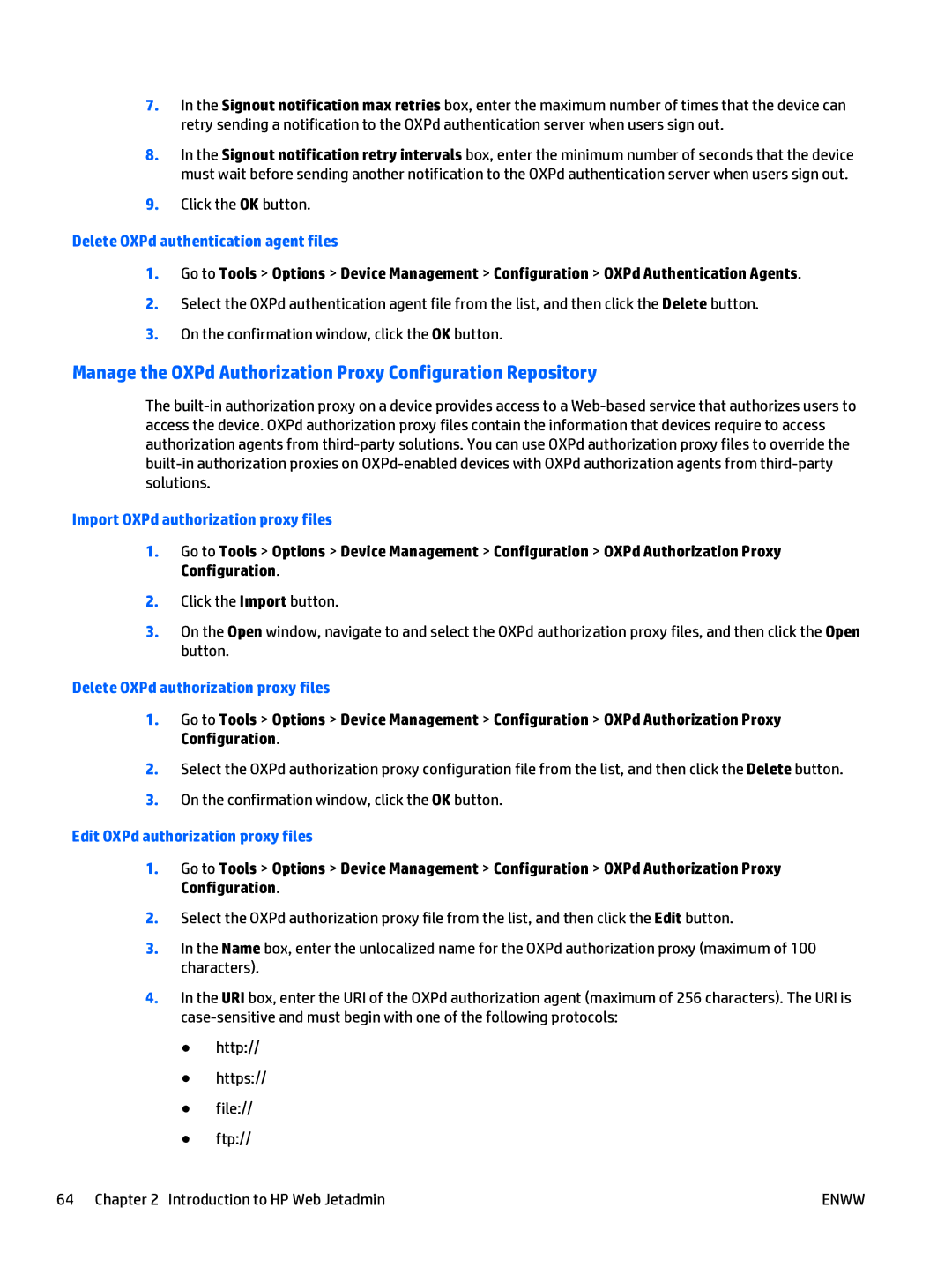7.In the Signout notification max retries box, enter the maximum number of times that the device can retry sending a notification to the OXPd authentication server when users sign out.
8.In the Signout notification retry intervals box, enter the minimum number of seconds that the device must wait before sending another notification to the OXPd authentication server when users sign out.
9.Click the OK button.
Delete OXPd authentication agent files
1.Go to Tools > Options > Device Management > Configuration > OXPd Authentication Agents.
2.Select the OXPd authentication agent file from the list, and then click the Delete button.
3.On the confirmation window, click the OK button.
Manage the OXPd Authorization Proxy Configuration Repository
The
Import OXPd authorization proxy files
1.Go to Tools > Options > Device Management > Configuration > OXPd Authorization Proxy Configuration.
2.Click the Import button.
3.On the Open window, navigate to and select the OXPd authorization proxy files, and then click the Open button.
Delete OXPd authorization proxy files
1.Go to Tools > Options > Device Management > Configuration > OXPd Authorization Proxy Configuration.
2.Select the OXPd authorization proxy configuration file from the list, and then click the Delete button.
3.On the confirmation window, click the OK button.
Edit OXPd authorization proxy files
1.Go to Tools > Options > Device Management > Configuration > OXPd Authorization Proxy Configuration.
2.Select the OXPd authorization proxy file from the list, and then click the Edit button.
3.In the Name box, enter the unlocalized name for the OXPd authorization proxy (maximum of 100 characters).
4.In the URI box, enter the URI of the OXPd authorization agent (maximum of 256 characters). The URI is
●http://
●https://
●file://
●ftp://
64 Chapter 2 Introduction to HP Web Jetadmin | ENWW |