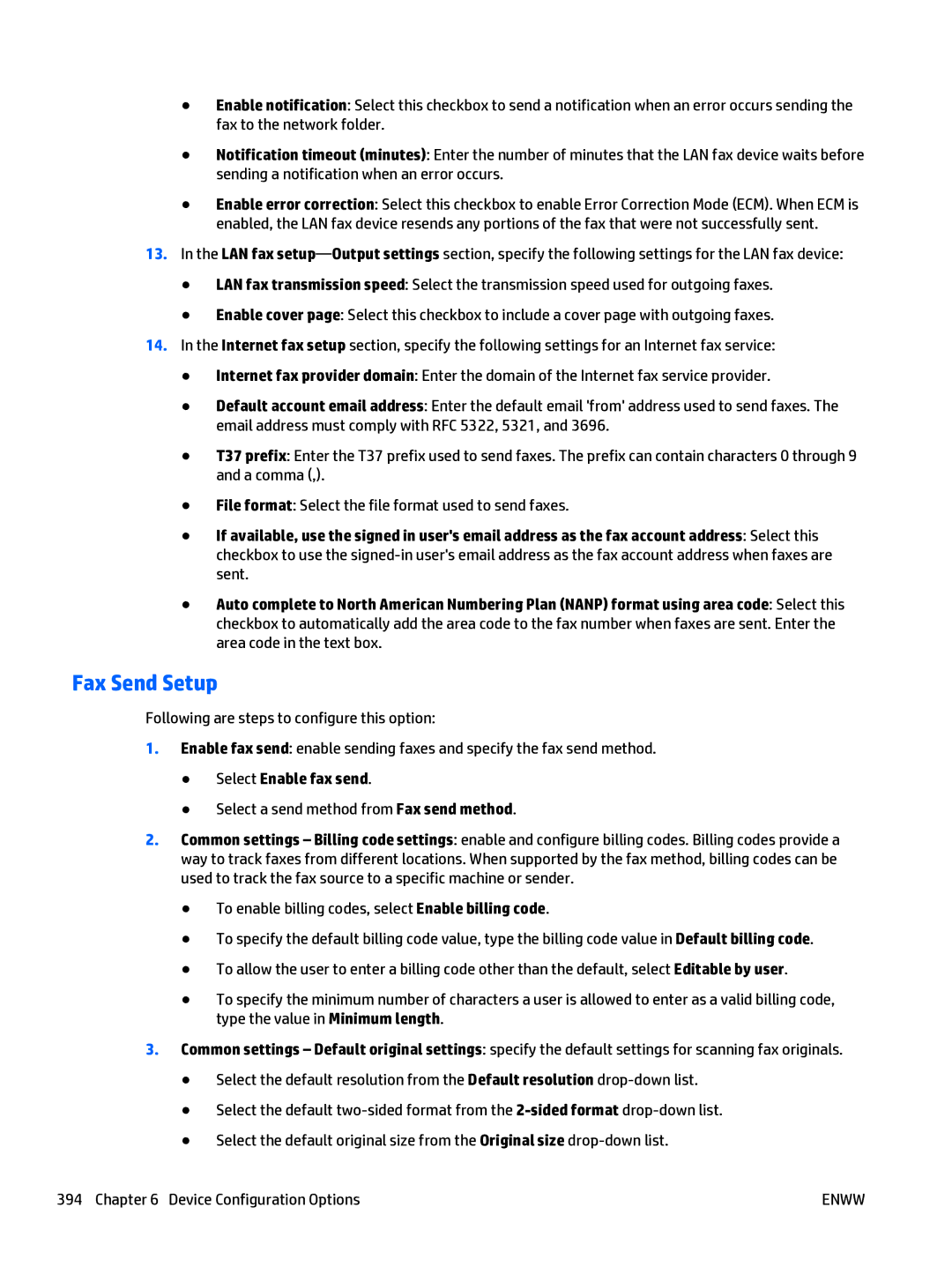●Enable notification: Select this checkbox to send a notification when an error occurs sending the fax to the network folder.
●Notification timeout (minutes): Enter the number of minutes that the LAN fax device waits before sending a notification when an error occurs.
●Enable error correction: Select this checkbox to enable Error Correction Mode (ECM). When ECM is enabled, the LAN fax device resends any portions of the fax that were not successfully sent.
13.In the LAN fax
●LAN fax transmission speed: Select the transmission speed used for outgoing faxes.
●Enable cover page: Select this checkbox to include a cover page with outgoing faxes.
14.In the Internet fax setup section, specify the following settings for an Internet fax service:
●Internet fax provider domain: Enter the domain of the Internet fax service provider.
●Default account email address: Enter the default email 'from' address used to send faxes. The email address must comply with RFC 5322, 5321, and 3696.
●T37 prefix: Enter the T37 prefix used to send faxes. The prefix can contain characters 0 through 9 and a comma (,).
●File format: Select the file format used to send faxes.
●If available, use the signed in user's email address as the fax account address: Select this checkbox to use the
●Auto complete to North American Numbering Plan (NANP) format using area code: Select this checkbox to automatically add the area code to the fax number when faxes are sent. Enter the area code in the text box.
Fax Send Setup
Following are steps to configure this option:
1.Enable fax send: enable sending faxes and specify the fax send method.
●Select Enable fax send.
●Select a send method from Fax send method.
2.Common settings – Billing code settings: enable and configure billing codes. Billing codes provide a way to track faxes from different locations. When supported by the fax method, billing codes can be used to track the fax source to a specific machine or sender.
●To enable billing codes, select Enable billing code.
●To specify the default billing code value, type the billing code value in Default billing code.
●To allow the user to enter a billing code other than the default, select Editable by user.
●To specify the minimum number of characters a user is allowed to enter as a valid billing code, type the value in Minimum length.
3.Common settings – Default original settings: specify the default settings for scanning fax originals.
●Select the default resolution from the Default resolution
●Select the default
●Select the default original size from the Original size
394 Chapter 6 Device Configuration Options | ENWW |