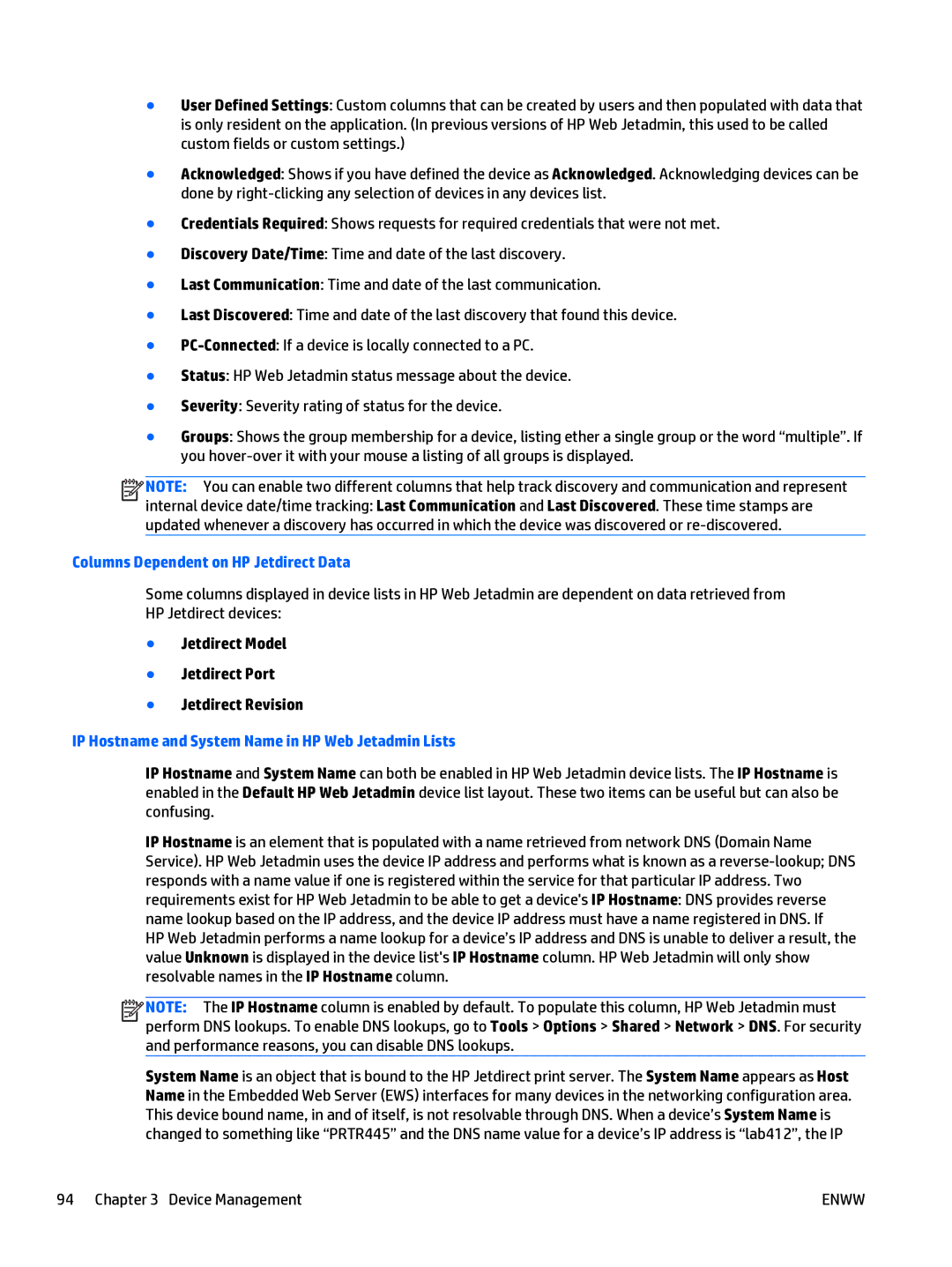●User Defined Settings: Custom columns that can be created by users and then populated with data that is only resident on the application. (In previous versions of HP Web Jetadmin, this used to be called custom fields or custom settings.)
●Acknowledged: Shows if you have defined the device as Acknowledged. Acknowledging devices can be done by
●Credentials Required: Shows requests for required credentials that were not met.
●Discovery Date/Time: Time and date of the last discovery.
●Last Communication: Time and date of the last communication.
●Last Discovered: Time and date of the last discovery that found this device.
●
●Status: HP Web Jetadmin status message about the device.
●Severity: Severity rating of status for the device.
●Groups: Shows the group membership for a device, listing ether a single group or the word “multiple”. If you
![]()
![]()
![]()
![]() NOTE: You can enable two different columns that help track discovery and communication and represent internal device date/time tracking: Last Communication and Last Discovered. These time stamps are updated whenever a discovery has occurred in which the device was discovered or
NOTE: You can enable two different columns that help track discovery and communication and represent internal device date/time tracking: Last Communication and Last Discovered. These time stamps are updated whenever a discovery has occurred in which the device was discovered or
Columns Dependent on HP Jetdirect Data
Some columns displayed in device lists in HP Web Jetadmin are dependent on data retrieved from HP Jetdirect devices:
●Jetdirect Model
●Jetdirect Port
●Jetdirect Revision
IP Hostname and System Name in HP Web Jetadmin Lists
IP Hostname and System Name can both be enabled in HP Web Jetadmin device lists. The IP Hostname is enabled in the Default HP Web Jetadmin device list layout. These two items can be useful but can also be confusing.
IP Hostname is an element that is populated with a name retrieved from network DNS (Domain Name Service). HP Web Jetadmin uses the device IP address and performs what is known as a
![]()
![]()
![]()
![]() NOTE: The IP Hostname column is enabled by default. To populate this column, HP Web Jetadmin must perform DNS lookups. To enable DNS lookups, go to Tools > Options > Shared > Network > DNS. For security and performance reasons, you can disable DNS lookups.
NOTE: The IP Hostname column is enabled by default. To populate this column, HP Web Jetadmin must perform DNS lookups. To enable DNS lookups, go to Tools > Options > Shared > Network > DNS. For security and performance reasons, you can disable DNS lookups.
System Name is an object that is bound to the HP Jetdirect print server. The System Name appears as Host Name in the Embedded Web Server (EWS) interfaces for many devices in the networking configuration area. This device bound name, in and of itself, is not resolvable through DNS. When a device’s System Name is changed to something like “PRTR445” and the DNS name value for a device’s IP address is “lab412”, the IP
94 Chapter 3 Device Management | ENWW |