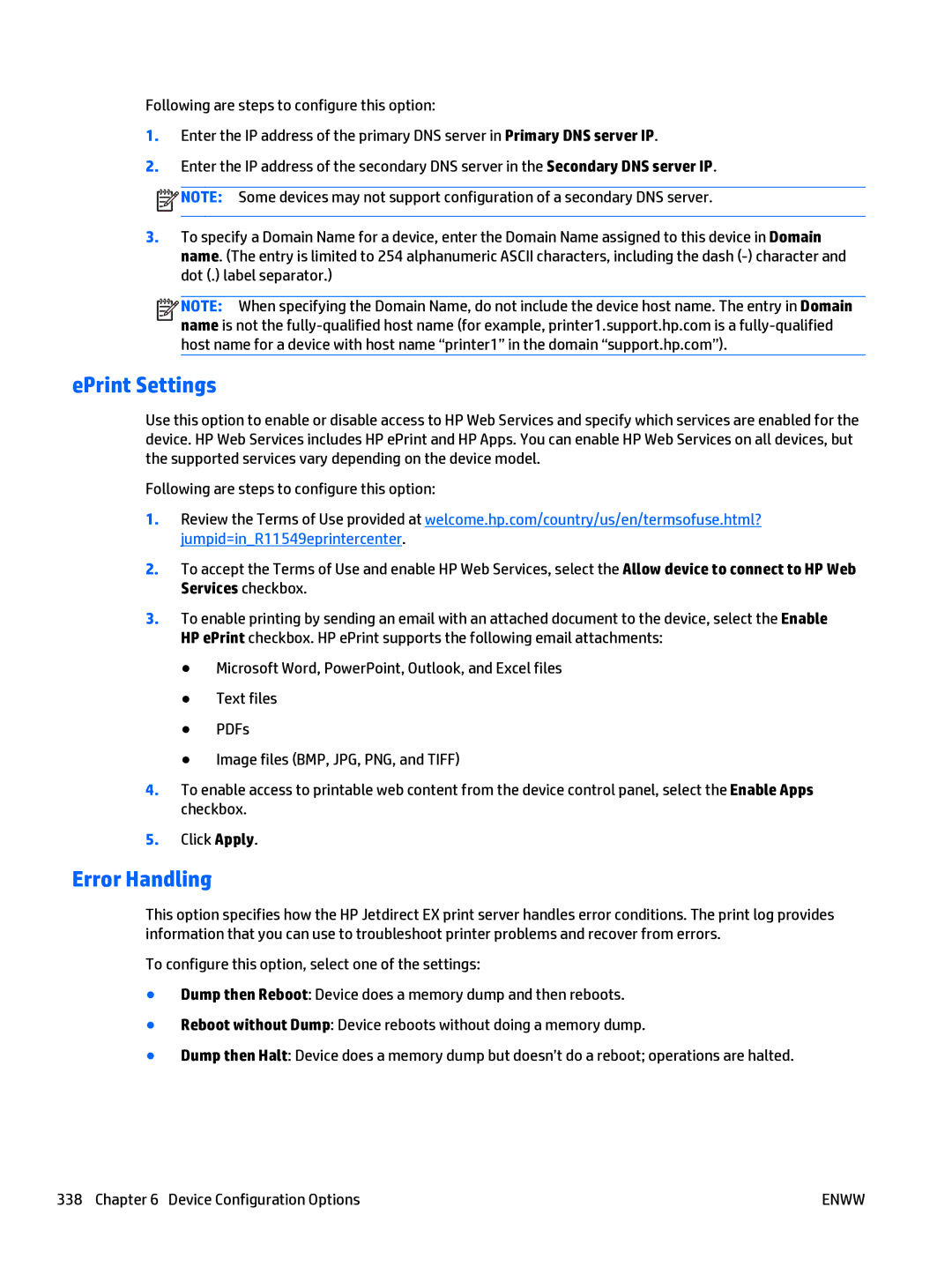Following are steps to configure this option:
1.Enter the IP address of the primary DNS server in Primary DNS server IP.
2.Enter the IP address of the secondary DNS server in the Secondary DNS server IP. ![]() NOTE: Some devices may not support configuration of a secondary DNS server.
NOTE: Some devices may not support configuration of a secondary DNS server.
3.To specify a Domain Name for a device, enter the Domain Name assigned to this device in Domain name. (The entry is limited to 254 alphanumeric ASCII characters, including the dash
![]()
![]()
![]()
![]() NOTE: When specifying the Domain Name, do not include the device host name. The entry in Domain name is not the
NOTE: When specifying the Domain Name, do not include the device host name. The entry in Domain name is not the
ePrint Settings
Use this option to enable or disable access to HP Web Services and specify which services are enabled for the device. HP Web Services includes HP ePrint and HP Apps. You can enable HP Web Services on all devices, but the supported services vary depending on the device model.
Following are steps to configure this option:
1.Review the Terms of Use provided at welcome.hp.com/country/us/en/termsofuse.html? jumpid=in_R11549eprintercenter.
2.To accept the Terms of Use and enable HP Web Services, select the Allow device to connect to HP Web Services checkbox.
3.To enable printing by sending an email with an attached document to the device, select the Enable HP ePrint checkbox. HP ePrint supports the following email attachments:
●Microsoft Word, PowerPoint, Outlook, and Excel files
●Text files
●PDFs
●Image files (BMP, JPG, PNG, and TIFF)
4.To enable access to printable web content from the device control panel, select the Enable Apps checkbox.
5.Click Apply.
Error Handling
This option specifies how the HP Jetdirect EX print server handles error conditions. The print log provides information that you can use to troubleshoot printer problems and recover from errors.
To configure this option, select one of the settings:
●Dump then Reboot: Device does a memory dump and then reboots.
●Reboot without Dump: Device reboots without doing a memory dump.
●Dump then Halt: Device does a memory dump but doesn’t do a reboot; operations are halted.
338 Chapter 6 Device Configuration Options | ENWW |