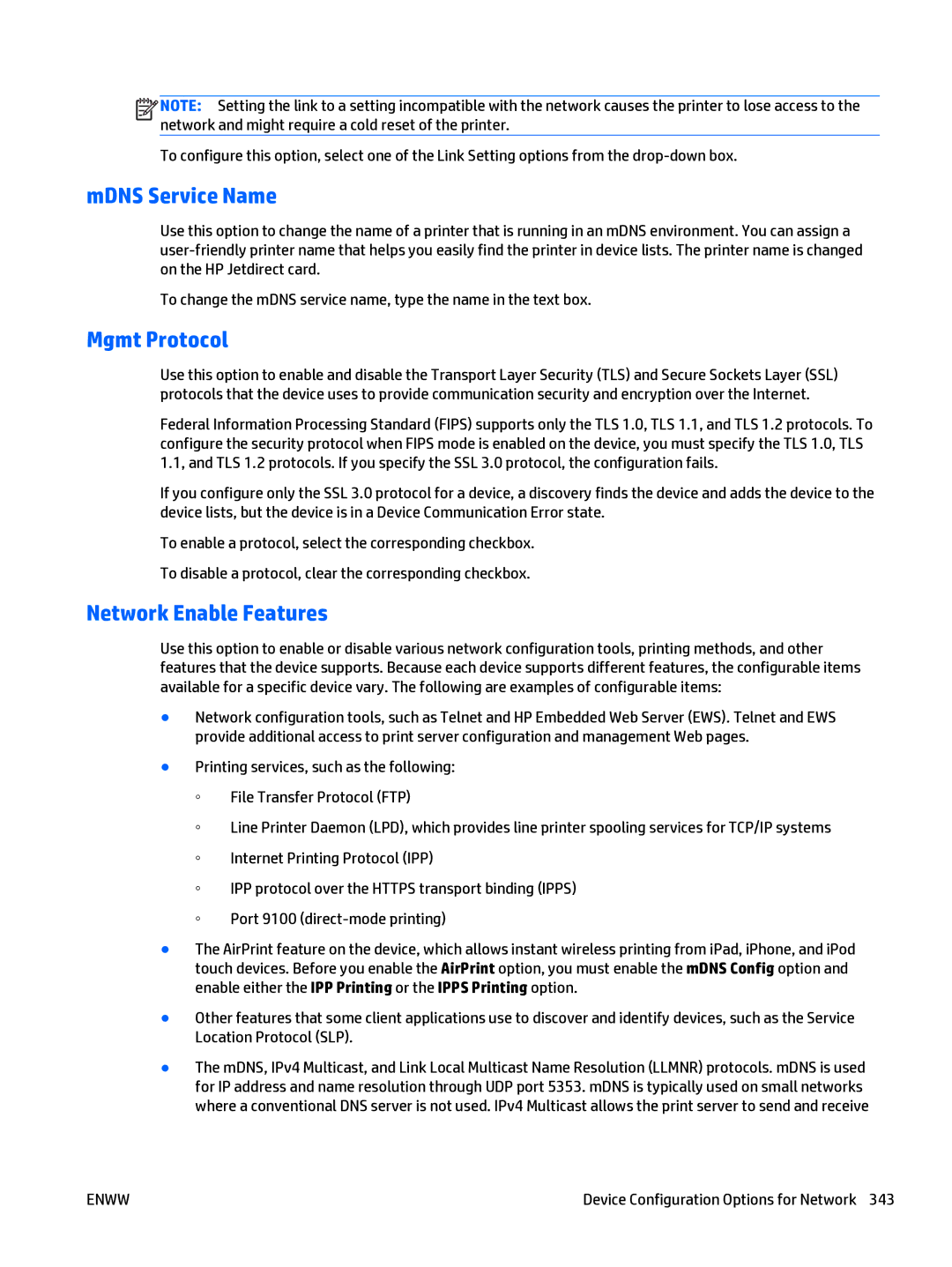![]()
![]()
![]()
![]() NOTE: Setting the link to a setting incompatible with the network causes the printer to lose access to the network and might require a cold reset of the printer.
NOTE: Setting the link to a setting incompatible with the network causes the printer to lose access to the network and might require a cold reset of the printer.
To configure this option, select one of the Link Setting options from the
mDNS Service Name
Use this option to change the name of a printer that is running in an mDNS environment. You can assign a
To change the mDNS service name, type the name in the text box.
Mgmt Protocol
Use this option to enable and disable the Transport Layer Security (TLS) and Secure Sockets Layer (SSL) protocols that the device uses to provide communication security and encryption over the Internet.
Federal Information Processing Standard (FIPS) supports only the TLS 1.0, TLS 1.1, and TLS 1.2 protocols. To configure the security protocol when FIPS mode is enabled on the device, you must specify the TLS 1.0, TLS 1.1, and TLS 1.2 protocols. If you specify the SSL 3.0 protocol, the configuration fails.
If you configure only the SSL 3.0 protocol for a device, a discovery finds the device and adds the device to the device lists, but the device is in a Device Communication Error state.
To enable a protocol, select the corresponding checkbox. To disable a protocol, clear the corresponding checkbox.
Network Enable Features
Use this option to enable or disable various network configuration tools, printing methods, and other features that the device supports. Because each device supports different features, the configurable items available for a specific device vary. The following are examples of configurable items:
●Network configuration tools, such as Telnet and HP Embedded Web Server (EWS). Telnet and EWS provide additional access to print server configuration and management Web pages.
●Printing services, such as the following:
◦File Transfer Protocol (FTP)
◦Line Printer Daemon (LPD), which provides line printer spooling services for TCP/IP systems
◦Internet Printing Protocol (IPP)
◦IPP protocol over the HTTPS transport binding (IPPS)
◦Port 9100
●The AirPrint feature on the device, which allows instant wireless printing from iPad, iPhone, and iPod touch devices. Before you enable the AirPrint option, you must enable the mDNS Config option and enable either the IPP Printing or the IPPS Printing option.
●Other features that some client applications use to discover and identify devices, such as the Service Location Protocol (SLP).
●The mDNS, IPv4 Multicast, and Link Local Multicast Name Resolution (LLMNR) protocols. mDNS is used for IP address and name resolution through UDP port 5353. mDNS is typically used on small networks where a conventional DNS server is not used. IPv4 Multicast allows the print server to send and receive
ENWW | Device Configuration Options for Network 343 |