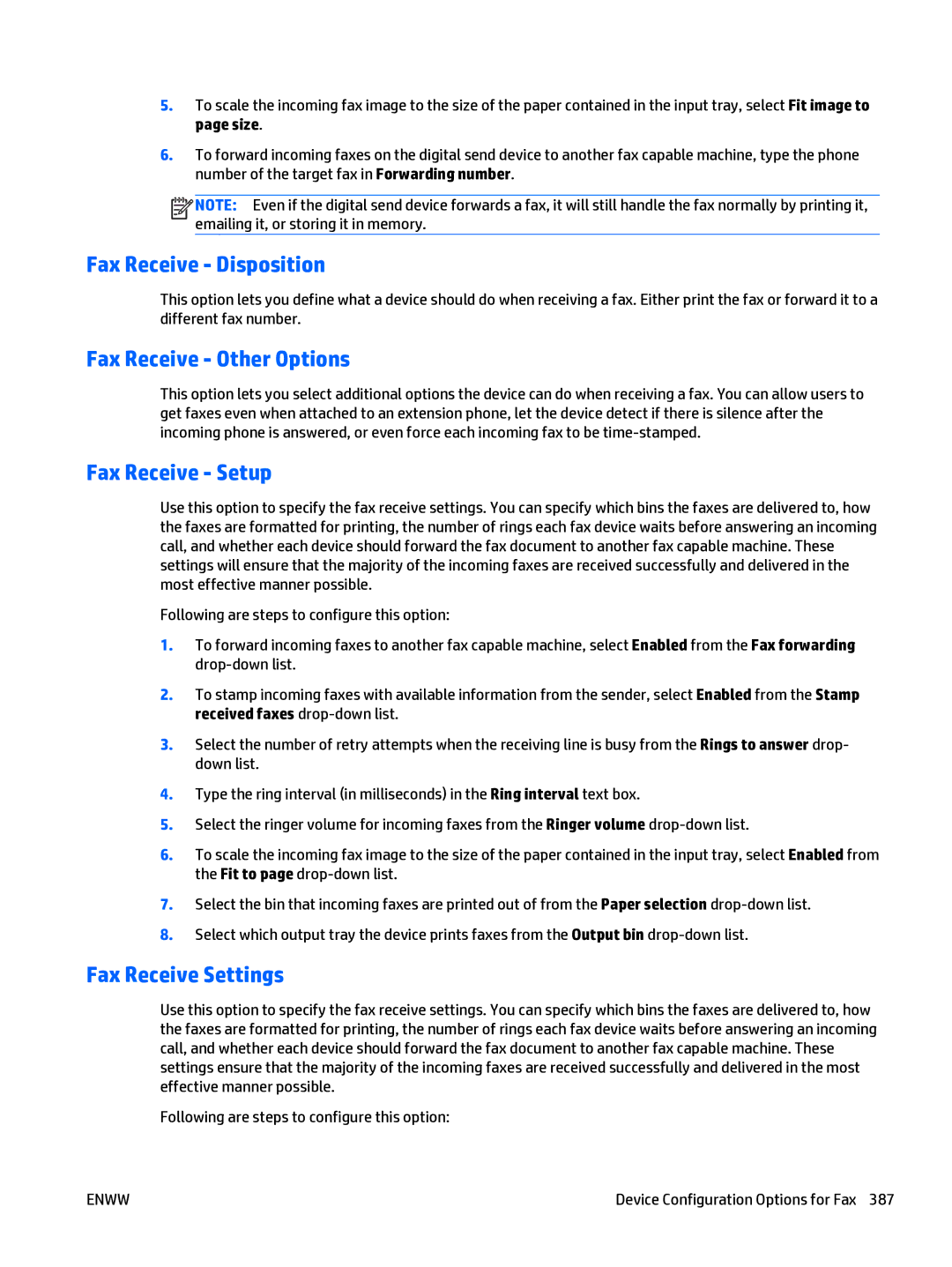5.To scale the incoming fax image to the size of the paper contained in the input tray, select Fit image to page size.
6.To forward incoming faxes on the digital send device to another fax capable machine, type the phone number of the target fax in Forwarding number.
![]()
![]()
![]()
![]() NOTE: Even if the digital send device forwards a fax, it will still handle the fax normally by printing it, emailing it, or storing it in memory.
NOTE: Even if the digital send device forwards a fax, it will still handle the fax normally by printing it, emailing it, or storing it in memory.
Fax Receive - Disposition
This option lets you define what a device should do when receiving a fax. Either print the fax or forward it to a different fax number.
Fax Receive - Other Options
This option lets you select additional options the device can do when receiving a fax. You can allow users to get faxes even when attached to an extension phone, let the device detect if there is silence after the incoming phone is answered, or even force each incoming fax to be
Fax Receive - Setup
Use this option to specify the fax receive settings. You can specify which bins the faxes are delivered to, how the faxes are formatted for printing, the number of rings each fax device waits before answering an incoming call, and whether each device should forward the fax document to another fax capable machine. These settings will ensure that the majority of the incoming faxes are received successfully and delivered in the most effective manner possible.
Following are steps to configure this option:
1.To forward incoming faxes to another fax capable machine, select Enabled from the Fax forwarding
2.To stamp incoming faxes with available information from the sender, select Enabled from the Stamp received faxes
3.Select the number of retry attempts when the receiving line is busy from the Rings to answer drop- down list.
4.Type the ring interval (in milliseconds) in the Ring interval text box.
5.Select the ringer volume for incoming faxes from the Ringer volume
6.To scale the incoming fax image to the size of the paper contained in the input tray, select Enabled from the Fit to page
7.Select the bin that incoming faxes are printed out of from the Paper selection
8.Select which output tray the device prints faxes from the Output bin
Fax Receive Settings
Use this option to specify the fax receive settings. You can specify which bins the faxes are delivered to, how the faxes are formatted for printing, the number of rings each fax device waits before answering an incoming call, and whether each device should forward the fax document to another fax capable machine. These settings ensure that the majority of the incoming faxes are received successfully and delivered in the most effective manner possible.
Following are steps to configure this option:
ENWW | Device Configuration Options for Fax 387 |