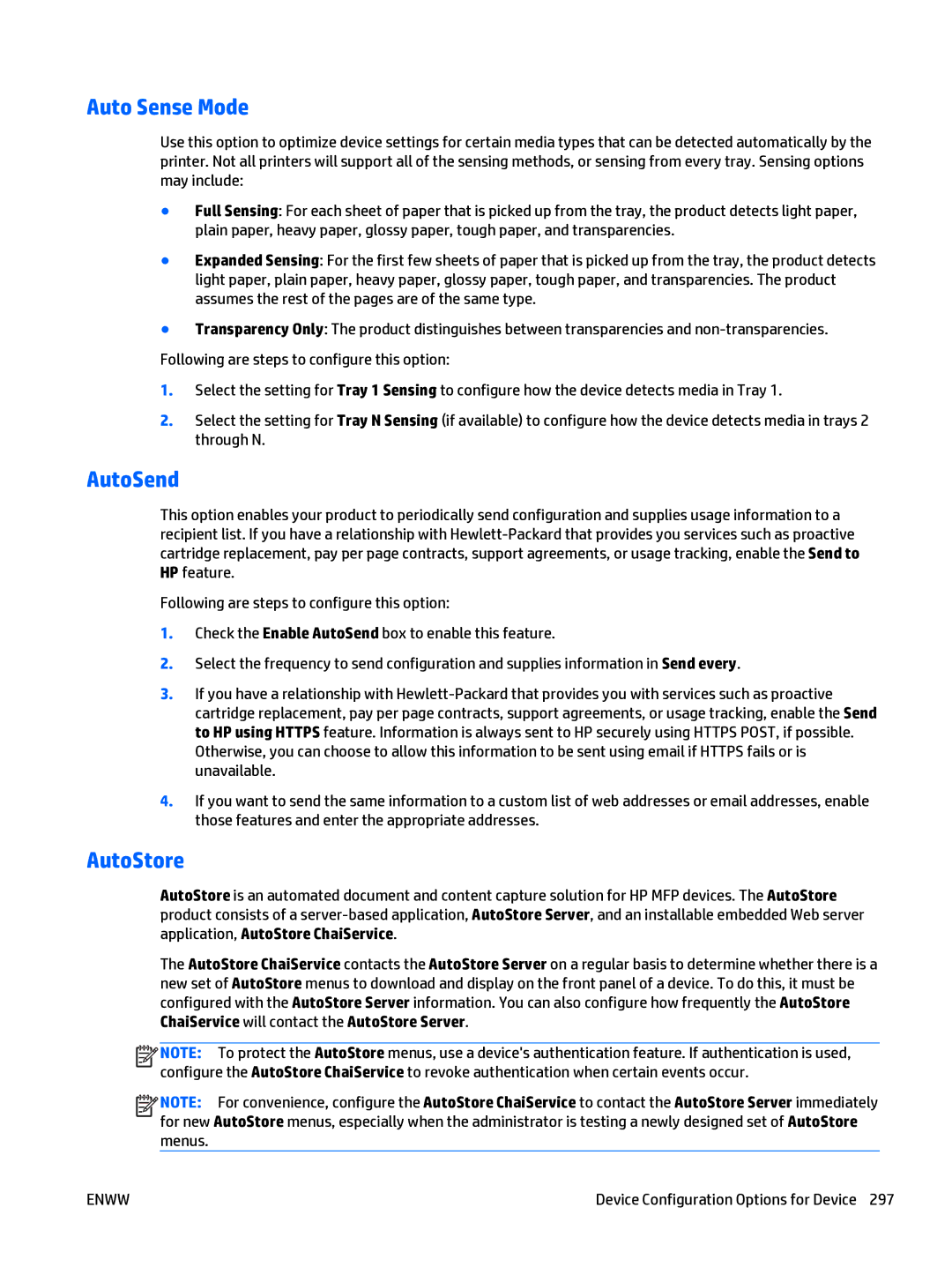Auto Sense Mode
Use this option to optimize device settings for certain media types that can be detected automatically by the printer. Not all printers will support all of the sensing methods, or sensing from every tray. Sensing options may include:
●Full Sensing: For each sheet of paper that is picked up from the tray, the product detects light paper, plain paper, heavy paper, glossy paper, tough paper, and transparencies.
●Expanded Sensing: For the first few sheets of paper that is picked up from the tray, the product detects light paper, plain paper, heavy paper, glossy paper, tough paper, and transparencies. The product assumes the rest of the pages are of the same type.
●Transparency Only: The product distinguishes between transparencies and
1.Select the setting for Tray 1 Sensing to configure how the device detects media in Tray 1.
2.Select the setting for Tray N Sensing (if available) to configure how the device detects media in trays 2 through N.
AutoSend
This option enables your product to periodically send configuration and supplies usage information to a recipient list. If you have a relationship with
Following are steps to configure this option:
1.Check the Enable AutoSend box to enable this feature.
2.Select the frequency to send configuration and supplies information in Send every.
3.If you have a relationship with
4.If you want to send the same information to a custom list of web addresses or email addresses, enable those features and enter the appropriate addresses.
AutoStore
AutoStore is an automated document and content capture solution for HP MFP devices. The AutoStore product consists of a
The AutoStore ChaiService contacts the AutoStore Server on a regular basis to determine whether there is a new set of AutoStore menus to download and display on the front panel of a device. To do this, it must be configured with the AutoStore Server information. You can also configure how frequently the AutoStore ChaiService will contact the AutoStore Server.
![]()
![]()
![]()
![]() NOTE: To protect the AutoStore menus, use a device's authentication feature. If authentication is used, configure the AutoStore ChaiService to revoke authentication when certain events occur.
NOTE: To protect the AutoStore menus, use a device's authentication feature. If authentication is used, configure the AutoStore ChaiService to revoke authentication when certain events occur.
![]()
![]()
![]()
![]() NOTE: For convenience, configure the AutoStore ChaiService to contact the AutoStore Server immediately
NOTE: For convenience, configure the AutoStore ChaiService to contact the AutoStore Server immediately
for new AutoStore menus, especially when the administrator is testing a newly designed set of AutoStore menus.
ENWW | Device Configuration Options for Device 297 |