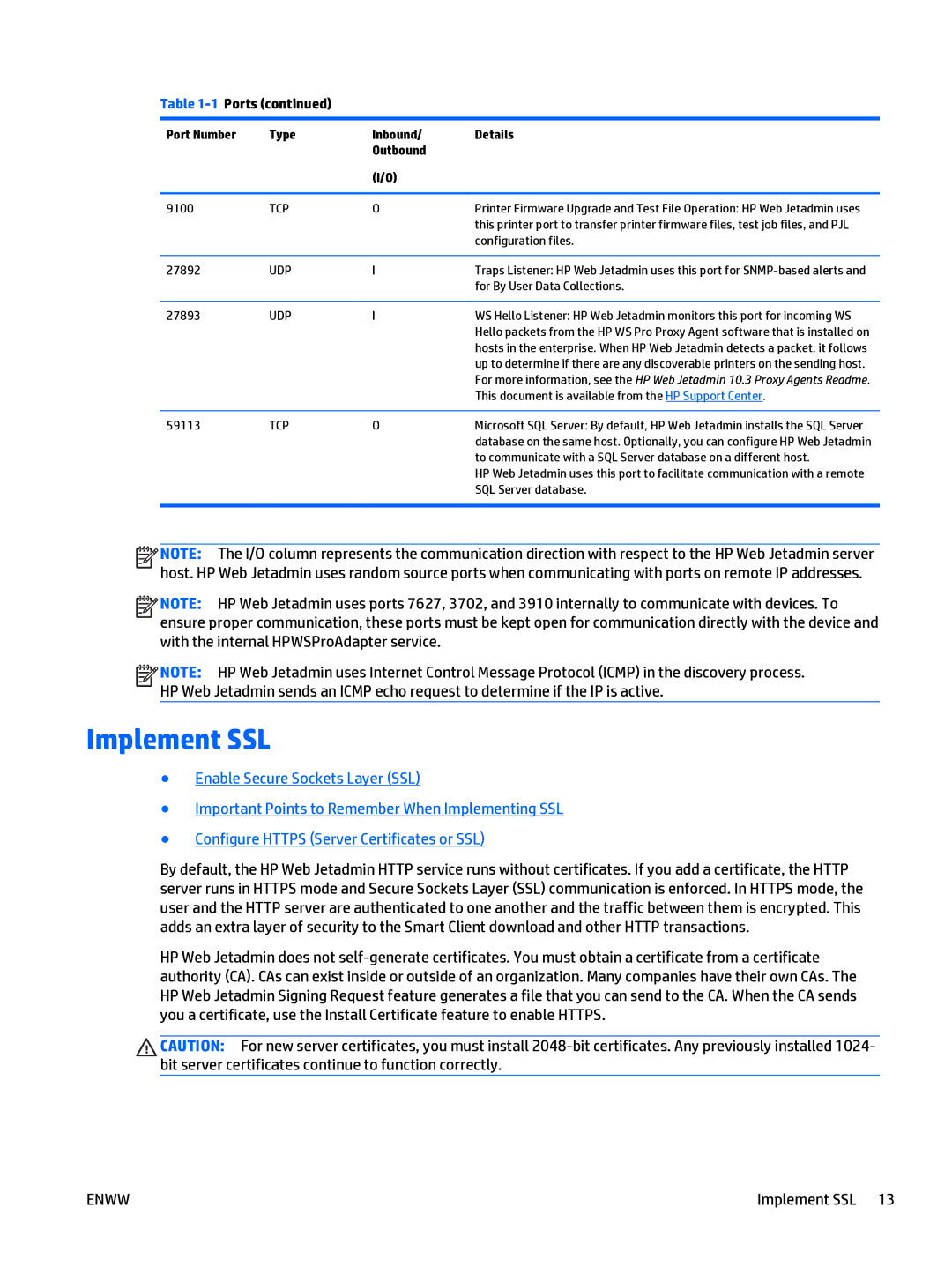Table 1-1 Ports (continued)
Port Number | Type | Inbound/ | Details |
|
| Outbound |
|
|
| (I/O) |
|
|
|
|
|
9100 | TCP | O | Printer Firmware Upgrade and Test File Operation: HP Web Jetadmin uses |
|
|
| this printer port to transfer printer firmware files, test job files, and PJL |
|
|
| configuration files. |
|
|
|
|
27892 | UDP | I | Traps Listener: HP Web Jetadmin uses this port for |
|
|
| for By User Data Collections. |
|
|
|
|
27893 | UDP | I | WS Hello Listener: HP Web Jetadmin monitors this port for incoming WS |
|
|
| Hello packets from the HP WS Pro Proxy Agent software that is installed on |
|
|
| hosts in the enterprise. When HP Web Jetadmin detects a packet, it follows |
|
|
| up to determine if there are any discoverable printers on the sending host. |
|
|
| For more information, see the HP Web Jetadmin 10.3 Proxy Agents Readme. |
|
|
| This document is available from the HP Support Center. |
|
|
|
|
59113 | TCP | O | Microsoft SQL Server: By default, HP Web Jetadmin installs the SQL Server |
|
|
| database on the same host. Optionally, you can configure HP Web Jetadmin |
|
|
| to communicate with a SQL Server database on a different host. |
|
|
| HP Web Jetadmin uses this port to facilitate communication with a remote |
|
|
| SQL Server database. |
|
|
|
|
![]()
![]()
![]()
![]() NOTE: The I/O column represents the communication direction with respect to the HP Web Jetadmin server host. HP Web Jetadmin uses random source ports when communicating with ports on remote IP addresses.
NOTE: The I/O column represents the communication direction with respect to the HP Web Jetadmin server host. HP Web Jetadmin uses random source ports when communicating with ports on remote IP addresses.
![]()
![]()
![]()
![]() NOTE: HP Web Jetadmin uses ports 7627, 3702, and 3910 internally to communicate with devices. To ensure proper communication, these ports must be kept open for communication directly with the device and with the internal HPWSProAdapter service.
NOTE: HP Web Jetadmin uses ports 7627, 3702, and 3910 internally to communicate with devices. To ensure proper communication, these ports must be kept open for communication directly with the device and with the internal HPWSProAdapter service.
![]()
![]()
![]()
![]() NOTE: HP Web Jetadmin uses Internet Control Message Protocol (ICMP) in the discovery process. HP Web Jetadmin sends an ICMP echo request to determine if the IP is active.
NOTE: HP Web Jetadmin uses Internet Control Message Protocol (ICMP) in the discovery process. HP Web Jetadmin sends an ICMP echo request to determine if the IP is active.
Implement SSL
●Enable Secure Sockets Layer (SSL)
●Important Points to Remember When Implementing SSL
●Configure HTTPS (Server Certificates or SSL)
By default, the HP Web Jetadmin HTTP service runs without certificates. If you add a certificate, the HTTP server runs in HTTPS mode and Secure Sockets Layer (SSL) communication is enforced. In HTTPS mode, the user and the HTTP server are authenticated to one another and the traffic between them is encrypted. This adds an extra layer of security to the Smart Client download and other HTTP transactions.
HP Web Jetadmin does not
CAUTION: For new server certificates, you must install
ENWW | Implement SSL 13 |