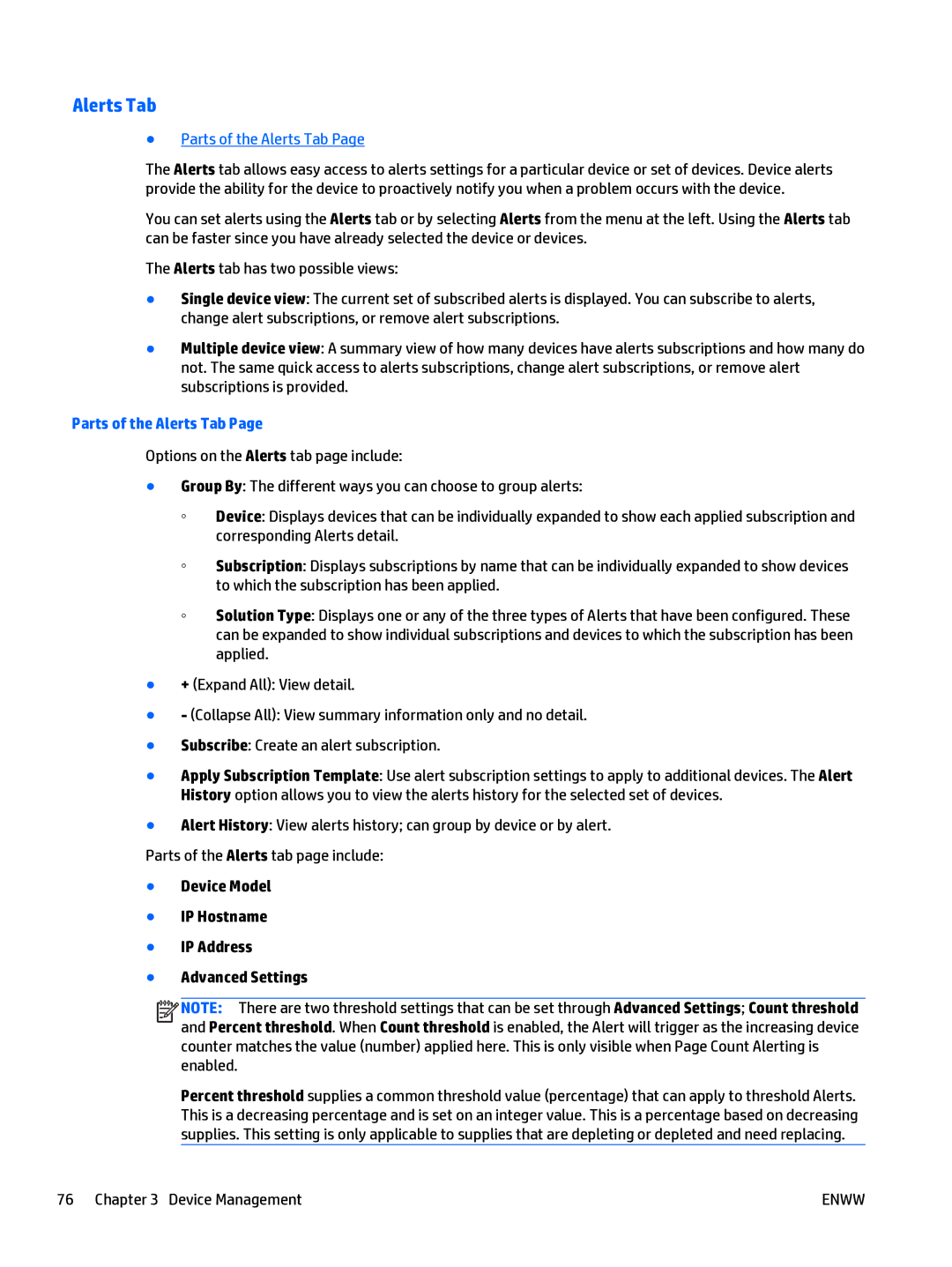Alerts Tab
●Parts of the Alerts Tab Page
The Alerts tab allows easy access to alerts settings for a particular device or set of devices. Device alerts provide the ability for the device to proactively notify you when a problem occurs with the device.
You can set alerts using the Alerts tab or by selecting Alerts from the menu at the left. Using the Alerts tab can be faster since you have already selected the device or devices.
The Alerts tab has two possible views:
●Single device view: The current set of subscribed alerts is displayed. You can subscribe to alerts, change alert subscriptions, or remove alert subscriptions.
●Multiple device view: A summary view of how many devices have alerts subscriptions and how many do not. The same quick access to alerts subscriptions, change alert subscriptions, or remove alert subscriptions is provided.
Parts of the Alerts Tab Page
Options on the Alerts tab page include:
●Group By: The different ways you can choose to group alerts:
◦Device: Displays devices that can be individually expanded to show each applied subscription and corresponding Alerts detail.
◦Subscription: Displays subscriptions by name that can be individually expanded to show devices to which the subscription has been applied.
◦Solution Type: Displays one or any of the three types of Alerts that have been configured. These can be expanded to show individual subscriptions and devices to which the subscription has been applied.
●+ (Expand All): View detail.
●- (Collapse All): View summary information only and no detail.
●Subscribe: Create an alert subscription.
●Apply Subscription Template: Use alert subscription settings to apply to additional devices. The Alert History option allows you to view the alerts history for the selected set of devices.
●Alert History: View alerts history; can group by device or by alert.
Parts of the Alerts tab page include:
●Device Model
●IP Hostname
●IP Address
●Advanced Settings
![]()
![]()
![]()
![]() NOTE: There are two threshold settings that can be set through Advanced Settings; Count threshold and Percent threshold. When Count threshold is enabled, the Alert will trigger as the increasing device counter matches the value (number) applied here. This is only visible when Page Count Alerting is enabled.
NOTE: There are two threshold settings that can be set through Advanced Settings; Count threshold and Percent threshold. When Count threshold is enabled, the Alert will trigger as the increasing device counter matches the value (number) applied here. This is only visible when Page Count Alerting is enabled.
Percent threshold supplies a common threshold value (percentage) that can apply to threshold Alerts. This is a decreasing percentage and is set on an integer value. This is a percentage based on decreasing supplies. This setting is only applicable to supplies that are depleting or depleted and need replacing.
76 Chapter 3 Device Management | ENWW |