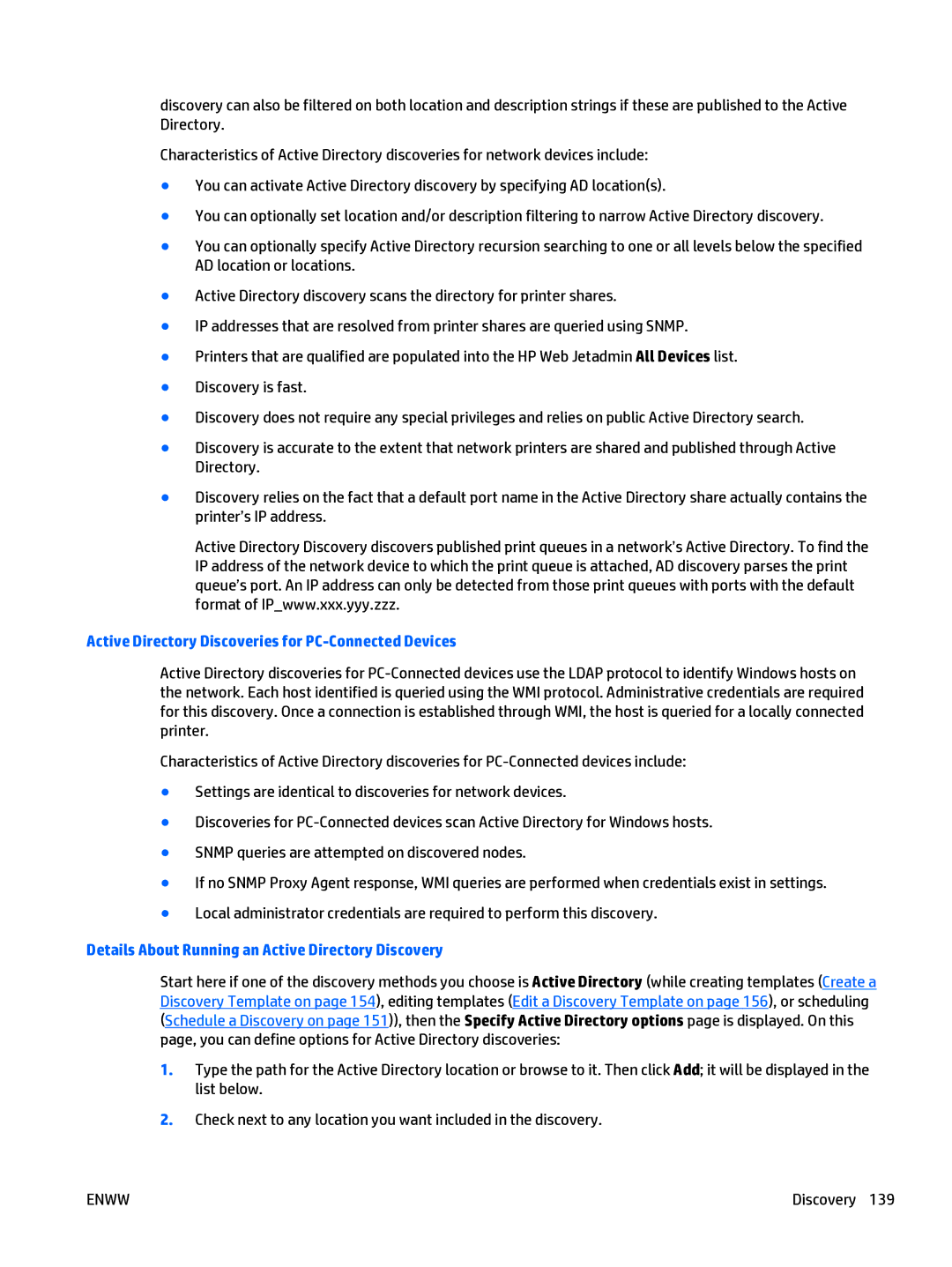discovery can also be filtered on both location and description strings if these are published to the Active Directory.
Characteristics of Active Directory discoveries for network devices include:
●You can activate Active Directory discovery by specifying AD location(s).
●You can optionally set location and/or description filtering to narrow Active Directory discovery.
●You can optionally specify Active Directory recursion searching to one or all levels below the specified AD location or locations.
●Active Directory discovery scans the directory for printer shares.
●IP addresses that are resolved from printer shares are queried using SNMP.
●Printers that are qualified are populated into the HP Web Jetadmin All Devices list.
●Discovery is fast.
●Discovery does not require any special privileges and relies on public Active Directory search.
●Discovery is accurate to the extent that network printers are shared and published through Active Directory.
●Discovery relies on the fact that a default port name in the Active Directory share actually contains the printer’s IP address.
Active Directory Discovery discovers published print queues in a network’s Active Directory. To find the IP address of the network device to which the print queue is attached, AD discovery parses the print queue’s port. An IP address can only be detected from those print queues with ports with the default format of IP_www.xxx.yyy.zzz.
Active Directory Discoveries for PC-Connected Devices
Active Directory discoveries for
Characteristics of Active Directory discoveries for
●Settings are identical to discoveries for network devices.
●Discoveries for
●SNMP queries are attempted on discovered nodes.
●If no SNMP Proxy Agent response, WMI queries are performed when credentials exist in settings.
●Local administrator credentials are required to perform this discovery.
Details About Running an Active Directory Discovery
Start here if one of the discovery methods you choose is Active Directory (while creating templates (Create a Discovery Template on page 154), editing templates (Edit a Discovery Template on page 156), or scheduling (Schedule a Discovery on page 151)), then the Specify Active Directory options page is displayed. On this page, you can define options for Active Directory discoveries:
1.Type the path for the Active Directory location or browse to it. Then click Add; it will be displayed in the list below.
2.Check next to any location you want included in the discovery.
ENWW | Discovery 139 |