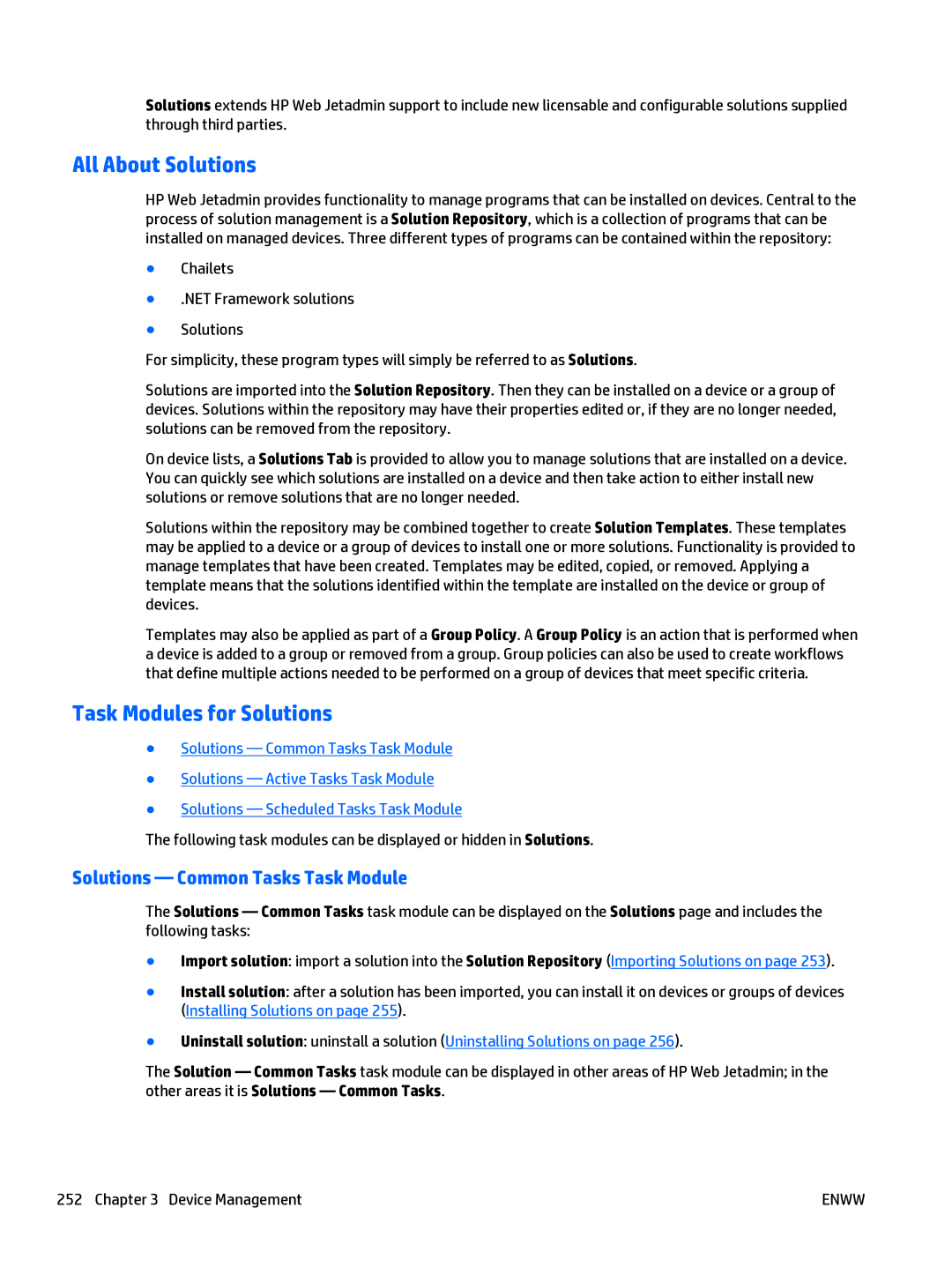Solutions extends HP Web Jetadmin support to include new licensable and configurable solutions supplied through third parties.
All About Solutions
HP Web Jetadmin provides functionality to manage programs that can be installed on devices. Central to the process of solution management is a Solution Repository, which is a collection of programs that can be installed on managed devices. Three different types of programs can be contained within the repository:
●Chailets
●.NET Framework solutions
●Solutions
For simplicity, these program types will simply be referred to as Solutions.
Solutions are imported into the Solution Repository. Then they can be installed on a device or a group of devices. Solutions within the repository may have their properties edited or, if they are no longer needed, solutions can be removed from the repository.
On device lists, a Solutions Tab is provided to allow you to manage solutions that are installed on a device. You can quickly see which solutions are installed on a device and then take action to either install new solutions or remove solutions that are no longer needed.
Solutions within the repository may be combined together to create Solution Templates. These templates may be applied to a device or a group of devices to install one or more solutions. Functionality is provided to manage templates that have been created. Templates may be edited, copied, or removed. Applying a template means that the solutions identified within the template are installed on the device or group of devices.
Templates may also be applied as part of a Group Policy. A Group Policy is an action that is performed when a device is added to a group or removed from a group. Group policies can also be used to create workflows that define multiple actions needed to be performed on a group of devices that meet specific criteria.
Task Modules for Solutions
●Solutions — Common Tasks Task Module
●Solutions — Active Tasks Task Module
●Solutions — Scheduled Tasks Task Module
The following task modules can be displayed or hidden in Solutions.
Solutions — Common Tasks Task Module
The Solutions — Common Tasks task module can be displayed on the Solutions page and includes the following tasks:
●Import solution: import a solution into the Solution Repository (Importing Solutions on page 253).
●Install solution: after a solution has been imported, you can install it on devices or groups of devices (Installing Solutions on page 255).
●Uninstall solution: uninstall a solution (Uninstalling Solutions on page 256).
The Solution — Common Tasks task module can be displayed in other areas of HP Web Jetadmin; in the other areas it is Solutions — Common Tasks.
252 Chapter 3 Device Management | ENWW |