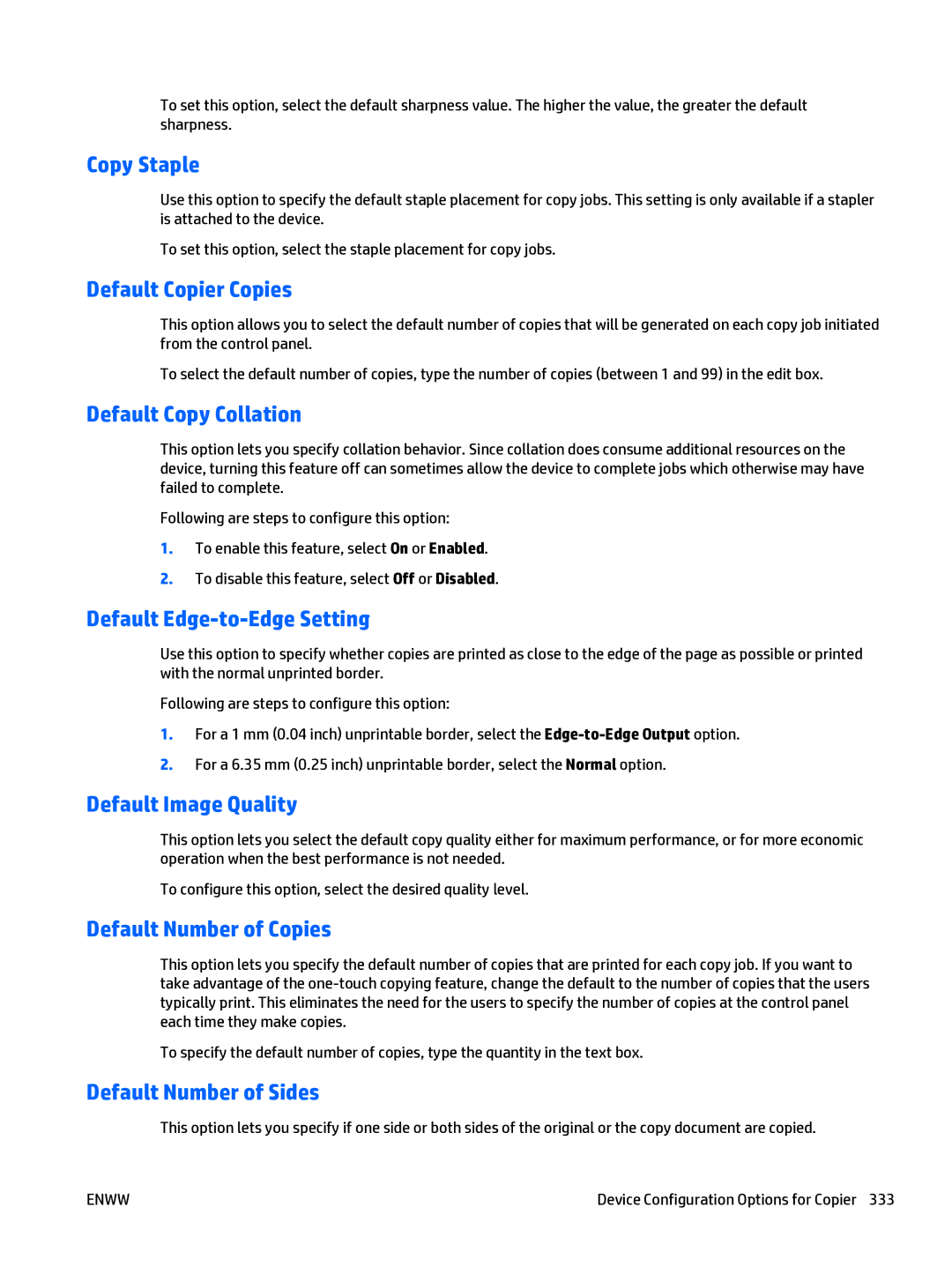To set this option, select the default sharpness value. The higher the value, the greater the default sharpness.
Copy Staple
Use this option to specify the default staple placement for copy jobs. This setting is only available if a stapler is attached to the device.
To set this option, select the staple placement for copy jobs.
Default Copier Copies
This option allows you to select the default number of copies that will be generated on each copy job initiated from the control panel.
To select the default number of copies, type the number of copies (between 1 and 99) in the edit box.
Default Copy Collation
This option lets you specify collation behavior. Since collation does consume additional resources on the device, turning this feature off can sometimes allow the device to complete jobs which otherwise may have failed to complete.
Following are steps to configure this option:
1.To enable this feature, select On or Enabled.
2.To disable this feature, select Off or Disabled.
Default Edge-to-Edge Setting
Use this option to specify whether copies are printed as close to the edge of the page as possible or printed with the normal unprinted border.
Following are steps to configure this option:
1.For a 1 mm (0.04 inch) unprintable border, select the
2.For a 6.35 mm (0.25 inch) unprintable border, select the Normal option.
Default Image Quality
This option lets you select the default copy quality either for maximum performance, or for more economic operation when the best performance is not needed.
To configure this option, select the desired quality level.
Default Number of Copies
This option lets you specify the default number of copies that are printed for each copy job. If you want to take advantage of the
To specify the default number of copies, type the quantity in the text box.
Default Number of Sides
This option lets you specify if one side or both sides of the original or the copy document are copied.
ENWW | Device Configuration Options for Copier 333 |