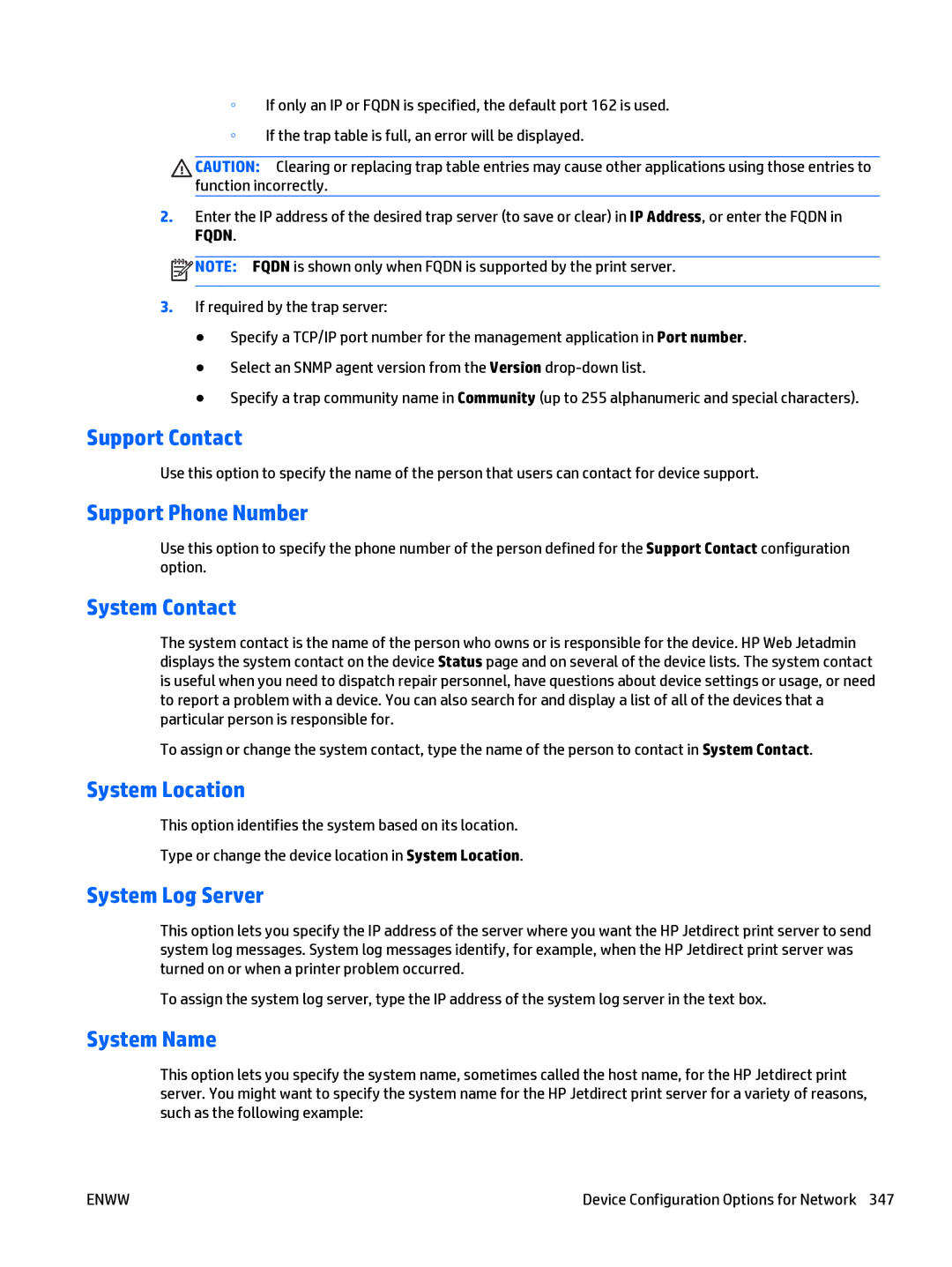◦If only an IP or FQDN is specified, the default port 162 is used.
◦If the trap table is full, an error will be displayed.
CAUTION: Clearing or replacing trap table entries may cause other applications using those entries to function incorrectly.
2.Enter the IP address of the desired trap server (to save or clear) in IP Address, or enter the FQDN in FQDN.
![]() NOTE: FQDN is shown only when FQDN is supported by the print server.
NOTE: FQDN is shown only when FQDN is supported by the print server.
3.If required by the trap server:
●Specify a TCP/IP port number for the management application in Port number.
●Select an SNMP agent version from the Version
●Specify a trap community name in Community (up to 255 alphanumeric and special characters).
Support Contact
Use this option to specify the name of the person that users can contact for device support.
Support Phone Number
Use this option to specify the phone number of the person defined for the Support Contact configuration option.
System Contact
The system contact is the name of the person who owns or is responsible for the device. HP Web Jetadmin displays the system contact on the device Status page and on several of the device lists. The system contact is useful when you need to dispatch repair personnel, have questions about device settings or usage, or need to report a problem with a device. You can also search for and display a list of all of the devices that a particular person is responsible for.
To assign or change the system contact, type the name of the person to contact in System Contact.
System Location
This option identifies the system based on its location.
Type or change the device location in System Location.
System Log Server
This option lets you specify the IP address of the server where you want the HP Jetdirect print server to send system log messages. System log messages identify, for example, when the HP Jetdirect print server was turned on or when a printer problem occurred.
To assign the system log server, type the IP address of the system log server in the text box.
System Name
This option lets you specify the system name, sometimes called the host name, for the HP Jetdirect print server. You might want to specify the system name for the HP Jetdirect print server for a variety of reasons, such as the following example:
ENWW | Device Configuration Options for Network 347 |