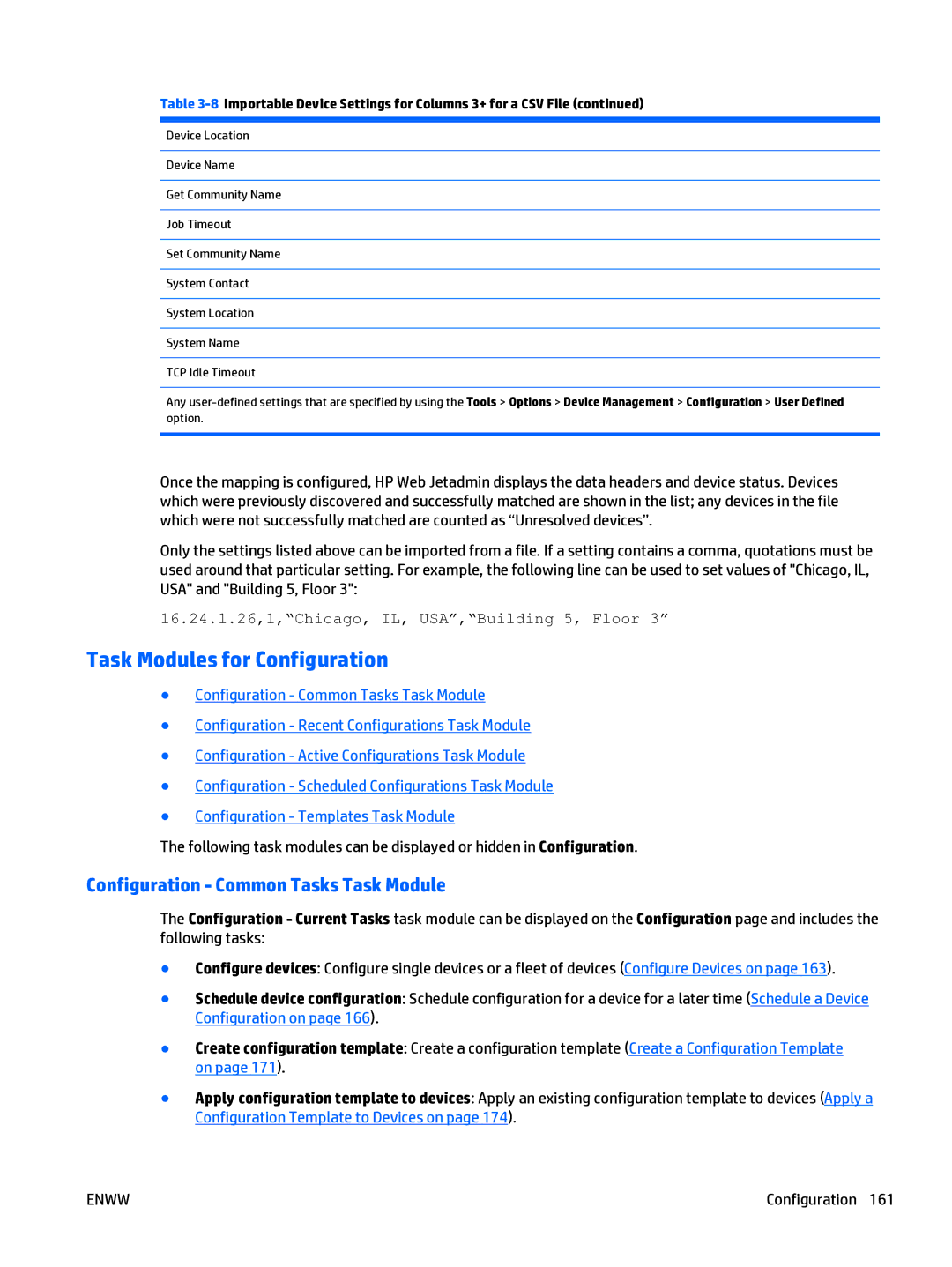Table 3-8 Importable Device Settings for Columns 3+ for a CSV File (continued)
Device Location
Device Name
Get Community Name
Job Timeout
Set Community Name
System Contact
System Location
System Name
TCP Idle Timeout
Any
Once the mapping is configured, HP Web Jetadmin displays the data headers and device status. Devices which were previously discovered and successfully matched are shown in the list; any devices in the file which were not successfully matched are counted as “Unresolved devices”.
Only the settings listed above can be imported from a file. If a setting contains a comma, quotations must be used around that particular setting. For example, the following line can be used to set values of "Chicago, IL, USA" and "Building 5, Floor 3":
16.24.1.26,1,“Chicago, IL, USA”,“Building 5, Floor 3”
Task Modules for Configuration
●Configuration - Common Tasks Task Module
●Configuration - Recent Configurations Task Module
●Configuration - Active Configurations Task Module
●Configuration - Scheduled Configurations Task Module
●Configuration - Templates Task Module
The following task modules can be displayed or hidden in Configuration.
Configuration - Common Tasks Task Module
The Configuration - Current Tasks task module can be displayed on the Configuration page and includes the following tasks:
●Configure devices: Configure single devices or a fleet of devices (Configure Devices on page 163).
●Schedule device configuration: Schedule configuration for a device for a later time (Schedule a Device Configuration on page 166).
●Create configuration template: Create a configuration template (Create a Configuration Template on page 171).
●Apply configuration template to devices: Apply an existing configuration template to devices (Apply a Configuration Template to Devices on page 174).
ENWW | Configuration 161 |