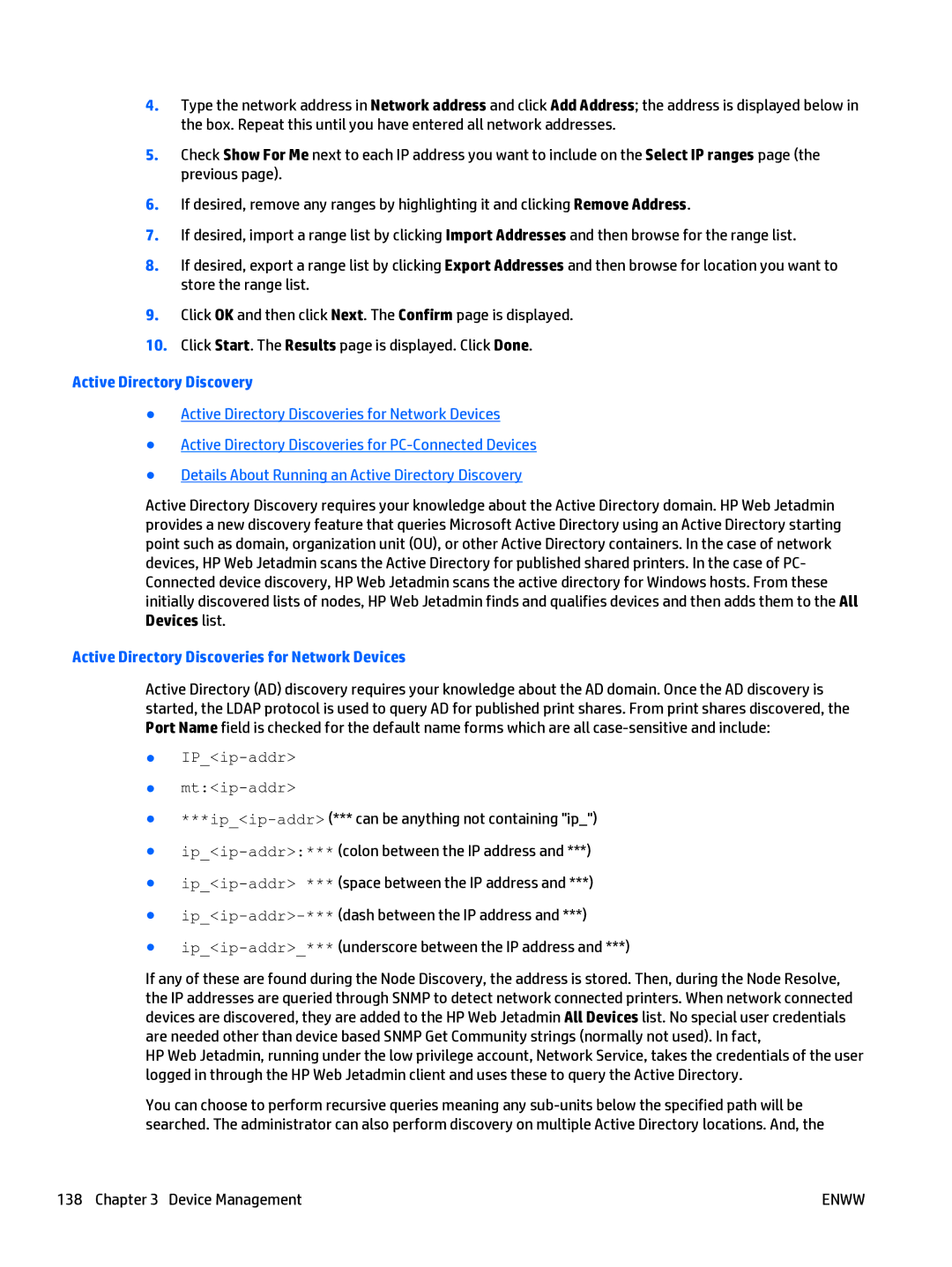4.Type the network address in Network address and click Add Address; the address is displayed below in the box. Repeat this until you have entered all network addresses.
5.Check Show For Me next to each IP address you want to include on the Select IP ranges page (the previous page).
6.If desired, remove any ranges by highlighting it and clicking Remove Address.
7.If desired, import a range list by clicking Import Addresses and then browse for the range list.
8.If desired, export a range list by clicking Export Addresses and then browse for location you want to store the range list.
9.Click OK and then click Next. The Confirm page is displayed.
10.Click Start. The Results page is displayed. Click Done.
Active Directory Discovery
●Active Directory Discoveries for Network Devices
●Active Directory Discoveries for
●Details About Running an Active Directory Discovery
Active Directory Discovery requires your knowledge about the Active Directory domain. HP Web Jetadmin provides a new discovery feature that queries Microsoft Active Directory using an Active Directory starting point such as domain, organization unit (OU), or other Active Directory containers. In the case of network devices, HP Web Jetadmin scans the Active Directory for published shared printers. In the case of PC- Connected device discovery, HP Web Jetadmin scans the active directory for Windows hosts. From these initially discovered lists of nodes, HP Web Jetadmin finds and qualifies devices and then adds them to the All Devices list.
Active Directory Discoveries for Network Devices
Active Directory (AD) discovery requires your knowledge about the AD domain. Once the AD discovery is started, the LDAP protocol is used to query AD for published print shares. From print shares discovered, the Port Name field is checked for the default name forms which are all
●IP_<ip-addr>
●mt:<ip-addr>
●
●
●
●
●
If any of these are found during the Node Discovery, the address is stored. Then, during the Node Resolve, the IP addresses are queried through SNMP to detect network connected printers. When network connected devices are discovered, they are added to the HP Web Jetadmin All Devices list. No special user credentials are needed other than device based SNMP Get Community strings (normally not used). In fact,
HP Web Jetadmin, running under the low privilege account, Network Service, takes the credentials of the user logged in through the HP Web Jetadmin client and uses these to query the Active Directory.
You can choose to perform recursive queries meaning any
138 Chapter 3 Device Management | ENWW |