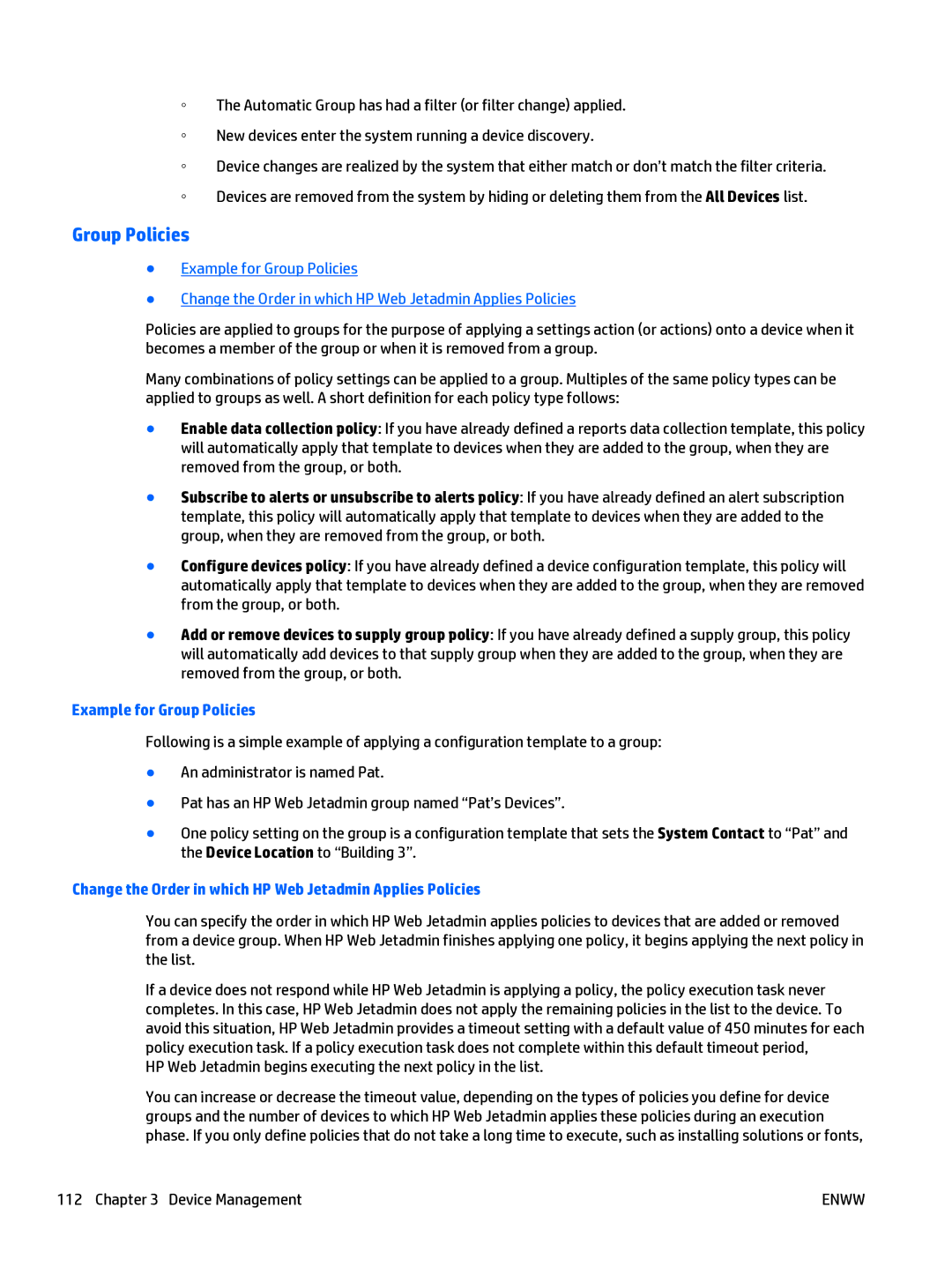◦The Automatic Group has had a filter (or filter change) applied.
◦New devices enter the system running a device discovery.
◦Device changes are realized by the system that either match or don’t match the filter criteria.
◦Devices are removed from the system by hiding or deleting them from the All Devices list.
Group Policies
●Example for Group Policies
●Change the Order in which HP Web Jetadmin Applies Policies
Policies are applied to groups for the purpose of applying a settings action (or actions) onto a device when it becomes a member of the group or when it is removed from a group.
Many combinations of policy settings can be applied to a group. Multiples of the same policy types can be applied to groups as well. A short definition for each policy type follows:
●Enable data collection policy: If you have already defined a reports data collection template, this policy will automatically apply that template to devices when they are added to the group, when they are removed from the group, or both.
●Subscribe to alerts or unsubscribe to alerts policy: If you have already defined an alert subscription template, this policy will automatically apply that template to devices when they are added to the group, when they are removed from the group, or both.
●Configure devices policy: If you have already defined a device configuration template, this policy will automatically apply that template to devices when they are added to the group, when they are removed from the group, or both.
●Add or remove devices to supply group policy: If you have already defined a supply group, this policy will automatically add devices to that supply group when they are added to the group, when they are removed from the group, or both.
Example for Group Policies
Following is a simple example of applying a configuration template to a group:
●An administrator is named Pat.
●Pat has an HP Web Jetadmin group named “Pat’s Devices”.
●One policy setting on the group is a configuration template that sets the System Contact to “Pat” and the Device Location to “Building 3”.
Change the Order in which HP Web Jetadmin Applies Policies
You can specify the order in which HP Web Jetadmin applies policies to devices that are added or removed from a device group. When HP Web Jetadmin finishes applying one policy, it begins applying the next policy in the list.
If a device does not respond while HP Web Jetadmin is applying a policy, the policy execution task never completes. In this case, HP Web Jetadmin does not apply the remaining policies in the list to the device. To avoid this situation, HP Web Jetadmin provides a timeout setting with a default value of 450 minutes for each policy execution task. If a policy execution task does not complete within this default timeout period,
HP Web Jetadmin begins executing the next policy in the list.
You can increase or decrease the timeout value, depending on the types of policies you define for device groups and the number of devices to which HP Web Jetadmin applies these policies during an execution phase. If you only define policies that do not take a long time to execute, such as installing solutions or fonts,
112 Chapter 3 Device Management | ENWW |